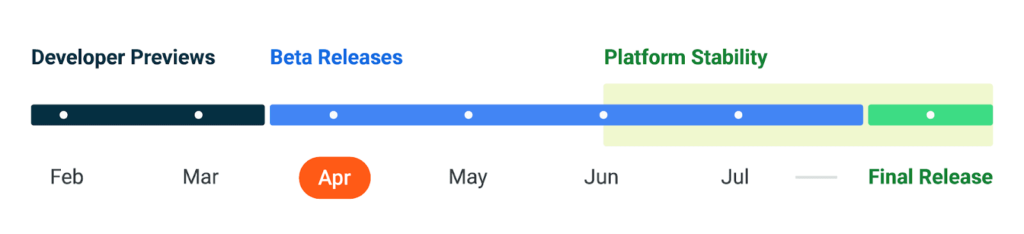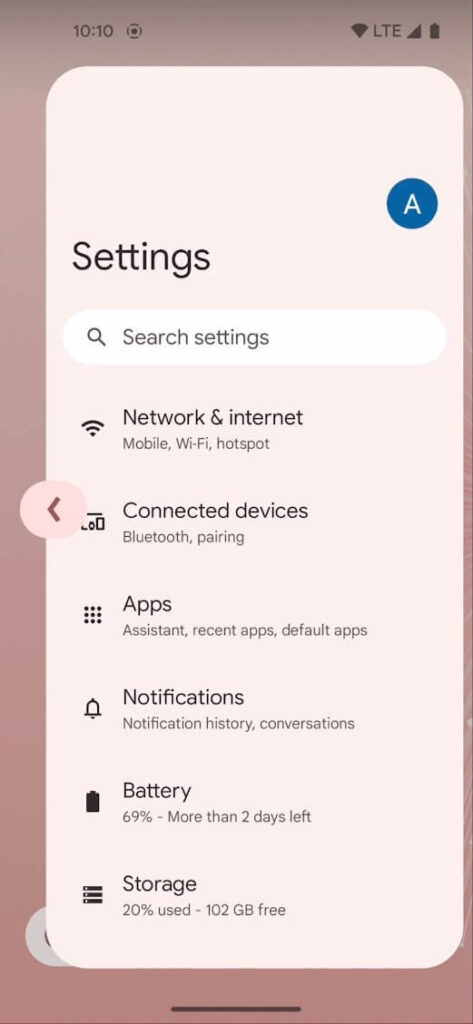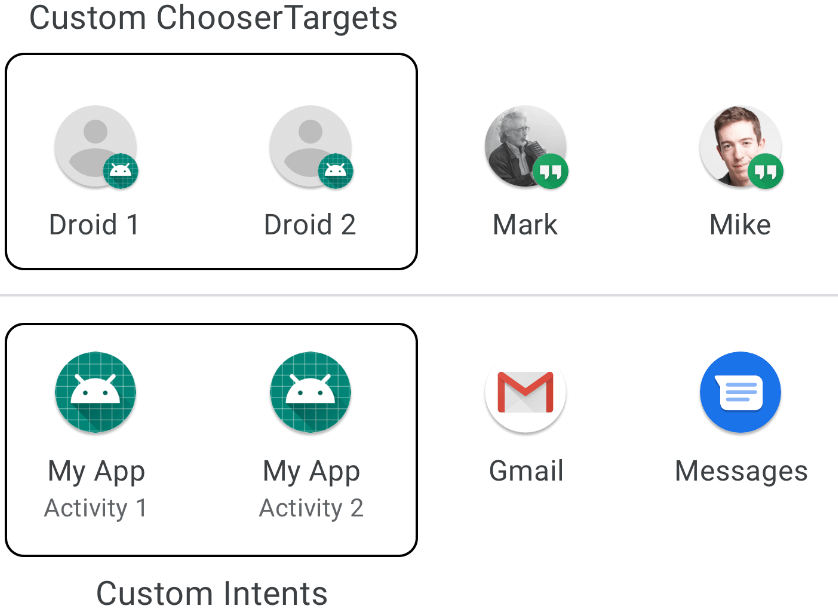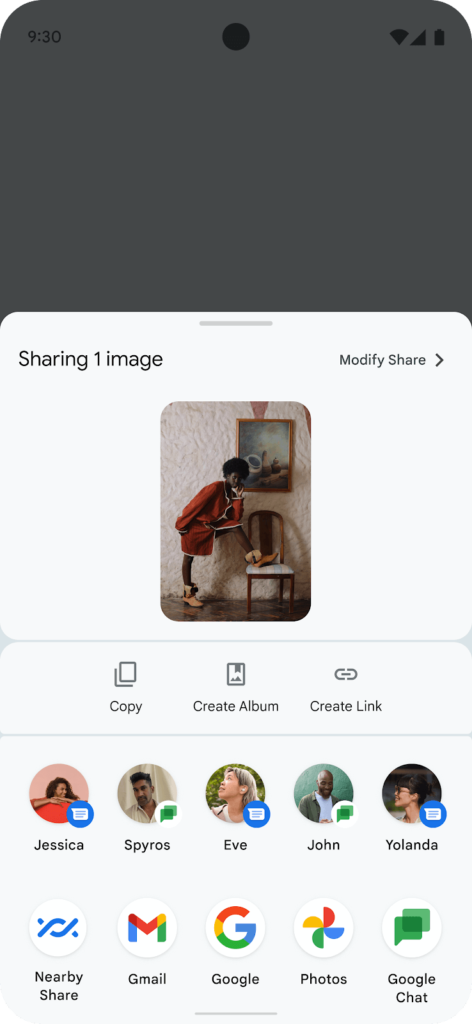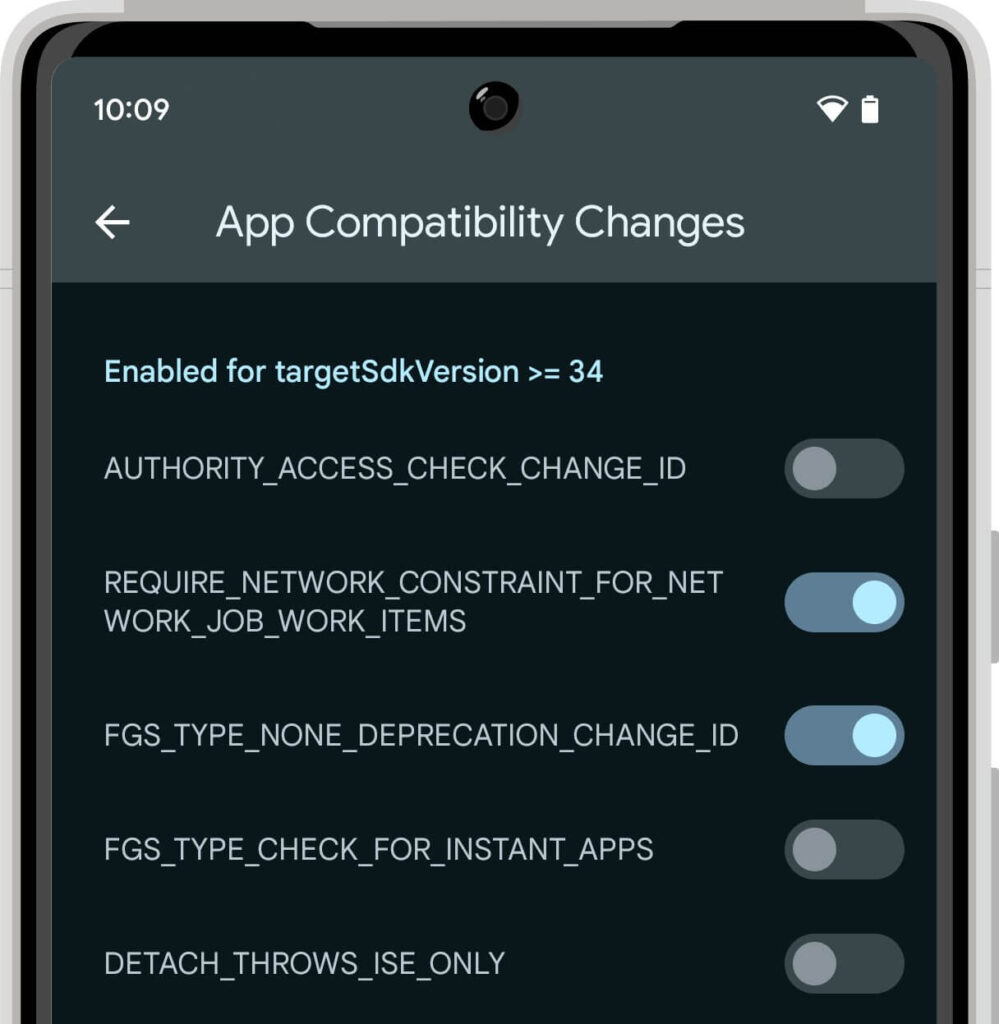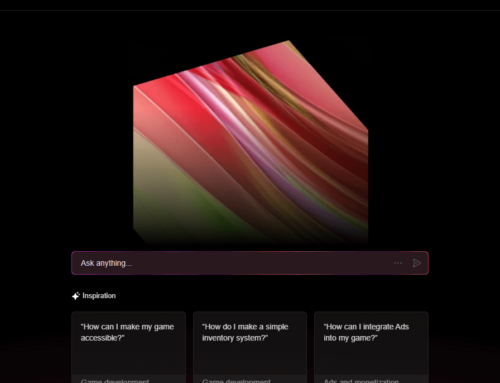Android 14 has a first beta now that’s available for downloading for those that enrolled in their beta program. This gives a direct glimpse into its new features.
From the gesture navigation experience to improved graphics capabilities, personalization, and privacy, Android 14 promises to make the Android experience even better. There will be a few months of beta releases, but when is the actual Android 14 release date? According to their roadmap, sometime this year after July – so the soonest is August 2023, but no latter than December 2023:
Here are some of the notable changes in Android 14 Beta 1:
Improved Gesture Navigation
One of the most noticeable changes in Android 14 Beta 1 is the new back arrow in gesture navigation. The back arrow now appears more prominently while interacting with an app, making it easier to understand and use the back gesture.
Additionally, the back arrow complements the user’s wallpaper or device theme.
Add custom actions to sharesheet
With Android 14, apps can now add custom actions to system sharesheets that they invoke. You can create your custom ChooserAction using ChooserAction.Builder and specify a list of your ChooserActions as the Intent.EXTRA_CHOOSER_CUSTOM_ACTIONS of the Intent created with Intent.createChooser.
The system now uses more app signals to determine the ranking of the direct share targets, providing a more personalized experience.
Improved Graphics Capabilities
Android 14 comes with new graphics features that can make your app stand out. Starting in Android 14, you can query paths to find out what’s inside of them, making the Path API more powerful and flexible for creating and rendering vector graphics.
The API updates include functionality to interpolate between paths whose structures match exactly, enabling morphing effects. An AndroidX library provides backwards compatibility back to API 21.
Per-App Language Preferences
Android 14 enhances per-app language preferences, allowing for dynamic customization of the set of languages displayed in the Android Settings per-app language list.
IMEs can now know the UI language of the current app. Developers can configure their app to support per-app language preferences automatically with Android Studio Giraffe Canary 7 and AGP 8.1.0-alpha07.
The Android Gradle plugin generates the LocaleConfig file and adds a reference to it in the generated manifest file, so you no longer have to create or update the file manually when your language support changes.
Improved Privacy
Android 14 introduces the accessibilityDataSensitive attribute to allow apps to limit visibility of specified views only to accessibility services that claim to help users with disabilities.
This feature can help protect user data and prevent critical actions from being executed unintentionally. Play Protect ensures apps downloaded from the Play Store are truthful about these claims. TalkBack and other services that claim to help users with disabilities will not be affected by this attribute.
App Compatibility
Developers should test their apps for compatibility with Android 14. With Android 14 now in beta, early-adopter users and developers are trying out apps on Android 14 and raising issues they find.
To test for compatibility, developers can install their published app on a device or emulator running Android 14 Beta and work through all of the app’s flows. They can then review the behavior changes to focus their testing.
After resolving any issues, developers should publish an update as soon as possible. Developers can also get ready for their app to target Android 14 by testing with the app compatibility changes toggles in Developer Options.
Android 14 brings overall some refinements to the Android operating system, nothing too ground breaking. From the gesture navigation experience to improved graphics capabilities, personalization, and privacy, Android 14 is set to make the Android experience better.
If you’re an Android developer, you can use the latest preview of Android Studio Giraffe to test your app:
- Try the new features and APIs
- Test your current app for compatibility with Android 14
- Test your app with opt-in changes – Android 14 has opt-in behavior changes you can toggle on and off individually.
For complete information on how to get the Beta, visit the Android 14 developer site.