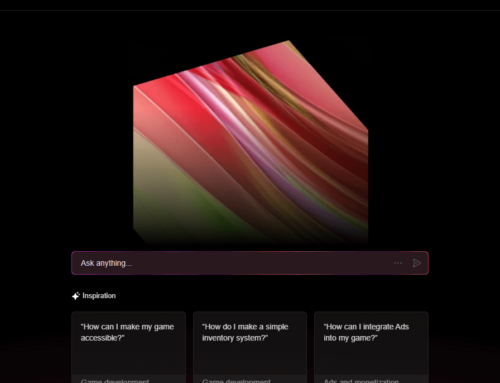This is just for Android developers, so just skip onto the next post if you’re just a simple user ;).
Earlier in March 2023, Google held their biggest annual event for game developers and shared some valuable sessions on how Android in general and Google Play in particular are helping game developers build high-quality games and deliver better experiences to more audiences on more devices.
As part of the dev summit, they also announced that Android Vitals was updated. So, what’s new in it? Basically, the main focus is on ANRs (application not responding) and how to debug and reduce those. Remember, ANRs and user perceived crash rates directly influence your app/game’s ranking in the play store so the lower you can get those, the higher your chances to improve your app or game’s visibility.
Their video session on Android Vitals updates mentions Google Play’s technical quality bar and the Android Vitals features (new and existing). Summarizing:
- Focus on user experience. The Vitals metrics have been updated to focus more on user experience.
- Technical quality. New Vitals features that help improve technical quality, including debugging tools and guidance on how to fix specific issues. There are also new API developments and the top causes of ANRs.
- Native memory debugging. Back to what’s new in Android Vitals, the first real new feature is the addition of native memory debugging. This feature provides detailed information about native memory issues that may be causing ANRs or crashes. Additionally, you must make the necessary code changes to support API level 31, specifically to specify the mutability of each pending intent; otherwise, apps will crash on Android 12 or newer.
- Hourly crash rates. The second feature is hourly crash rates and ANR rates through the Vitals API, which can help developers detect rate spikes due to a server-side change or a new rollout.
- Main thread idle. ANRs can occur when the main thread of an Android app is blocked for too long. They provide examples of the common types of ANRs and explain how to approach fixing them.
Worth watching the full video on Android Vitals updates:
They’ve also got a full list of videos related to the new Android Vitals changes and how you, as an Android developer, can maximze user experience:
- Android Game Development Kit (AGDK) update: Adaptability and performance features
- Deep dive on new frame rate metrics in Android Vitals
- Boost your game quality with Android Game Development Kit (AGDK) and Game Activity
- Optimizing Vulkan games performance
- What’s new in Android vitals: A deep dive into Play’s technical quality bar (same video as the embedded one above)
What do you think, do the new Android Vitals features help Android devs better than before in troubleshooting ANRs and crash rates?