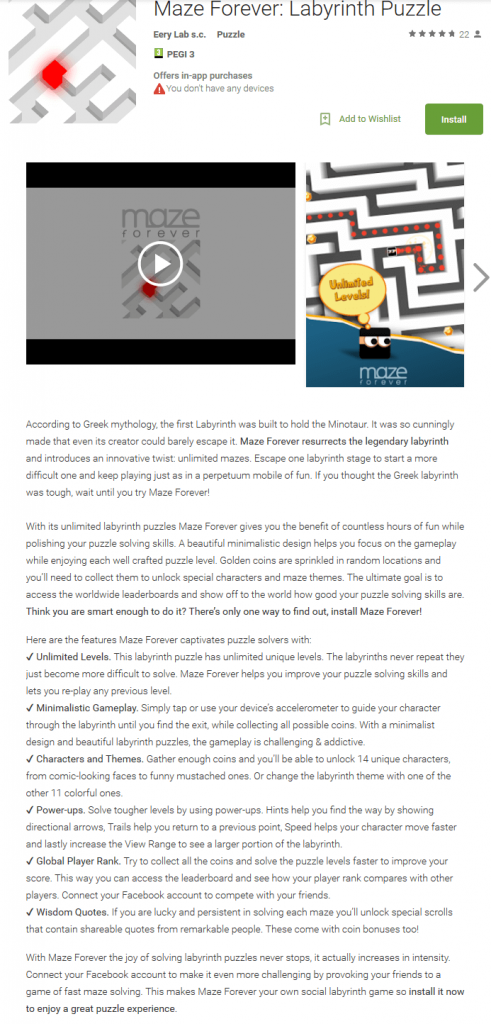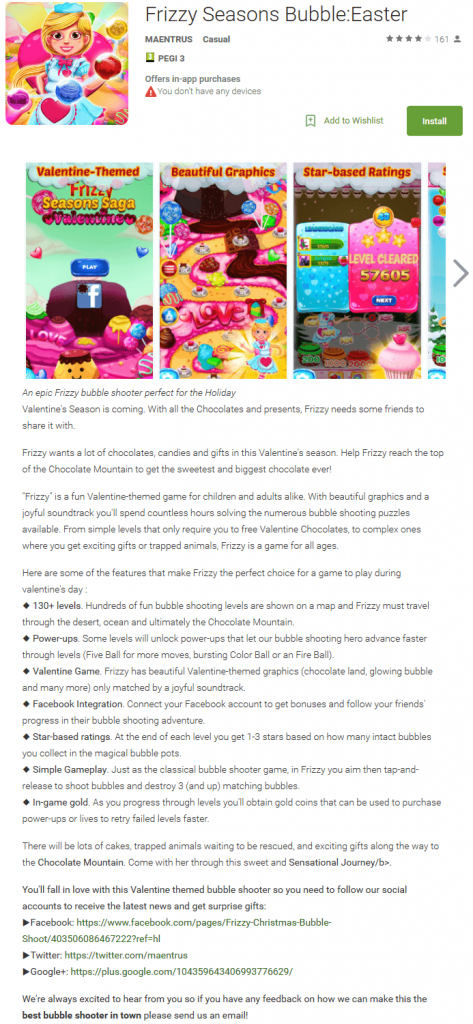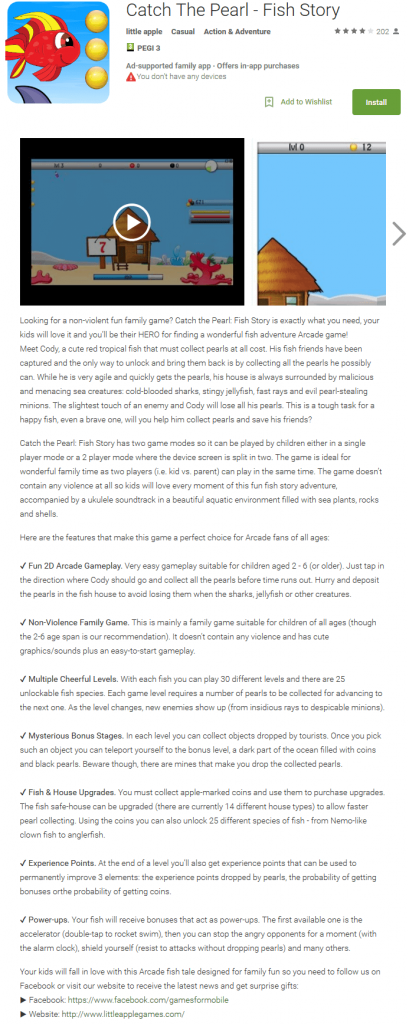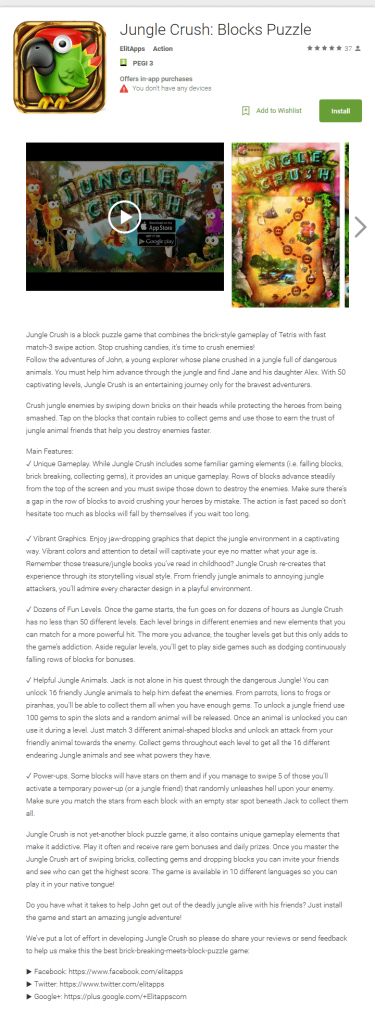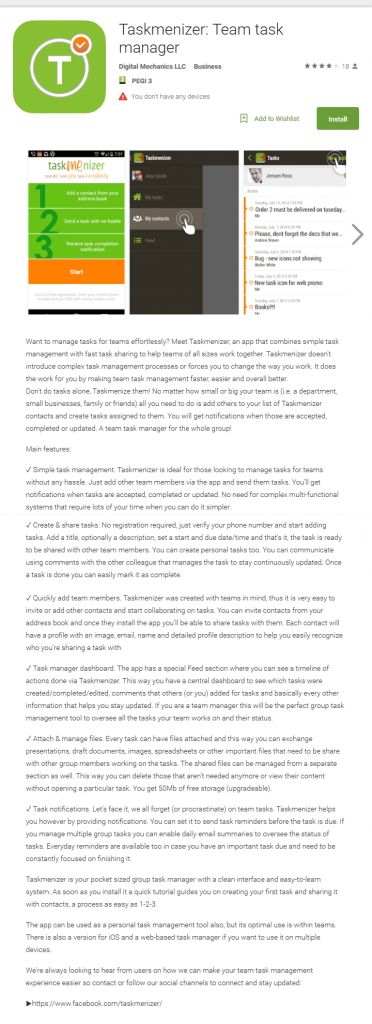New publishers on Google Play account for a mere 3% of the top 250 Play Store apps. Even worse, their revenue share is less than 1.2% of the top players. That shows just how frustrating app discovery is for new mobile developers, not only on Google Play but also in Apple’s App Store. One of the main reasons is the ludicrous number of apps available. Google Play touts more than 1.6 million apps available, with 3-400 new apps added daily. Apple is at 1.5 million apps, somewhere around the same amount of daily app intake. This is not a feel-sorry-for-yourself post, so the question remains: How do you get visibility for your app?
Want a great description for your Android app or game? Just use the form below to contact me and get started:
The answer, if you’re not a big-name developer with a $$$$$ marketing budget, is app store optimization (aka ASO). To explain this briefly, app store optimization is that suite of techniques you apply to try and get more exposure for your app in the appstore. Basically being in the first few results of a search done by users trying to find something specific can be a key to success. Especially since this brings in users without you paying a dime as those are organic searches. More than 50% of users rely on Google Play search to find what they’re looking for so the opportunity is huge.
Here are the key elements for App Store Optimization:
- App Package Name & Company. Most developers overlook this but the package name of the app is also important. Why? Because it shows right up there in the url on Google Play and the url counts too. So this is important, you must pick a package name that fits the overall target you want to do. Do you want to target “todo list” with your app? Then make sure the app package will include it. While we’re at it, wouldn’t be a bad thing to consider using something for your company name that’s more in focus with what the app you’ll be releasing is about. If you plan on releasing more and all with different targets then this won’t help, but if you want to focus on a particular niche of apps/games then be sure to include a hint of it in the company name. How much can this help? Well, if Google Play has to decide between showing your app and one of your competitor’s but both rank pretty much the same, it will pick the one that’s marginally better optimized so even the tiniest change counts.
- App Icon. How many times you were in front of a shelf in the supermarket looking for a type of product, say ketchup, and you just wanted to pick up something fast? I’ll answer that for you, A LOT OF TIMES. And usually it’s not a rational decision on which product you picked, it’s a matter of which ones grabs your attention first. Because once you pick it up in your hand the probability to put it in your basket grows very much. Our attention focuses on design elements, even if you don’t realize it. That’s the case with apps as well. Imagine search results as a shelf in the supermarket. So your APP ICON is one of the most important elements, not directly for ASO (your rank isn’t influenced by how your icon looks) but for conversion. Indirectly yes, it counts towards ASO as if the conversion rate is higher your increase in downloads/reviews will drive up your rank. Google recently introduced Experiments which basically allows you to load 4 different app icons and do a test to see which one brings in more installs so the ideal thing would be to have 4 variations and do a split test to see which one increases conversions.
- App Title. Your app title on Google Play is the most important element in terms of ASO. The idea is this, aside your regular app/game name you MUST add your most important keyword as well. For instance “Todoist: Todo List Management” would be a perfect title from an ASO point of view for a todo app. Google Play has a limitation of 30 characters for the title but you can still fit in at least a keyword if you choose a concise app/game name so don’t pick one that’s as long as supercalifragilisticexpialidocious.
- App Description Writing. Ah, the description. If the purpose of app title/icon is to bring visitors to your app page, the purpose of the app description is to convert them into users. So it is very important for converting visitors to users but also for ASO. Google Play will crunch the content in your description and if it contains keywords that are in sync with your title and an overall focus on your particular niche, you’ll most likely get better ranking for it. Don’t overdo it as you’ll fall in the other extreme of having a spammy description. Just 3-4 occurrences of the main keyword in a 2000 character description is enough. The balance here is having a description that also convinces your app page visitors that the app is worthy of being installed. That’s why, for readability purposes, I believe a list is mandatory in a description. Our eyes focus automatically on visual elements so list item bullets will be the next thing they’re eyes focus on. Plus, given that most Unicode characters are accepted in a description, you can use various icon types for the bullets. Lastly I always think it’s good to have social networking links mentioned at the end of the description. This gives users an informal discussion section compared to leaving a (possibly) unidirectional comment. So do it, add social links too.
- Changelog. Don’t overlook the changelog information because that’s content crawled and indexed by Google Play. So everytime you have the chance to mention something, be sure to make it descriptive and if possible introduce your keyword(s) in there too.
- Reviews & Ratings. Yes, if your hint was that the more reviews and/or ratings you have the better your positioning you were right. It’s one of the signals used. One thing I strongly discourage is buying reviews/ratings. Google has smart algorithms in place that will detect fake ones so you’d be paying money for nothing. Most services that offer reviews in exchange for money will either do them from the same ip or during the same time or from the same group of accounts that usually rate the same app and so on. So don’t do it because you risk getting your app removed. Instead, start small by recommending and asking for a review from your personal friends and family. Next, if your app is truly worth a review the rest will come, just be sure to have a non-intrusive option for users to leave a review from inside your app. Also, reply to all your reviewers, as they’ll receive notifications when you do and also the review text is also indexed so if someone were to mention a keyword that would help ;).
- Videos & Screenshots. Most devs overlook the importance of videos yet those are the first things seen in the Google Play app on mobile devices. Thus a good video + crystal clear screenshots are an excellent way to convert listing page visitors to users.
[highlight]App Store Optimization does not do magic[/highlight]. Don’t think that if you apply the principles your app/game will instantly get VIP status and millions of visitors. Instead, you can think of ASO as a way to improve your app’s presence in Google Play – might be the difference between getting 10 downloads a day and getting 100/day, but rarely it will be a sudden increase in popularity.
So how can I help you? I can save you time by writing an app description that you could simply paste into Google Play and have a listing that’s appealing to readers but also good for app store optimization. If you are looking for an Android app description generator, this is not the place for it. I create the app descriptions manually, without using an online generator such as Jasper/Copy.ai, because those don’t read natural.
So if you do want a manually written app description, contact me using the form below and we’ll discuss further:
Here’s what you get by purchasing the APP Description Writing service:
- Game Title Suggestions. I send 2 title suggestions for your app/game to be used on Google Play, but limited to maximum 30 characters as Google requires.
- Short Description. I create 2 possible short descriptions to be used on Google Play (it’s the description mobile visitors see first). Limited to 80 characters max.
- Long Description. This will be the actual description you use on Google Play. It will have a short introduction about the app/game, followed by a list of features, concluding with social engagement. The length of the long description varies depending on how complex your app/game is. For simple apps, it might have around 1500 characters, but complex apps can have up to 2500-3000 characters.
Do you have any questions? Feel free to use the form above to send an email in and I’ll promptly reply.
If you are looking for proofs of Google Play descriptions that are already live here are some examples:
- App Copywriting example #1 – https://goo.gl/M7z1j2
- App copywriting example #2: https://goo.gl/mcAjkd
- App copywriting example #3: https://goo.gl/o0cYA8
- Example 4 – https://goo.gl/ylpOUj
- Example 5 – https://goo.gl/cWsE5P
- Example 6 – https://goo.gl/fXdQfZ