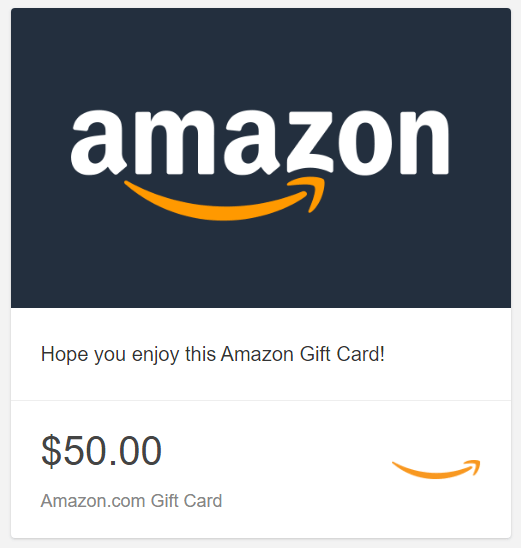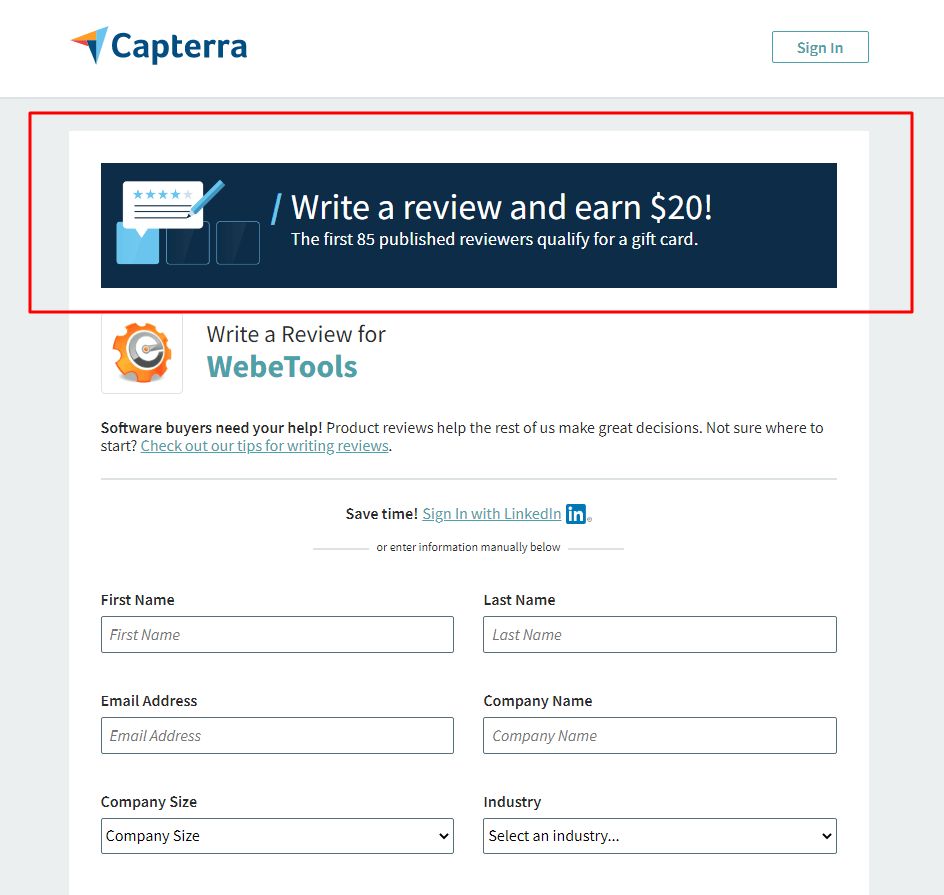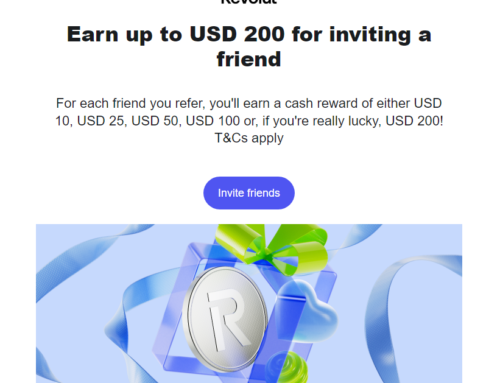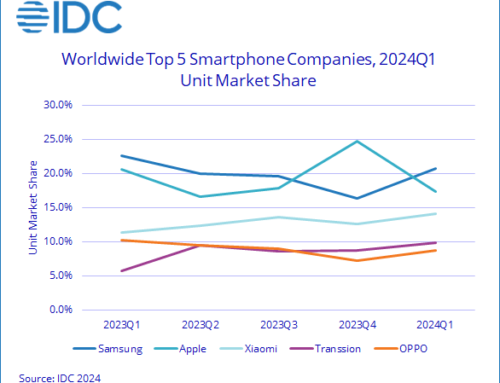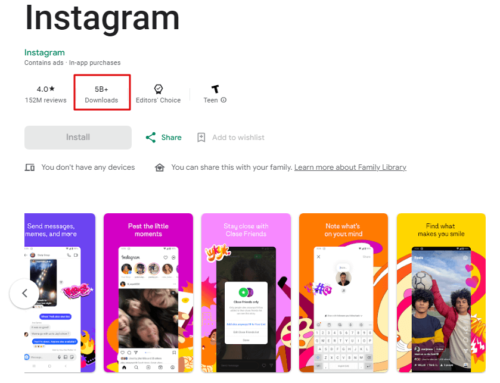A simple search for “free Amazon giftcards” will open a plethora of sites that basically try to trick visitors into believing there’s such a thing. There are even some of them that post random numbers saying those are legitimate Amazon gift cards. There aren’t. So stop searching, there is no magical list of free Amazon gift cards that you can just redeem without doing anything.
This doesn’t mean however that there aren’t legitimate ways to earn Amazon gift cards. There’s a few of them, from online surveys, cashback rewards programs, or by using credit cards that offer rewards points that can be redeemed for gift cards. The easiest way to get Amazon Gift Cards though if you have money is to buy them :)
Anyway, here are a few other ways you can earn Amazon gift cards:
- Online surveys: You can participate in online surveys with companies that pay in Amazon gift cards, such as Swagbucks, Survey Junkie, and Vindale Research. These sites are called GPT sites, you can read a full post on how you can earn gift cards via those here: Earn free Amazon gift cards from GPT sites
- Cashback rewards programs: There are several cashback rewards programs, such as Rakuten (formerly Ebates) and Honey, that offer cashback on purchases made through their platform. The cashback can be redeemed for Amazon gift cards.
- Credit card rewards: If you have a credit card that offers rewards points or cashback, you can redeem those points or cashback for Amazon gift cards.
- Amazon Trade-In: You can trade in your old electronics, books, and other items through Amazon Trade-In and receive Amazon gift cards in exchange.
- Amazon Mechanical Turk: You can complete small tasks, such as surveys or data entry, through Amazon Mechanical Turk and receive payment in the form of Amazon gift cards.
- Amazon Affiliate Program: If you have a website or blog, you can become an Amazon affiliate and earn commissions on sales made through your affiliate links. The commissions can be paid in the form of Amazon gift cards.
I’ve tried all the above ones. I can say for sure that I don’t recommend online surveys (too much work to actually get a small value Amazon gift card). I do recommend the Amazon affiliate program if you have a site, you do get gift cards this way but you have to send in some traffic. Same with credit card rewards and cashbacks, they work if you’re in the US and do a lot of online shopping. Amazon Turk it’s time consuming, legit but time consuming.
Current Capterra review promos for Amazon Gift Cards
This gets me to the easiest way I earned free Amazon gift cards: I’ve reviewed apps on Capterra, a platform that lists and compares apps. At first I was a bit reluctant, because I couldn’t believe you can get $20 for posting a review on an app you use that takes 10 minutes to write. But after I did receive the first Amazon gift card from them, I started writing more reviews and got free Amazon gift cards each time. Here’s how Capterra awards you free Amazon gift cards by reviewing apps:
- The first time you post a review on Capterra, they send you an email saying that you’ll get free gift cards for the next X apps you review (depends on your first review, sometimes the next 5 apps you review reward you gift cards, other times 10).
- They also have deals with app developers, where they offer $10/$15 or $20 gift cards for each review posted for that particular app. They encourage this way developers to mention the promotion via their own channels and attract reviews from their own users.
- Lastly, after you post some reviews you get a referral link, that you can share with your friends. For each of the first 5 friends that post a review on Capterra via your link, you get $15 and they get $15. You can share your Capterra referral link in the comments and I’ll publish it here to promote it.
If you’re looking to get started, here are some app review campaigns on Capterra, that I gathered from developers that organize them. I’ve marked the ones that aren’t available anymore with [EXPIRED].
If you try out their app already, you can go ahead and post the review on Capterra (you don’t need to register!), however if not you’ll need to try that app first:
- GitProtect – $15 to review on Capterra [EXPIRED]
- Webiny – $15 to review on Capterra [EXPIRED]
- CXT Software – $15 to review on Capterra [EXPIRED]
- Neverinstall – $15 to review on Capterra [EXPIRED]
- Formaloo $10 to review on Capterra [EXPIRED]
- Software Ideas Modeler – $10 to review on Capterra [EXPIRED]
- PitchPrint – $10 to review on Capterra [EXPIRED]
- Pandora FMS $10 to review on Capterra [EXPIRED]
- Backup4all – $10 for reviewing it on Capterra [EXPIRED]
- Quick dry cleaning software – $10 for reviewing it on Capterra [EXPIRED]
- Toolsense – $15 for reviewing it on Capterra [EXPIRED]
- ProTexting – $10 for reviewing it on Capterra [EXPIRED]
- Loquiz – $20 to review on Capterra [EXPIRED]
- Truendo – $20 to review on Capterra [EXPIRED]
- Procare Solutions – $15 to review on Capterra [EXPIRED]
- Webetools – $20 for reviewing it on Capterra [EXPIRED]
- novaPDF – $10 for reviewing it on Capterra [EXPIRED]
- 2meetup – $20 for reviewing it on Capterra [EXPIRED]
Update: Yes, marked them all with Expired as I couldn’t get them to work again.
How can you tell that these campaigns are still active and that they still offer those gift cards for reviewing? Well, when you visit the page on Capterra it will show a banner at the top with the amount you can win, just as you see in this screenshot below:
Amazon Gift Card eligibility & wait time
Once you fill in your details and add a review (it’s just 2 simple steps), Capterra will send you a notification saying that your review is pending verification. Usually it can take up to a few days to have your review verified (7 days for new users, faster for existing ones), and after your review gets published it will take a little more to get the gift card (they mention 3 weeks but with me it was less than 3 days). In fact, here’s an overview of Capterra’s FAQ regarding their app review incentive program:
- Eligibility. Only published reviews are eligible for a gift card. So after you submit the review, it will be analyzed by their QA team and you’ll be notified when it’s published.
- Wait time. Typically, gift cards are sent within three weeks after an eligible review is published. That’s the official time frame, however from my experience I can tell you it’s around 3 days.
- Expiration. After you are eligible for the gift card, you’ll receive an email to claim it. You must claim it as soon as possible, as those expire in 30 days.
- Proof of Use. This never happened to me, because I either had used already the reviewed apps or installed a trial, but occasionally a review may be flagged for further investigation during an internal audit and they may reach out to the reviewer asking for additional proof that they are indeed a user of the product reviewed.
- Gift Card options. When visiting the claim page, you must mention what country you’re in. Based on that you’ll see the available gift card options. By default the Amazon gift card is selected, but you can pick others as well. For instance in the US you can even get a Master card with credit on it, Starbucks gift card or Target gift card.
You will receive an email from Capterra with the link you can click on to claim your Amazon gift card. The first email that is sent looks like this:
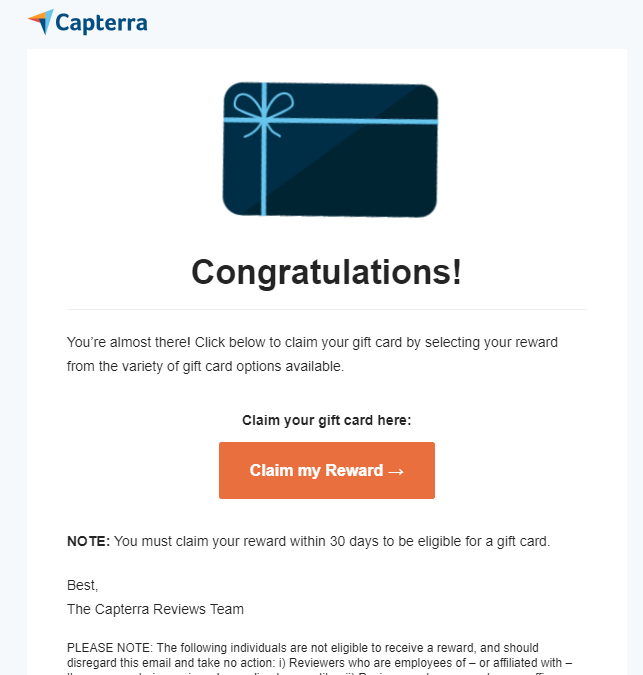
Next, when you click on Claim My Reward, you will be directed to the Capterra Site Rewards, where you can see all the gift card credit you can claim. Just thick the box that you agree with the TOS and click on Claim Rewards. Page looks like this:
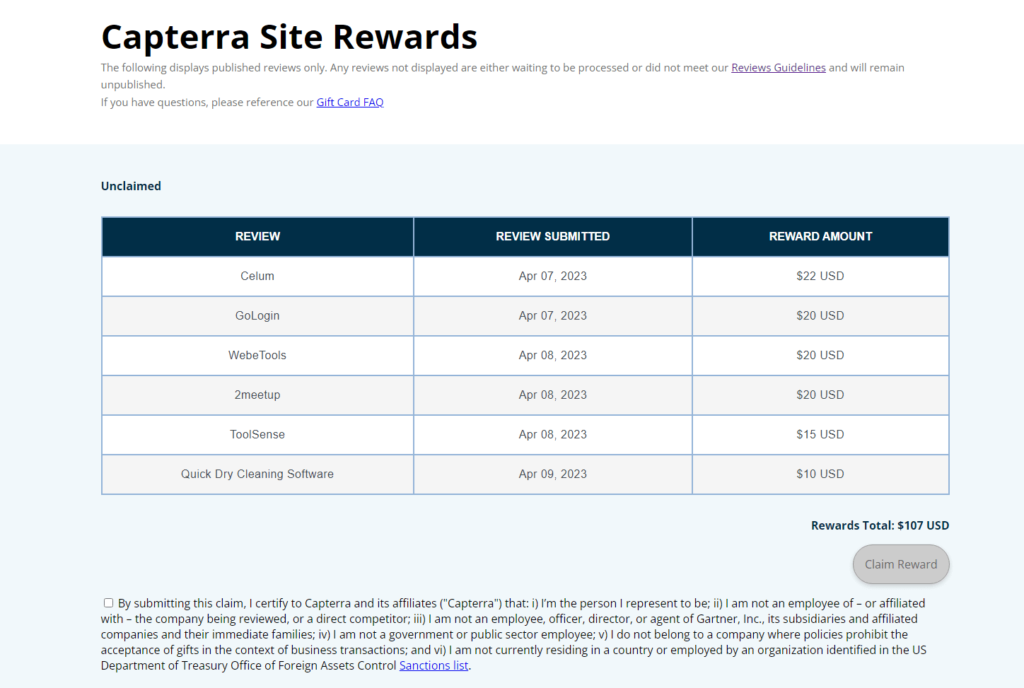
After you click on Claim Reward, you’ll see a page with the Tango link in it (that’s the service that basically issued the gift cards) and you must click on that. You’ll also receive that via email, which looks like this:
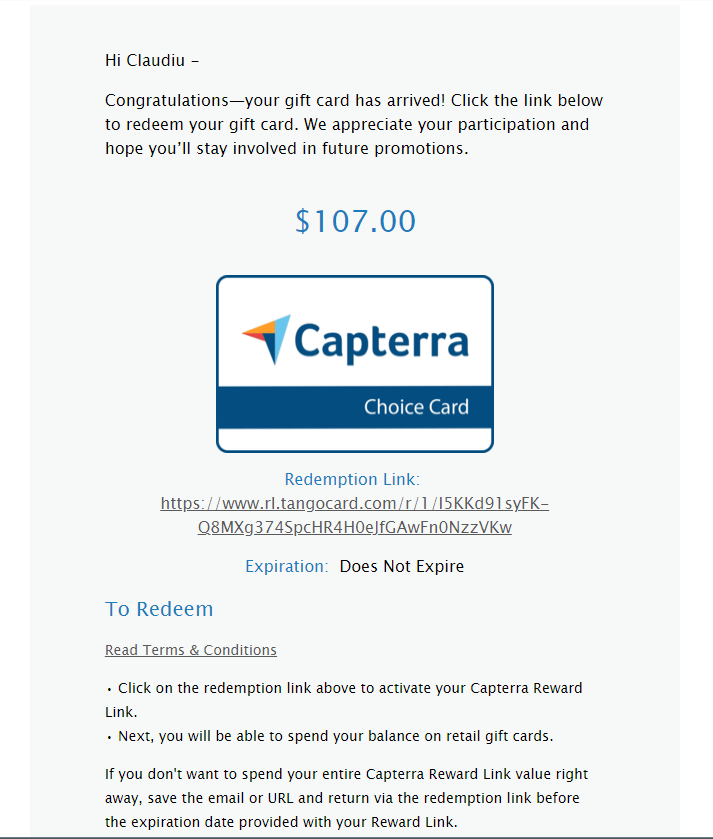
Next, when you click on the link you’ll see the gift card options. My recommendation is to go with the Amazon Gift Card, but you can try others if you think you can do better. These are the claim options:
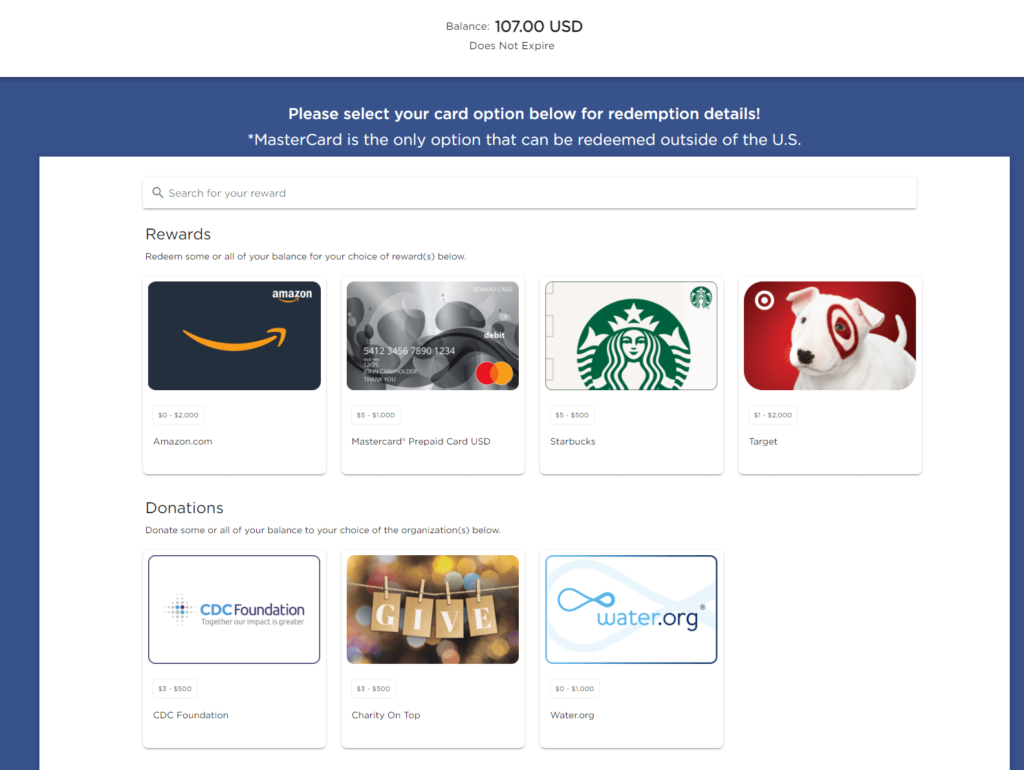
Still reading? Good, it does seem as this process is long but in fact it’s just a few steps that are almost instant. Next you have to checkout the Amazon Gift Card option – there’s no payment involved from you, basically Capterra gives you the credit and you check out via Tango an Amazon Gift Card. So you have to click on review my order and checkout, you’ll see there’s no payment involved, just using your existing credit:
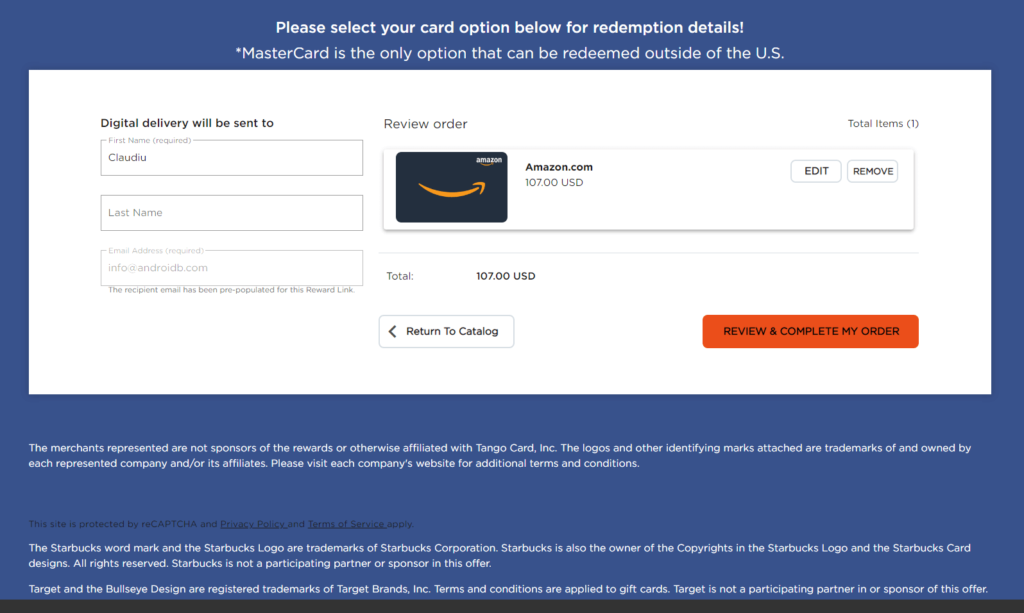
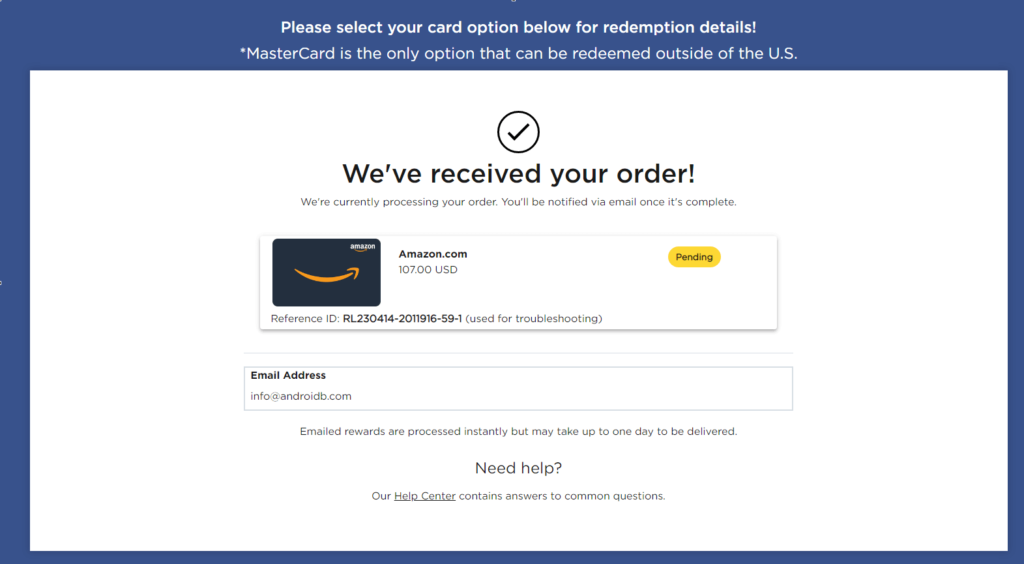
And finally, you’ll receive an email with the actual Amazon Gift Card claim code (no need to try mine, I already claimed it):
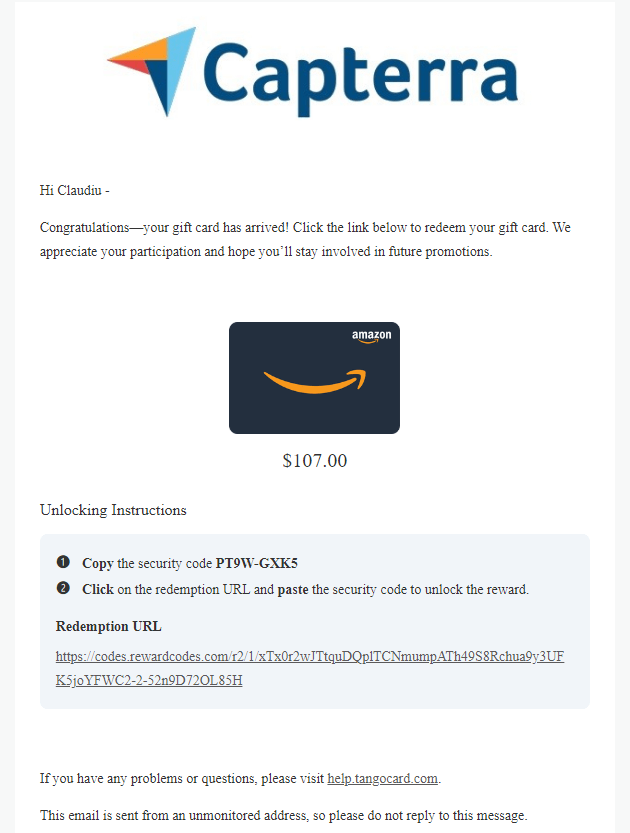
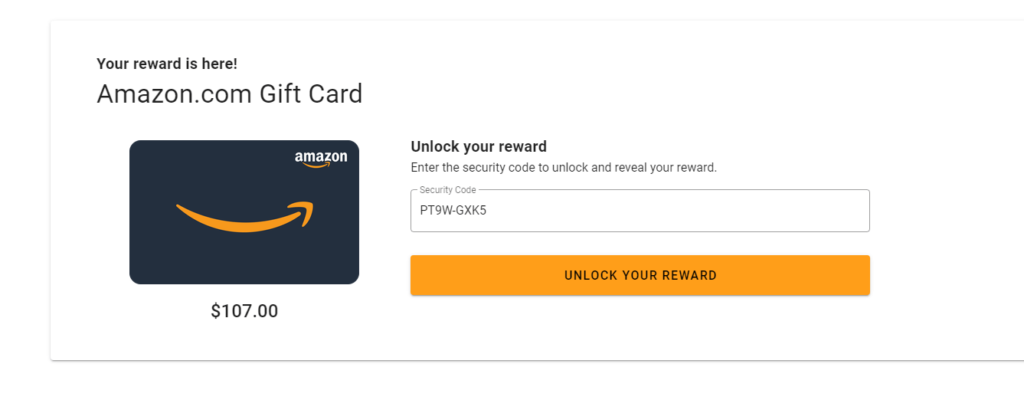
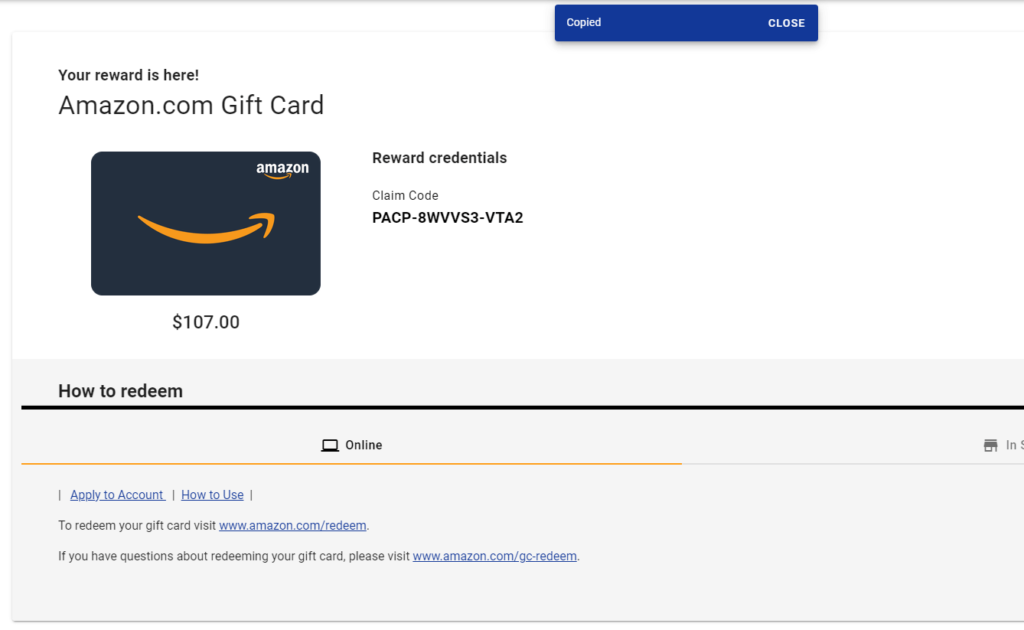
You have to copy the Amazon Gift Card code and go to Amazon’s Redeem GC page to enter and apply it to your account. You can see my new gift card balance of $200+ all from Capterra after I’ve reviewed apps:
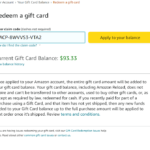
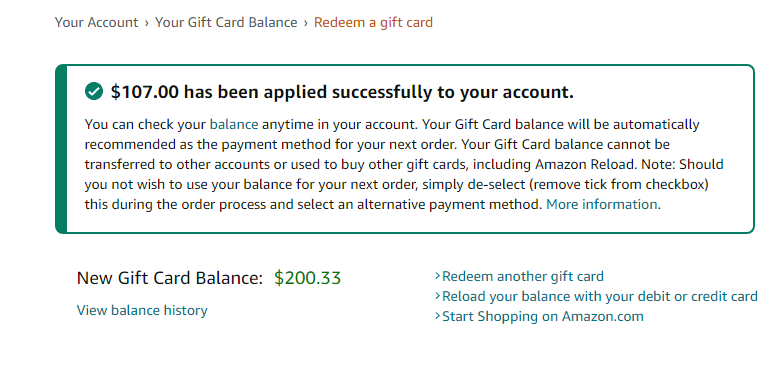
That’s it, you can now spend that to purchase items from Amazon using your gift card balance. From time to time Capterra will send you more app review promotions where you basically receive from $5 to $20 Amazon Gift Card credit. You can also bookmark this page and I’ll post more links with Capterra promotions, this way you’ll be able to get even more gift card credit. You can also add your comment if you’re a developer that has a current promotion with Capterra, so that other readers will try your app and post a review in exchange for a gift card.