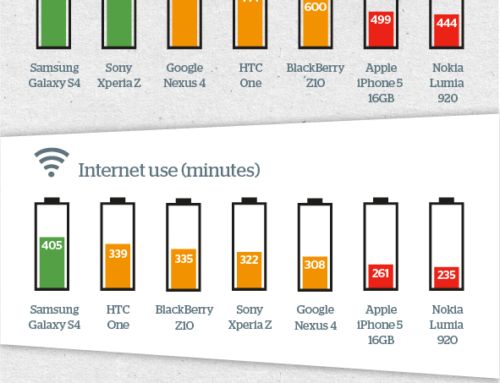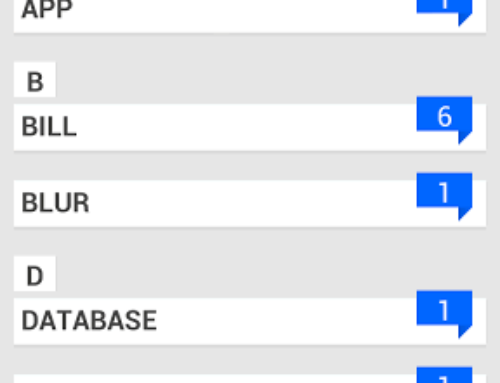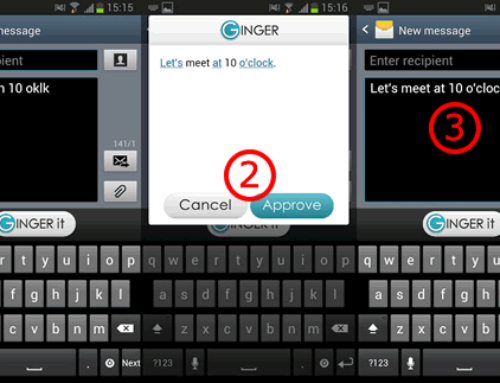I’m a “professional procrastinator” as sometimes I even procrastinate when trying to figure out the reasons on why I procrastinate. I believe that procrastination must be dealt with just as an addiction. You are actually addicted on not doing the things you should do. My favorite one is “not having time”. Which is true BTW, whenever I’m faced with something I don’t really want to do I find a way of getting buried in work so that I don’t do that. The reality is different, in most cases we (the procrastinators) would actually have enough time to work on a particular task if that time is correctly managed.
The App
Even if you are not a procrastinator you still know that feeling of overwhelming when there’s a very big/difficult task and you don’t know where to start and how to handle it. Instead you postpone starting on it, work on something else and so on. My luck however is the fact that I have “bursts” of honesty and that’s when I try to find a solution to my most pressing problem. That’s how I managed to stumble upon an interesting app called Sapience Buddy for Android.
I was “lured” to install it as the app mentioned improving the work-life balance by tracking how you spend your time and offer detailed analysis. A problem well understood is a problem half solved. Once installed I left it aside for a while since, well, procrastination kicked in again. But Sapience does a clever little thing that helped me get back on track. By default after every call it will ask if this was a work-related call or not. A simple dialog that after a few times actually created a habit in me to separate my work calls from personal ones.
That’s when the habit-changing event kicked in, with that dialog. In the following days I received some push notifications with statistics for the previous day on how many hours I’ve used the phone (split by app usage, calls,…), miles traveled cycling/walking and other small details. This was intriguing because I found out things I didn’t thought of, for instance how many gazillion times I check the phone just out of habit without doing anything useful.
[highlight]Sapience is now a regular stop for me at least once a day as I truly believe it can help me get rid of my unproductive habit[/highlight]. I’m not there yet entirely but my hope is it will actually help me make more time and stop postponing certain tasks.
Sapience has an unique selling point because it combines multi-activity tracking with time management. Sure you have your fitness apps, your time tracking apps, todo apps and so on, but none (at least to my knowledge) combines these. With Sapience however not only you track fitness related activities (i.e. cycling), but you also get exhaustive reports on how much time you spent checking phone/apps and so on.
Main Features
Comprehensive time spent reports. Sapience gives you a detailed log of time spent on apps, calls, traveling and in different locations. It will also track all fitness related activities thus the most comprehensive time tracking app on the market. When you open its main dashboard you’ll have a breakdown on time spent: how much time you spent using the phone vs travelling, time spent on calls (private/work) time spent traveling with distance measurements, time spent on certain locations, fitness info and much more. Thus with a single tap you have an overview of your previous day/week/custom date. This data is filterable so you can see specifics if you want to delve down into time analytics.
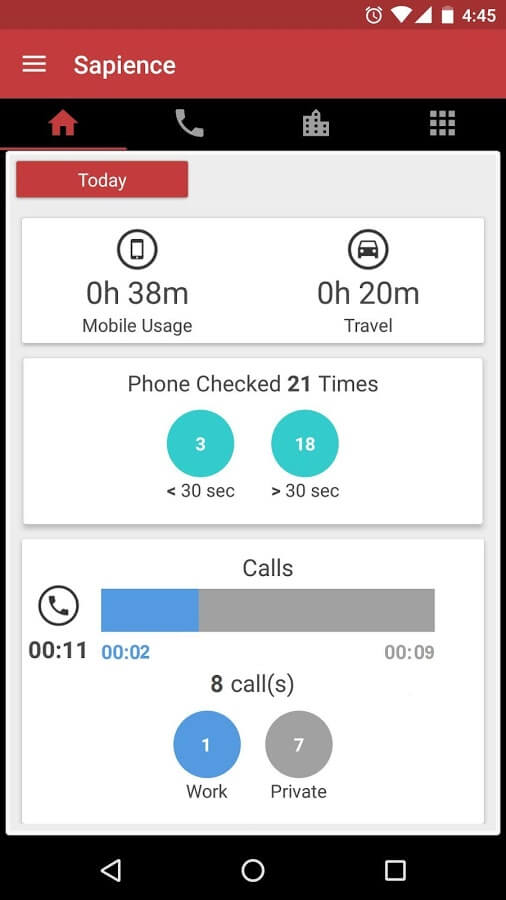
Geo-location tracking. Sapience will detect automatically certain locations you visit and allow you to name/add notes to those. This way you can define your work place, home, other predefined locations and thus at the end of the day have a detailed view on where you spent your time the most (maybe an exclude option would be nice to be sure and exclude the local pub in certain situations). Each visited location will display time and details, as well as a pinpoint on the map and optional notes.
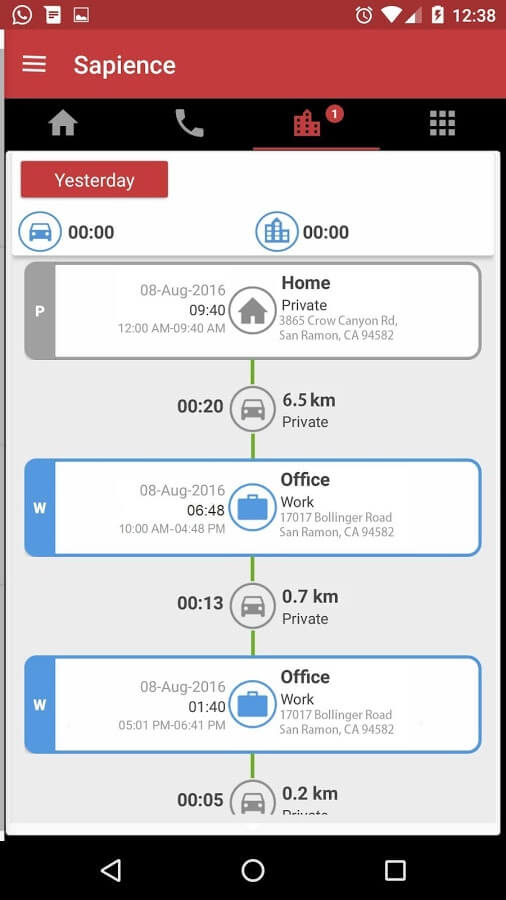
Smart notifications & detailed analytics. This is one of my favorite feature, as it’s quite nice to receive daily a push notification where you see some quick details for your previous day. Taking into account the option to separate work from private activities, you can easily analyze how your time is divided between your personal life and dreadful (or not) work. And you can go further with advanced analytics to see exactly how your time was spent.
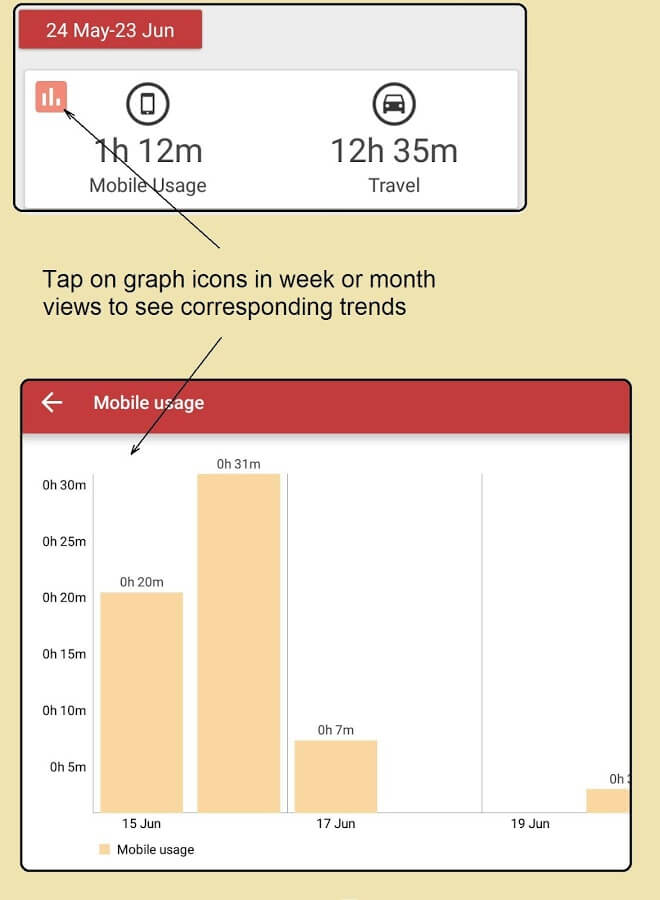
Flexibility on tracked activities & data. You have full control over what activities are tracked so easily exclude certain activities or define time intervals without tracking. All tracked data is easy to search through and analyze. If you are a goal-oriented person you’ll appreciate the fact that you can also set up goals and see how good you are at staying focused on those. I’m still working my way onto being motivated to analyze my time and optimize it, but hopefully I’ll get to the point where I also define and follow goals. Afterall, what’s life without a goal?
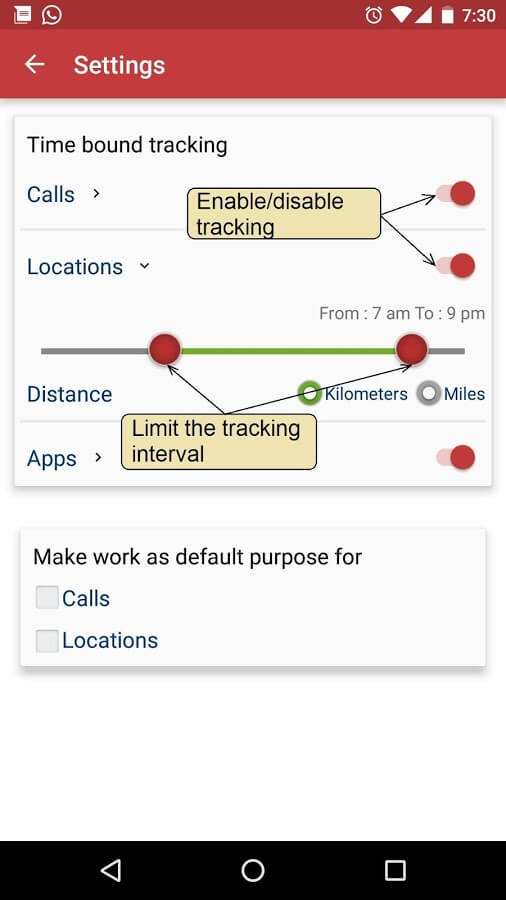
Call history & analytics. All calls (sent/received) have their own tab on Sapience so you can see precisely details for each contact you talked with. Calls are recorded historically so you can see how much time you spent talking to a particular person. Advanced call analytics with filtering options are also available for more details.
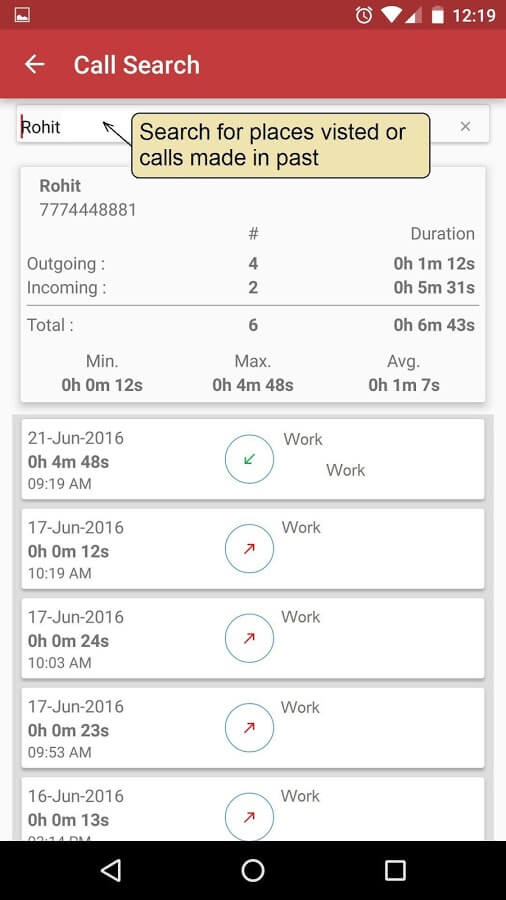
PC Merge & Enterprise mode. Sapience Buddy for Android is new, however their flagship product is the desktop version. Sapience has quite some experience and is one of the most powerful people analytics solution with 100,000 users in 13 countries and 304 million work hours analyzed. Anyway, you can merge activities defined in your desktop version with your smartphone to have an overview of your daily activities. Supports Enterprise mode where data from employees can be rolled up to provide organizational analytics at every level of the business,
Conclusion
The first step in treating a dependency is acknowledging you have one. Sapience helps you go through each phase, from helping you understand how you spend your time (and see where the wasted one goes), to where you set and follow goals. Now, with so many tracked things you might get a bit suspicious and that’s where the flexibility part goes into action. The app will allow you to decide what exactly you want tracked, calls/locations/app usage, empowering you to stay in control.
There is no other App directly comparable to Sapience Buddy because it comprehensively tracks all time related elements, provides useful standalone analytics and extends this further with the option to merge analytics of your time spent working on the PC while being friendly with your battery. So no matter if you are a time management freak or struggle with procrastination, it’s good to have a buddy such as Sapience.
[pb-app-box pname=’net.mSapience.mobile’ name=’Sapience Buddy for Android’ theme=’light’ lang=’en’]