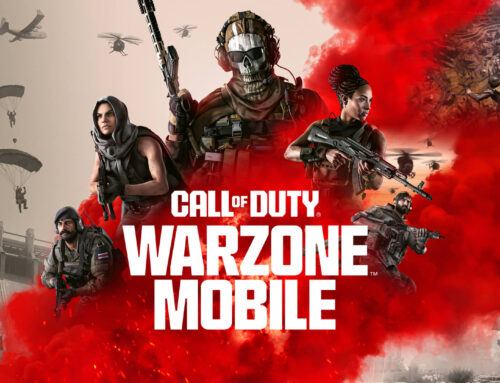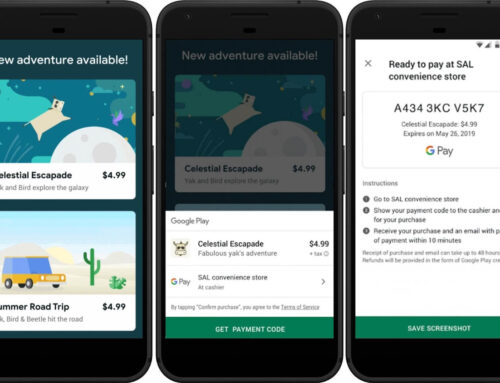UPDATE: CPABuild is now AdBlueMedia. Not sure why the rebranding, but you can still login using your old account details
—
We’re delving into an AI-infused world, where it’s going to be tougher and tougher to distinguish human visitors to a website from AI powered bots. The need for robust security measures to protect online platforms and ensure user authenticity is more critical than ever. Now, there’s Google Recaptcha for anything that involves a form (i.e. filling in and submitting something). And works great, it does block bots.
But what do you do when you want to ensure you have human visitors to your website for a particular page or type of content that you need to have real visitors to? This is where human verification systems come in.
Human verification systems have 2 purposes for many applications and websites. The first one is to distinguish between genuine users and automated bots. The second one is income. Why? Because human verification can be linked to a content locker, basically you tell the visitor that in order to access your page they have to do a task. For instance filling up a survey, or installing an app. You get a small fee whenever one of those tasks gets done, the visitor gets access to the locked content.
There are several content locker platforms (human verification systems) available, but you have to be careful which one you pick. Why? Because it’s also a field with a lot of shady players, as it is any field with money involved. I have been using occasionally AdBlueMedia (formerly CPABuild) for the past 5 years and never had a problem with them. I used AdBlueMedia as a content locker, to allow access to a specific Android-related content only for real visitors, and I can say for sure that they are reliable. They pay on time and have lots of offers. If you don’t have an account, you can sign-up here:
AdBlueMedia, offers a comprehensive solution for human verification generation across various platforms, including Android. It’s basically a performance-based affiliate network that provides tools and resources for publishers and advertisers alike. One of its notable features is the human verification generator, which enables developers to implement reliable authentication methods for their applications or websites. With AdBlueMedia, developers can create custom surveys, content lockers, or offers that users must complete to access desired content or functionalities.
AdBlueMedia advantages:
- Easy integration: AdBlueMedia offers easy integration options, allowing anyone to add human verification into their web and mobile platforms. What I like the most is that you already have some integration templates available, that you can just copy depending on what you want to target and set up on your site. Then you can simply attach a content locker to an action on that page (or for instance on page load) and have that pop-up when users want access to your restricted content. You either add a script to the page/website/app you want to enable human verification for, or simply get a direct link that you can direct users to for finalizing the verification.
- Multi-platform support: AdBlueMedia is not limited to Android platforms; it can be integrated in any platform that has browser support (iOS, Windows, and web-based apps). This versatility ensures that developers can utilize AdBlueMedia across different platforms and reach a broader user base.
- Monetization opportunities: AdBlueMedia’s performance-based affiliate network allows developers to monetize their platforms effectively. By integrating human verification systems, developers can leverage the completion of surveys or offers to generate revenue. This approach benefits both the developers and advertisers, fostering a mutually beneficial relationship.
- Customizability: With AdBlueMedia, developers have the freedom to customize the human verification process to suit their specific needs. Not only you can have custom made templates to fit your site’s look, but you can attach content lockers with offers that you consider best suited for your audience. You can handpick advertisers that show up in the content locker with offers & surveys, depending on what you want to show. Or you can leave it running automatically so that offers show up based on how much they offer and their performance.
- Enhanced security: Content lockers and human verification options provided by AdBlueMedia add extra layers of security to apps and websites, mitigating the risks of automated bots and fraudulent activities. By requiring users to complete verifiable tasks, it ensures that only genuine human users gain access to the desired content or functionalities.
AdBlueMedia disadvantages:
- User experience concerns: Human verification systems and content lockers are more often perceived as an inconvenience by real users. Lengthy or repetitive surveys/offers may frustrate users, potentially leading to a negative user experience and diminished engagement. Ideally you’d pick offers that show in your content locker based on what your visitors would be interested in seeing, to reduce the risk of leaving your site.
- Quality control: AdBlueMedia relies on the completion of surveys and offers (i.e. installing apps), which can vary in quality and relevance. You need to curate the surveys/offers presented to users to be sure you pick just legitimate ones, preventing any potential negative impact on user trust.
- Potential revenue dependency: Relying solely on revenue generated through the completion of surveys/offers can create a dependency on user engagement. If users are reluctant to complete surveys or offers, developers may face challenges in monetizing their platforms effectively.
AdBlueMedia offers a robust and customizable solution for implementing content lockers and human verification systems over various platforms, including Android. With its user-friendly integration options, multi-platform support, and monetization opportunities, AdBlueMedia empowers developers to enhance security and generate revenue simultaneously.
How to set up AdBlueMedia’s content locker
First of all, you obviously have to create an account with AdBlueMedia and activate it. You can do so here: Sign-up for AdBlueMedia
Next, there are 2 ways to set up AdBlueMedia’s content locker/human verification on your site:
- You build the content locker and load it directly onto your website on a particular page or the entire site. You can set it up to only show up after clicking on a button or after a certain amount of time when a visitor enters the page.
- Or you can build a template in AdBlueMedia, and associate the content locker to a button/link on that template. You will need to load the template onto your website though (i.e. download some HTML files and upload them to your server), so it’s not as easy as the first method.
Setting up a content locker is easy:
- Just click on Content Lockers and after that on Build/Modify Locker.

- Now, you can customize your locker any way you want, however it’s easier to select a Base Template with which to start. AdBlueMedia comes with several predefined ones, based on popularity from other users, so you have to select one you’d like to start with (i.e. Games – RPG; Human Verification; Iframe; Mobile – Install Apps) – you can also select blank/custom if you’d like to start from scratch but I don’t recommend it. I’d go with either Human Verification (this is the default survey pop-up) or Mobile – Install App one that shows your visitors mobile app recommendations.
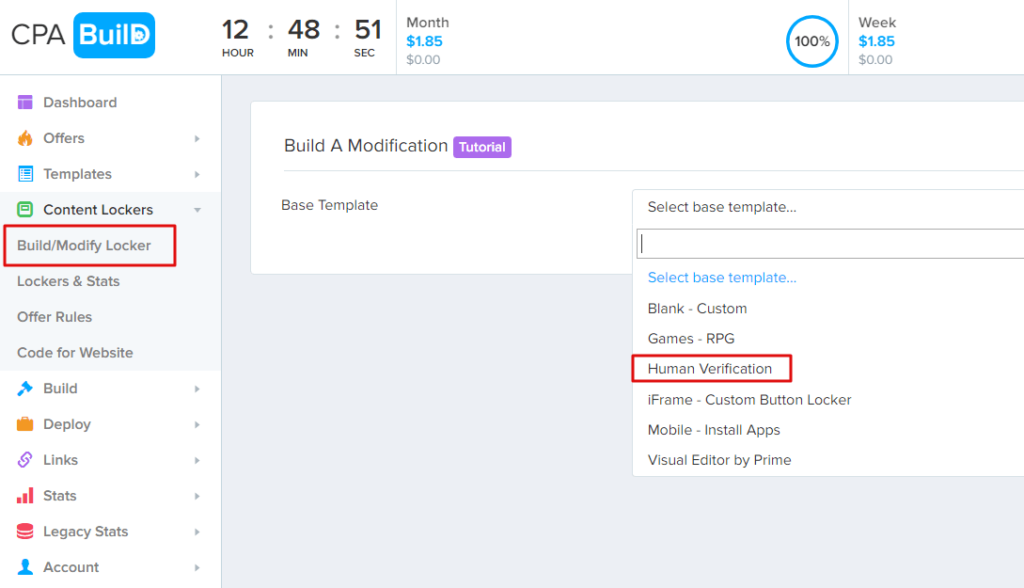
- You’ll see next the options for the base content locker you selected. You’ll need to set up a name for it so that you can come back to it later if you want to modify it. Just go through the options and set it up any way you want it to look, then scroll down to Save & Preview it.
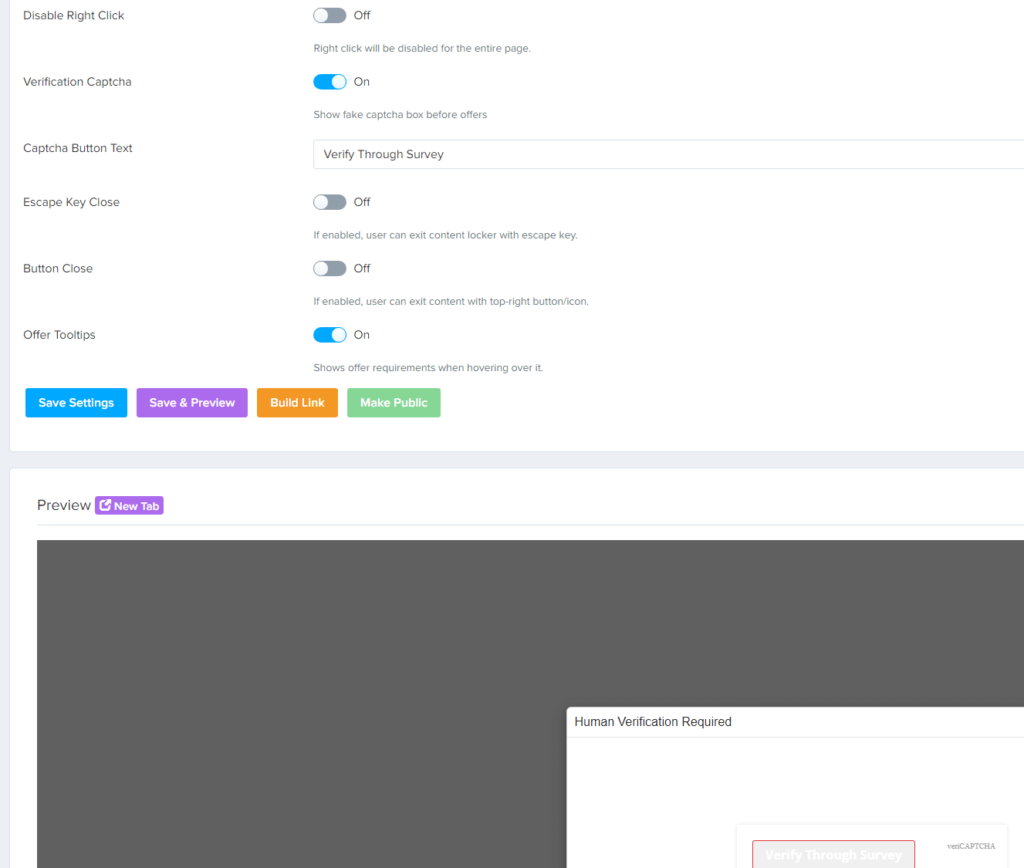
- Once it’s saved, you can already get its code to publish that on your website. To do that just click on Code for Website under Content Lockers and you’ll need to either get a script to put in your site’s header (or the page you want it to show) or the iframe code – I recommend the script. Do this only if you plan to use the content locker directly, not as part of a template.
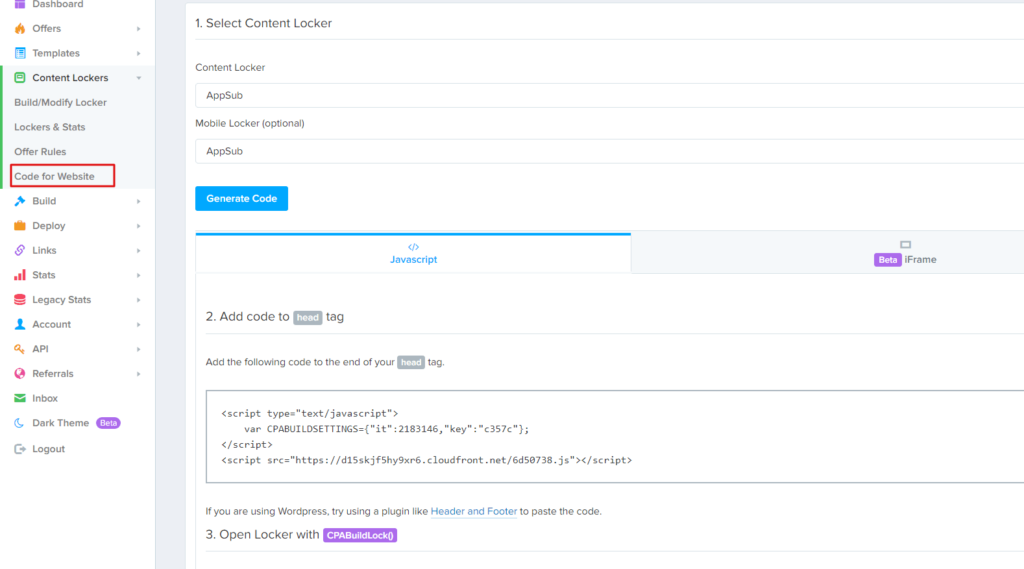
With templates it’s pretty much the same steps, just that in the end you’ll need to associate a content locker with a particular template:
- Just go to Templates -> Build/Modify Template and choose a base template you’d like to start with. They have plenty of options available, for instance File Lockers, Games (Mobile/Simple/Video Generators) or Gift Cards locker templates. You can go through each and Preview if you’d like to see how those look.
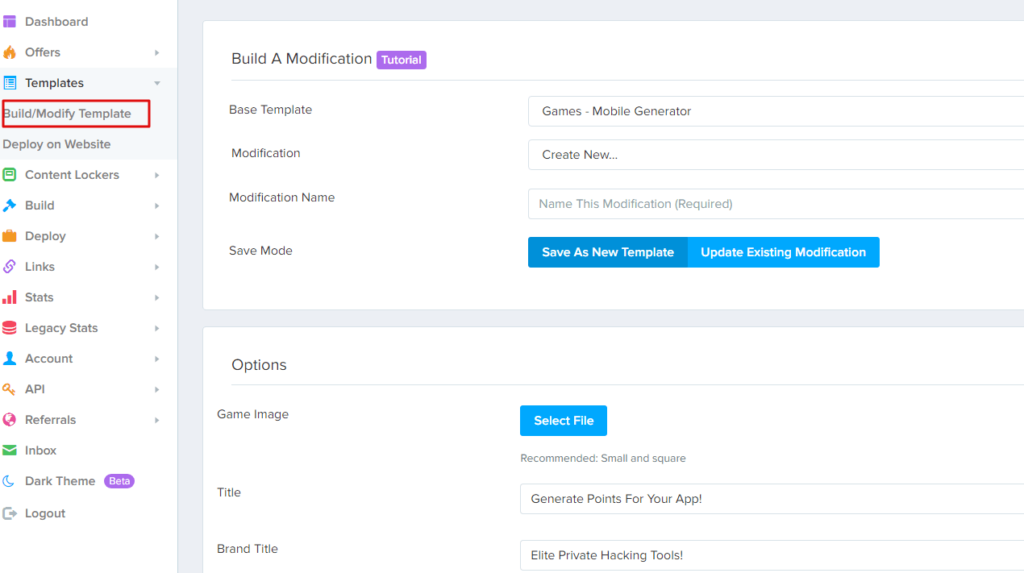
- Once you’ve set the base template, it’s time to name your new one and start changing its options. Options are very detailed, but if you have trouble in figuring it out just scroll down and click on Save & Preview, you’ll be able to see how it looks. One important part is that you’ll need to associate a Content Locker to it. There’s an option just for that called Suggest Locker where you pick what you want to associate.
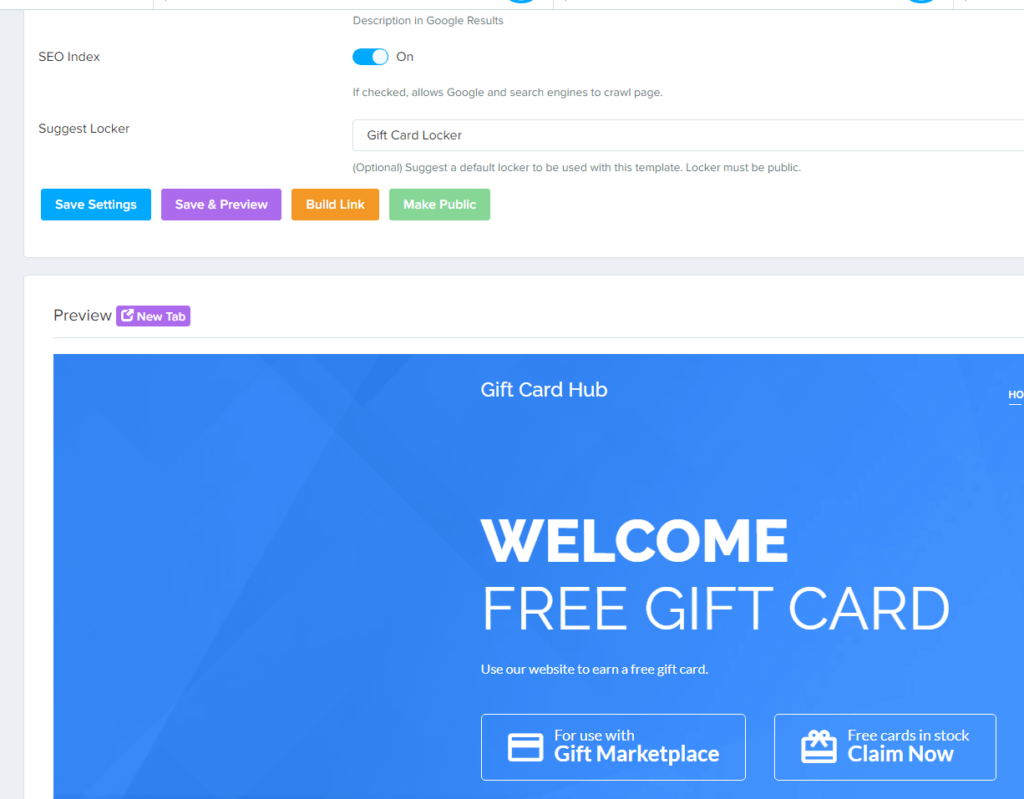
- When you’re ready to publish it, go to Templates -> Deploy on Website and download its html files. You’ll have to load those on your website and that’s it, you’ve got it all set up.
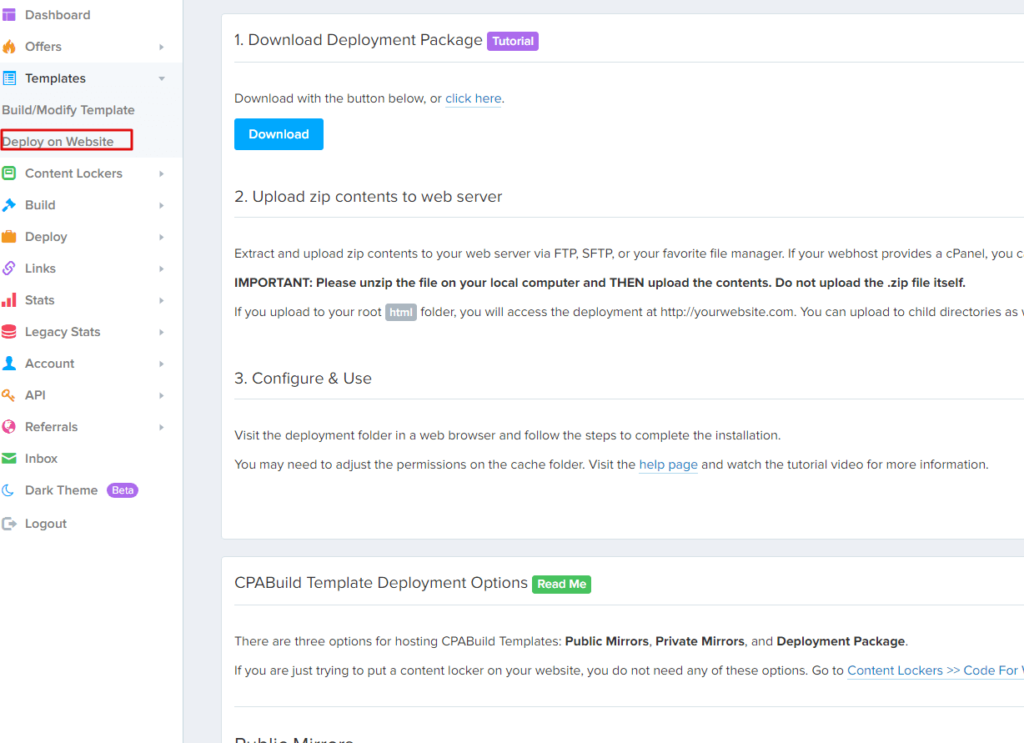
Obviously there’s a lot more to AdBlueMedia than what I presented, but the idea is that if you are a mobile dev or own a website with something that you’d like protected with content lockers, you can easily set it up and start to earn something as well.