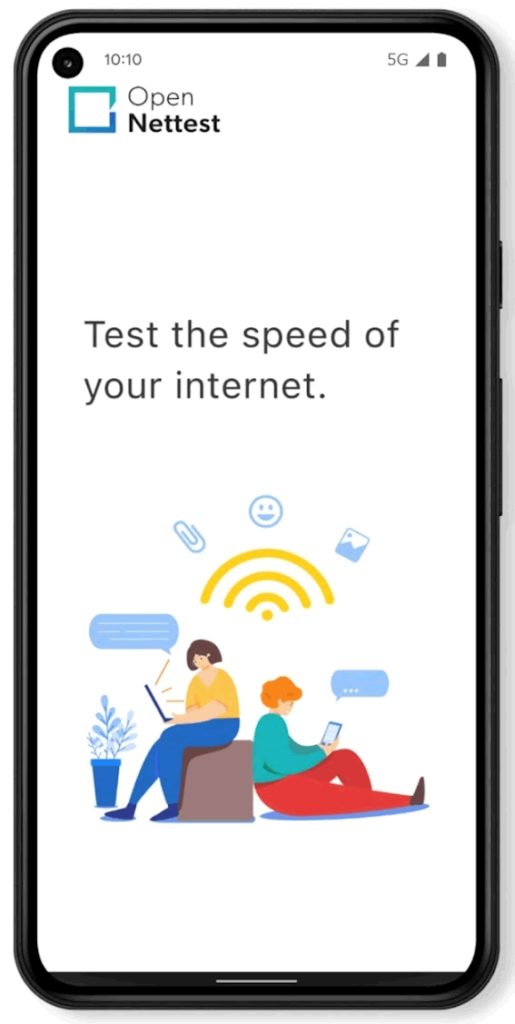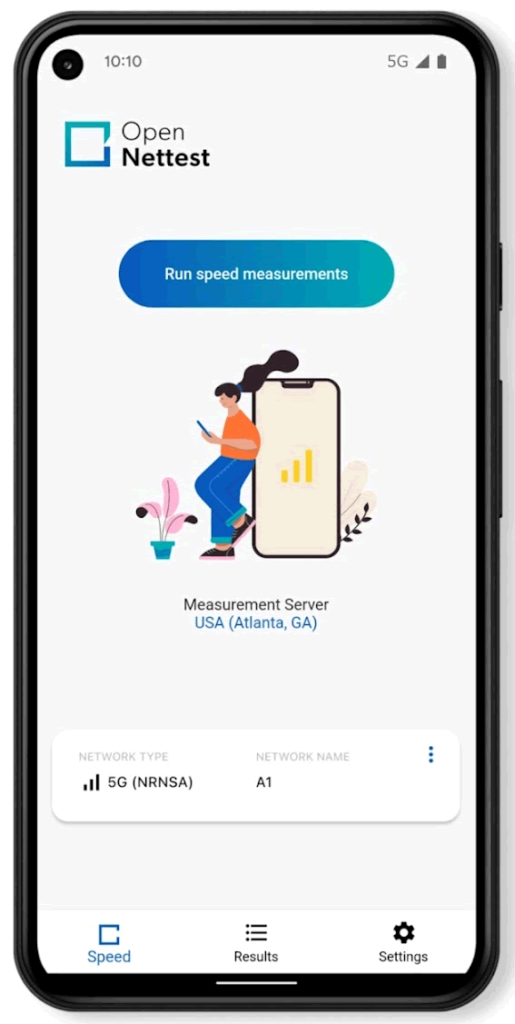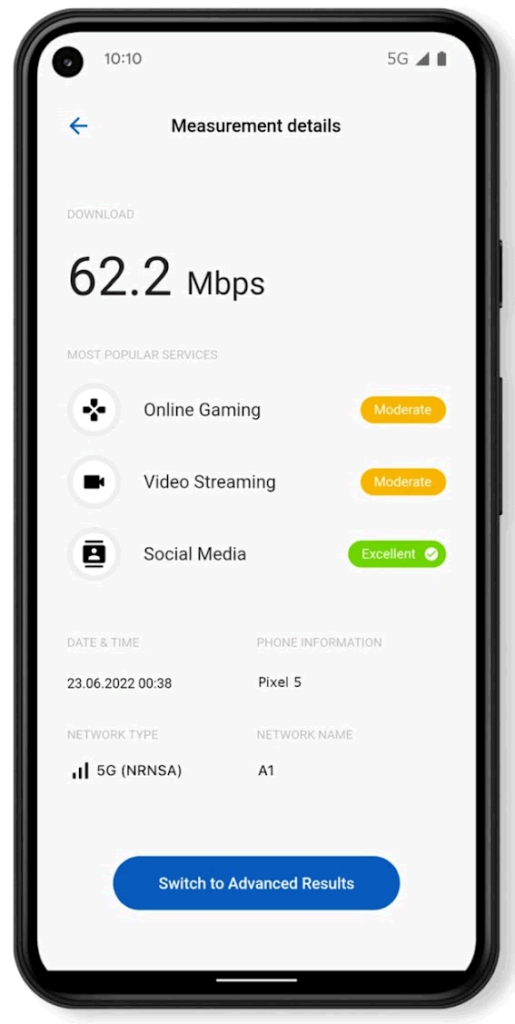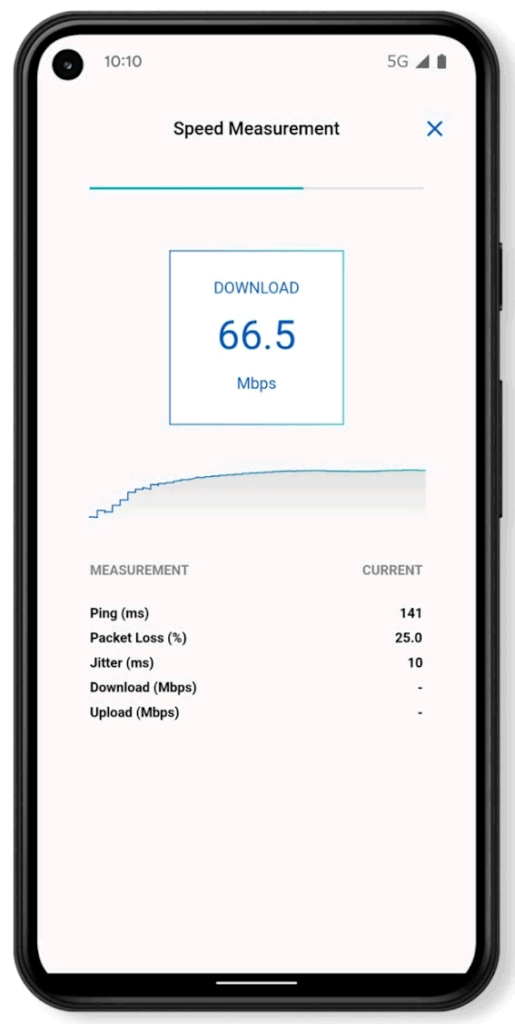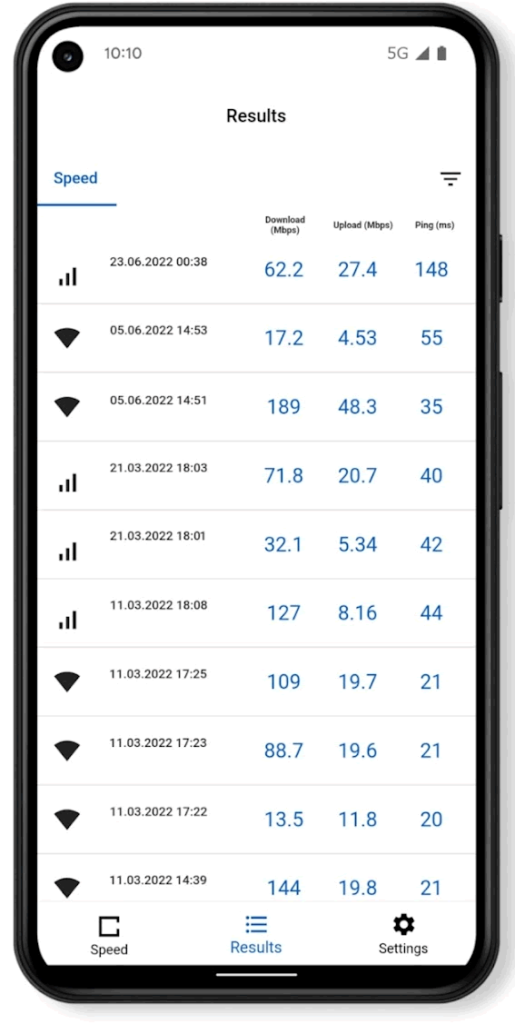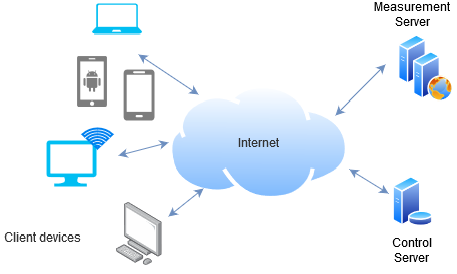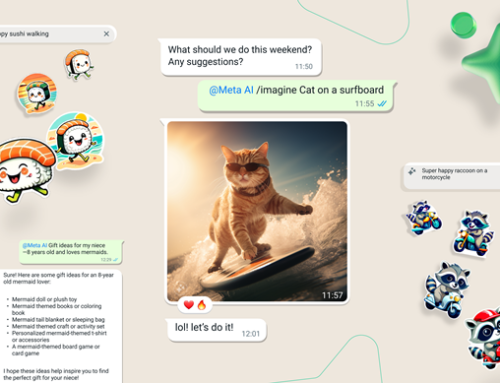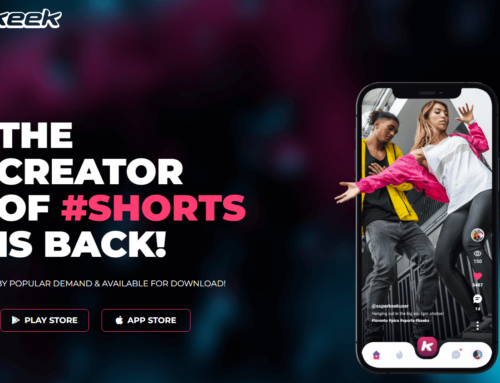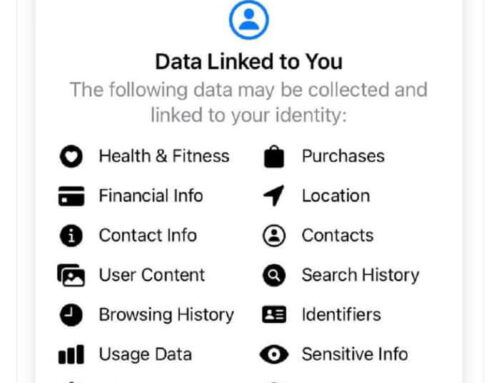“I am speed”, a quote by a wise man (actually cartoon character) that managed to stick with me everytime I think of speed. I’m saying “think”, because after a certain age driving resumes to being cautious enough to get to the destination safe.
With one exception, Internet. That’s where speed matters, that’s where you love to see that speed testing meter gauge reach the red part while a revving sound keeps your mind entertained at the idea that you are speed.
I live in a European country where one of the few things that work well is the Internet. We might be amongst the first places in the EU for government corruption (no, it’s not Italy), but we’re in the top 5 when it comes to high-speed Internet at affordable prices. You get like 100+ Mb/s download speed for less than $10/month. I don’t know exactly how we managed to get here, maybe because we started developing the Internet transfer infrastructure later than most, but the idea is that we’re fast.
That’s one of the main reasons I rarely needed a way to test the internet speed I have because when it’s blazing fast you don’t really care how fast. Things changed though when I moved to a new neighborhood where the local ISP didn’t have the infrastructure set up yet. That’s when I needed an Internet speed test app, because I had to pick from a few mobile data providers. Obviously I wanted the one that could provide me with the fastest Internet speed possible. Keeping things short, I ended up searching for an app that would help me test my Internet speed.
Choosing an app to test your Internet speed is not as easy as you’d think. Why? Well, and this will come as a shock for many, a lot of speed test apps out there are biased. Especially some of the popular ones. Here’s the catch, the measurement server. You see, when you test your speed from your device, that app will measure it by calculating how fast the information gets to you (or from you) to a measurement server. These servers can be part of a particular ISP network, or they can be independent. Most speed test apps will test the speed using servers that are provided by a particular ISP, and thus the bias. Because when you test the speed of a client of an ISP, against a server hosted by the same ISP, that is not accurate. Obviously within the same ISP network the speed will be higher than in reality.
However, there are measurement servers that can be outside of any ISP’s touch. Those are called Internet Exchange Points (IXes), basically servers hosted by not-for-profit organizations, where ISPs “meet” to exchange information – or sort of, the technicalities are not important, the important part is that these Internet Exchange Points are truly independent. And any speed test app that uses them as measurement servers is truly unbiased in my opinion.
So the question remains, how do you choose a reliable speed test app? Measurement servers are the key. If you find an app that uses independent measurement servers, then that’s one you can stick with. It did take me a while to do so, but that’s how I found Open Nettest by Specure.
The App
Open Nettest is an Internet speed test app that uses Internet Exchange Points as measurement servers. It means its speed testing results will be accurate indeed. I know what you’d think, how do you know exactly that they use independent measurement servers? Well that’s the thing, with them you can be 100% sure because the Open in its name means it is available as open source. You can literally go in and see the entire code used for the app and find that particular section where independent servers are used.
With Open Nettest you are able to test various aspects related to your Internet connection, for fixed, Wi-Fi or mobile networks:
- Download speed (the key element)
- Upload speed (important too, especially when using Voip or p2p services)
- Ping (a measure of testing the latency between networks)
- Jitter (variation between latencies)
- Packet loss
It’s also available for multiple platforms, an iOS version for Apple users, an Android version and also a web version for everyone else. Once installed testing your speed is as easy as hitting a button. A matter of seconds later and you can see how well your ISP fares. I’ve extracted some of its key features below, but I recommend trying it out for yourself to get the true real feel.
Reliable speed measurement
I’ve put reliability first because in the end this is what all comes down to. Can you trust the results? You can if you’re using a reliable measurement server. Open NetTest uses as measurement servers Internet Exchange Points that are ISP-independent.
The speed results are thus both a combination of accuracy and reliability when measuring download and upload speeds, latency, jitter and packet loss. They describe the process of speed testing in details on their Methodology page, but basically this is the process:
Open Nettest has adopted the methodology for the measurement based on the open source measurement tool developed by the regulatory authority in Austria, RTR-NetzTest. We measure the connection from your device (we often call it a client device, or just client) and a measurement server (located at an Internet exchange point, to keep the measurement as independent of the operator and the service as possible)
User-friendly interface
I’m eager. Everytime I search for something on Google Play I briefly look through the descriptions/images and decide on an app. As soon as that’s installed I want to be able to start using it. As in the second it’s opened.
With Open NetTest, once you’ve started it there’s a big button on the homepage that allows you to hit it and see your Internet Speed Test results. A very clean interface focused on helping you get started as soon as possible.
Real-time speed test results
In the old days there were desktop apps that would “defragment” your hard-drive. Pretty much useless, but those caught on because most users would love to watch those blocks move left/right, as if order was winning over chaos.
That’s why I also like watching a speed test, though to my disappointment it ends in seconds. You can clearly see what element is being currently tested (i.e. download speed) and see that result in real-time.
One eye-candy element that’s also useful and didn’t see it in other apps, is the fact that at the end of the test you can see how various speed-intensive activities are impacted. For instance, it shows you how good your Internet connection is for playing online games, streaming videos and so on.
No ads, no in-app purchases
That’s so rare in the app ecosystem (unfortunate but true). I mean installing an app that’s truly free. Open NetTest not only it’s free, but it also doesn’t have any in-app purchases. No 3rd party VPN services that require a fee (hinting at Ookla), no small fee to pay for unlocking extra functionalities.
Oh yes, it’s also ad-free, with no intrusive advertisements that might defer you from what you’re looking for. Kudos to Specure for that, hope it doesn’t change in the future.
Historic test speed results
Every test you run with Open NetTest is saved and you can easily access the historical speed test evolution. By keeping records of previous speed tests, you can track how you Internet speed changed over time. Particularly, in my case, I was able to try out 3 different mobile carriers’ speeds and compare them from the Results tab.
You can also tap on any saved entries there to see advanced measurement details, if just comparing download/upload speed is not enough.
Privacy protection
Privacy is a sensitive issue and the subject of many disputes, mainly because you always have that feeling that once you’re on the Internet, you give up your online privacy (thanks to many big players out there). Luckily there’s rules and regulations to help our privacy.
We also must rely on our own judgement when using a tool. Open NetTest is transparent and keeps your privacy protected. First of all, by being open-source it means they don’t hide anything, as anyone can look through the code.
The app doesn’t collect unnecessary data and whatever information is used to determine your Internet Speed is sent anonymized (location, IP).
Multiple testing methods & platforms.
Open NetTest can test your Internet speed using wireless, cellular (with 5G support), and wired connections.
It is multi-platform so available for pretty much any major device and OS out there:
- iOS: Open NetTest for iOS
- Android: Open NetTest for Android
- Web: Open NetTest for the web
Final thoughts
What else. I think that’s all folks (another childish cartoon reference). If accuracy, reliability and transparency and ad-free experience are the key indicators you’re using when picking an app, then Open NetTest is for you. Speed testing done right involves some high costs as you need access to reliable infrastructure for testing. The most popular the app, the higher the chances of having to do some compromises (i.e. ads, IAP, ISP sponsorship). That’s why you should also open your minds to smaller players, sometimes those are the real gems. Since a video is sometimes worth more than 999 words but less than 1,001 words (note to self, claim paternity of this quote…), I end this up with a video presentation of Open NetTest: