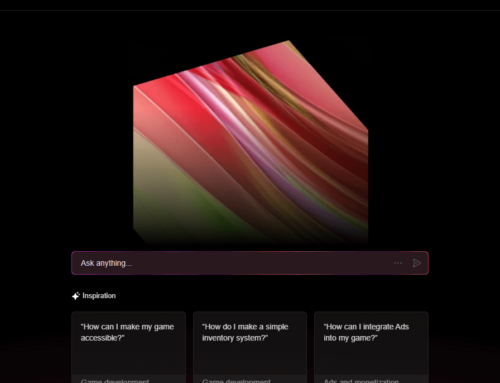Google released Android 11 Beta, but instead of a virtual launch event they actually posted short-form videos and web pages. This allows (mostly) devs to consume that content at their own pace instead of preparing for a fixed event date.
Android 11’s main focus is on 3 core elements: People, Controls and Privacy.
People
Android 11 is more people-centric. This allows users to improve the way they have conversations with those that are important to them. It basically prioritizes people vs apps or other types of notifications.
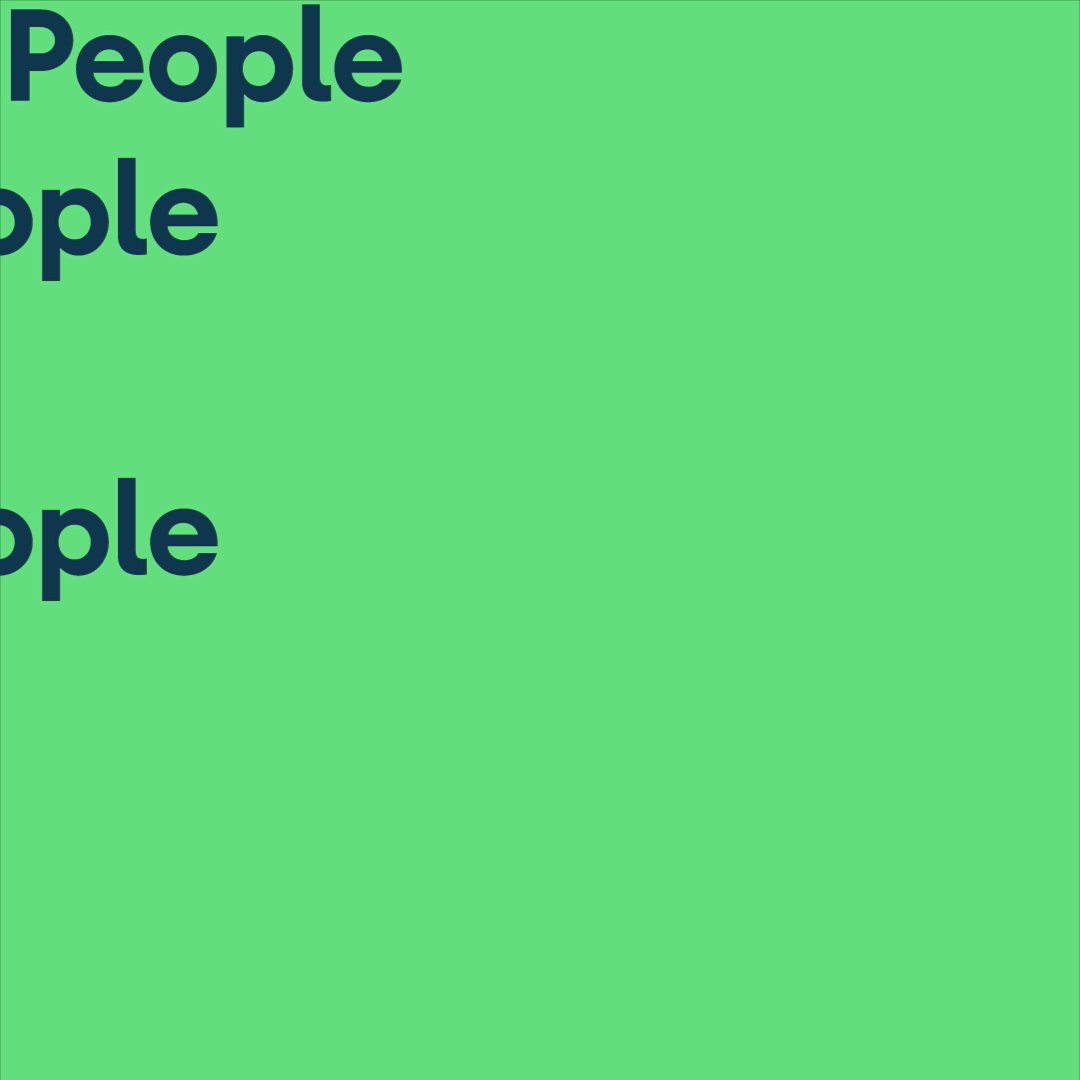
Key features here:
- Dedicated conversation notifications. Instead of having all notifications at the top based on when those occur, starting with Android 11 conversation notifications will appear in a dedicated section at the top of the shade, with specific actions for conversations and a more people-focused design.
- Bubbles. You’ll be able to open the conversation as a bubble right from the notification, add a shortcut to the conversation on the homescreen or adding a reminder. Because of this they’ve released a Bubbles API to allow 3rd party conversation apps to make use of this feature.
- Smarter autofill. Context-targeted text will now be shown by autofill/IM apps directly in an IME suggestion strip, where they are most convenient and visible for users.
- Improved voice access. For users that like to control their phone by voice, there is a new on-device visual cortex that understands better the content and context that you have on your screen and it will generate labels/access points.
Controls
In terms of controls, Android 11 can help you quickly get to all of your smart devices and control them from one location.
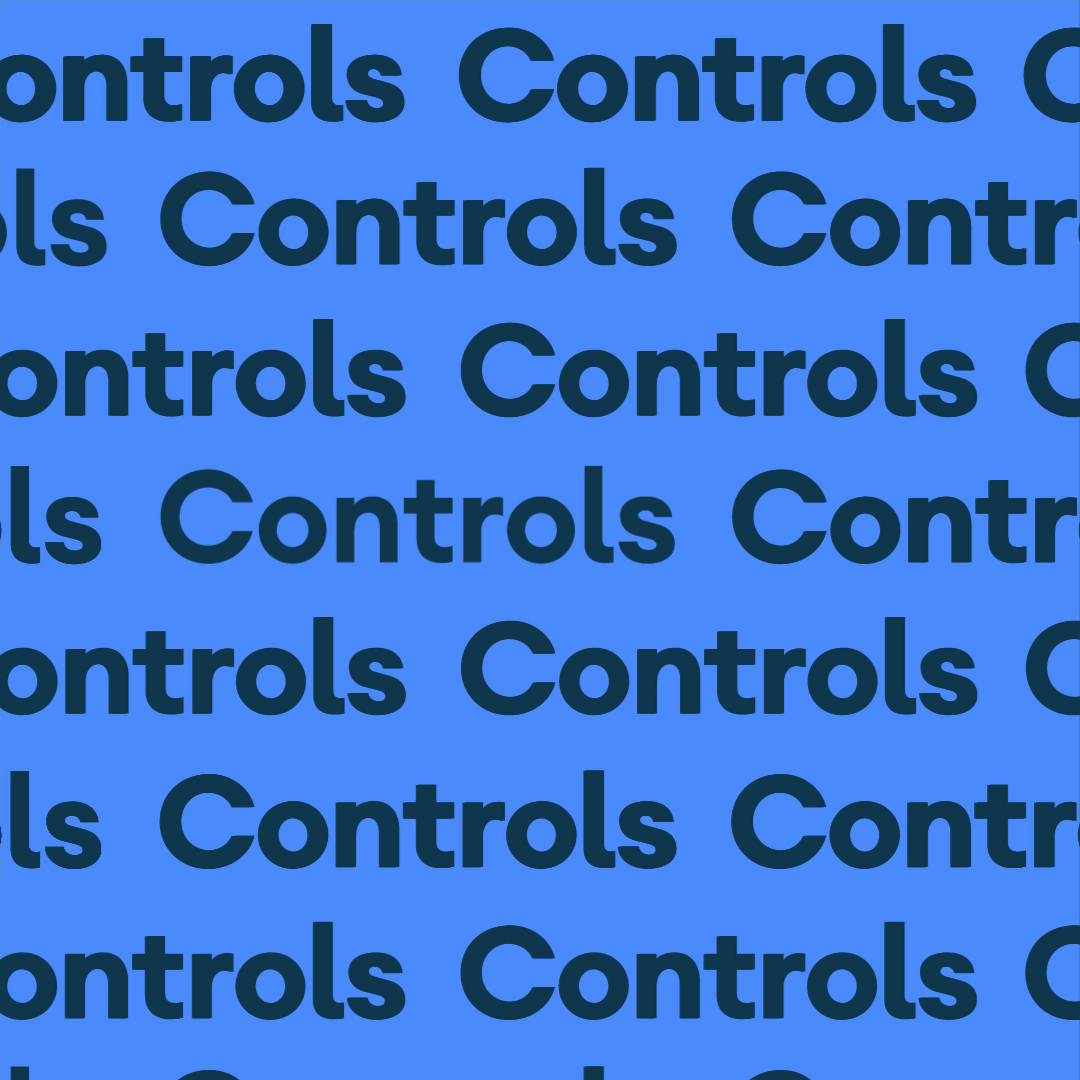
Key features:
- Control all smart devices. With Android 11 you can get quick access to all your smart devices in order to manage them. If you simply long press the power button you’ll bring up device controls instantly.
- Improved media controls. It’s quicker and more convenient for users to switch the output device for their audio or video content, whether it be headphones, speakers or even their TV. You can enable this today from Developer Options, and it will be on by default in an upcoming Beta release. More here.
Privacy
In Android 11 you’ll have even more control over sensitive permissions. This gives you more peace of mind as far as your privacy on Android 11 goes.
Key features:
- One-time permission. You can now give an app access to the device microphone, camera, or location, just for that particular one time. Next time the app will need the permission, it will ask again.
- Permissions auto-reset. If you do not open/use an app for a longer period of time, the permissions will be “auto-reset”. This means that the app will need to ask for permissions again if you start using it.
- Background location. Apps won’t be able to access location when running in background without permission, however this change won’t be enforced to all apps until 2021.
- Google Play system updates changes. Updates for core OS components are expedited since last year, with Android 11 they’ve added even more modules to be updated automatically thus basically having the whole update process run better.
Above changes are those that impact the user more than the developers. There’s plenty of development-related changes in Android 11 as well, from an improved Android Studio, to a new UI toolkit, Kotlin/Jetpack updates and nevertheless a revamped interface for the Google Play Console.
With the beta release they’ve also added 12 new talks that help developers understand better the new changes. These talks cover Jetpack, Android Studio, Kotlin, Google Play, and more.
They’ll also release new talks over the next weeks and also organize online meetups for devs that want to followup with the changes.
You can read the whole list of changes in Android 11 beta here: Android 11 Beta full changelog