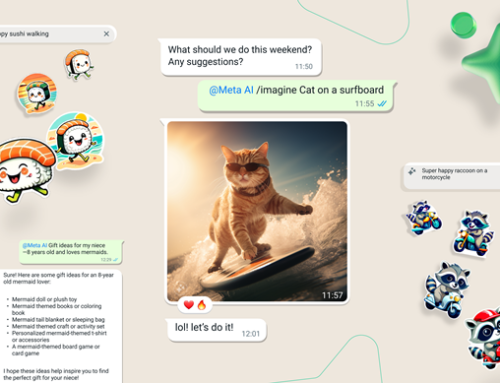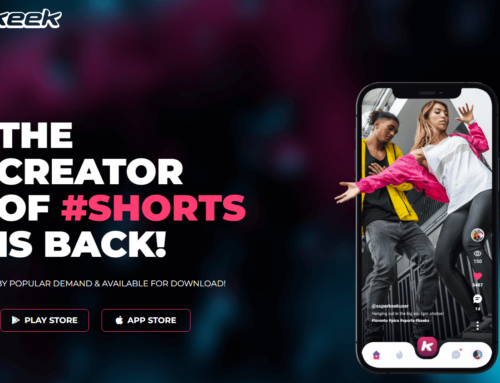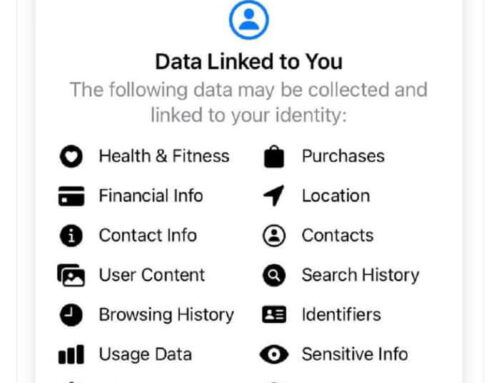Overview
In 2008 an Australian teenager called Corey Worthington was left home by his parents with a specific instruction: no party. Not only that Corey organized a party, it was one of the first socially organized mass parties. Because he mentioned the party on a social network it went viral and things got out of hand when hundreds of people attended. There were important property damages, police was involved and clashes happened as things got tense. Corey didn’t learn any lessons even if he was arrested.
In 2010 Kate Miller unknowingly posted an event for her birthday party hoping that some close friends will come by. As she didn’t pay attention to Facebook’s privacy settings, in a matter of hours 60,000 people confirmed their presence to the event, with 120,000 more saying that maybe they’ll attend. More than 500 other Facebook groups were created with themes such as ‘Who needs a ride to Kate’s party’ or ‘What turban should I wear to Kate’s party’, up to the point where there were nationwide parties organized for this same event. Evidently Kate learned her lesson to check the privacy settings of her future events.
These social-announced parties captured the attention of Hollywood directors and the movie ‘Project X’ was born. The theme was similar to the real cases, 3 teenagers organizing a party where hundreds come through social announcements and things go way wild. Project X isn’t real yet tragically it influenced some teens to organize similar real-life parties that spread through social media. I say tragically because at one of those someone (from almost 1000 participants) started shooting and killed a teen.
Be careful how you post your next event on Facebook. If you want to organize a local event and meet people from your area, there are other solutions. Voxle is the newest kid in the block of local social networking apps. Given that’s a mobile-only app for Android, chances of getting thousands to hijack your event are low.
Design and functionality
Developed by the German company appbauer, Voxle’s top priority is your privacy. When you create a profile with them you can choose with whom to share it. By default your identity is protected, never shared with others unless you choose to do so. Its second priority is helping you meet new people, communicate with friends and find others based on interests. It is derived from the word ‘voxel’ which in technical terms is a volumetric pixel, a 3D particle in a grid – a ‘Voxle’ on the other hand can be, by association, the smallest element in a community.
Leaving the trivia aside, here are some situations where Voxle is useful:
- Meet the girl next door. A new girl moved next door and you’d like to invite her to a date? Finding love this way is easy if she’s on Voxle. You get advanced search features that let you find people only close to you, and who’s closer than the girl next door.
- Finding friends abroad. Travelling abroad and finding it difficult to befriend new people? Voxle can help in this situation too, as you can change your location and update the list of people in your area. See what their interests are and if you have some in common start chatting with them or send them a ‘bark’ (more on this explained below).
- Communicate with friends. Voxle has a VoIP engine thus you’ll be able to call your friends and talk to them for free as long as they have an account too. If calls are too personal, you can resume to text messages or chats.
- Organize events. Ah, events. The main difference here is that you decide who can participate in an event and avoid a mass of people you don’t know ending up at your party.
Voxle is currently only for Android and iOS devices, but a web version is in the works. Once you install and start it you’ll have to create an account either via Voxle or use your Facebook account to connect. You’ll be asked only for a name, gender, location and email to create the account. The rest of your profile you can set up later and you’ll be encouraged to do so as you receive Voxle credits everytime you do an action such as this. From the main dashboard you can see most of what you are allowed to do. You can quickly change your status from online to offline/invisible or logout from the top bar where there’s also an option to share a message with the community. There’s a focus on the Search function as that’s the most prominent button which will let you find other people and invite them to be your friends. Then you get access to barks, chats and interests.
The interface makes it easy to access all of its functions, an important aspect because Voxle has quite some features. Here’s its main ones with details on what each does:
- Your own profile. You can change your profile from the Settings section. The least you’ll need is an avatar, as otherwise you won’t be able to use the search function. You can fill your profile with as many details as you want or delete your account completely if you choose to do so. You can modify the privacy settings as well, for instance you can opt-out of their directory listing thus you won’t show in search results. Or you can choose not to show others your location, but only to friends. Whenever you tap on the profile of a friend you’ll be able to view other details about it, initiate a chat session or give them a call.
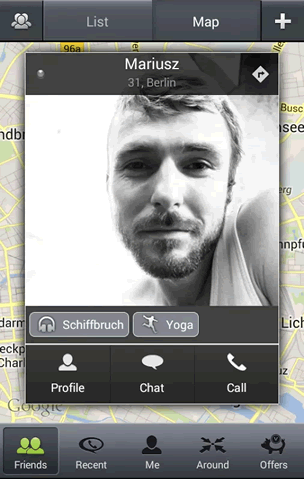
Voxle profiles let you make quick calls and chats.
- Matches, likes and visitors. As your profile contains detailed information about you, including gender, interests, marital status, age, location, Voxle is able to find matches. This means that once you activate this feature (it requires superpowers), you’ll be able to see what your matches are and find your next best friend or who knows, future wife. Whenever you visit another person’s profile you’ll be able to ‘like’ it and as such, others will be able to like your profile. You can access that list from the ‘Me’ section of the app and see who liked you. Optionally, Voxle will also show you who visited your profile so you can interact with them.
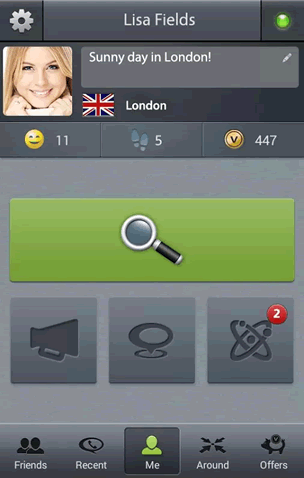
The ‘Me’ tab with quick access to about anything
- Voxle credits and superpowers. I mentioned earlier superpowers. Voxle has a system of credits and surprisingly those cannot be bought. Instead you earn credits from completing offers, posting barks, creating events, inviting friends and filling out your profile. With these credits you can buy ‘superpowers’, such as search improvements, see who liked you, find matches for you and other advanced premium features. The credits will buy you superpowers only for a certain limited time. For instance 1 credit will buy you 10 minutes of superpowers, 3 credits 1 full hour.
- Search for friends. Finding friends is a key in getting socially engaged. Whether you want to find new friends in your area, engage with others far away or simply get in touch with existing ones, Voxle eases that process for you. When you tap on the big green ‘Search’ button from the ‘Me’ section you’ll be able to type a query and see what matches you find. By default it searches through the Voxle directory so you only see people who wanted to include their profiles in search results. From those results you can tap and invite them to be your friends. Search can be restricted to show only people close to your area or within your country of residence. You can use the search function only if you setup an avatar.

Search for friends and see them sorted by location
- Bark. Yes, they’re called ‘barks’. They are basically shouts, messages that you can post and that will show up on a map for people that are close to your area. They are location-based so if you need someone to walk your dog or help in carrying your furniture, post a bark. All those that are in your area will see it and can reply to it. If a bark is unanswered it will be deleted within 24 hours. By default the bark will be posted as ‘General’ but you can get more specific by posting ‘Alerts’ or ‘I need help’ barks. With every bark you can type details but also attach a photo from your gallery or taken right then with the camera.
- Chat. If calling someone is too personal you can simply chat with them. Just open their profile and tap on the chat button to send them a message. There’s also a plethora of emoticons available (I believe more than 200) if you want to send one with your message.
- Subscribe to interests. Interests in Voxle are similar to groups. Basically there are 15 main interest categories each with their own subcategories. For each of these interest groups you can see how many members subscribed and what chat messages they left in that group. You can also choose to subscribe to, say, the Android interest group and everytime a new member will join or a new message will be posted you’ll be notified. This is another way of grouping people by their interest and possibly meet new friends that share the same interests as you. You can also create your own interest subcategory by posting a short description and a snapshot. Once you’ve created a subcategory others can join and you can chat with them.
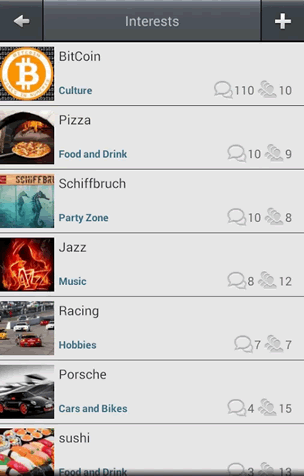
Voxle interests
- Interact with friends. The ‘Friends’ tab is the first one in the lower-bar of the app. By opening it you will see the list of your current friends and from the top you can switch to see them on a map based on their location. What I like in Voxle is how for each friend, it will also show the distance between your location and theirs. This way you can quickly see how far that particular friend is without switching to the map view. Aside the distance you can also see their presence status (online/offline), what message they shared and their interests. You can import friends from Facebook if you have connected your account or simply search in the Voxle directory for new friends to add. You can call your friends by opening their profile and also chat with them this way.
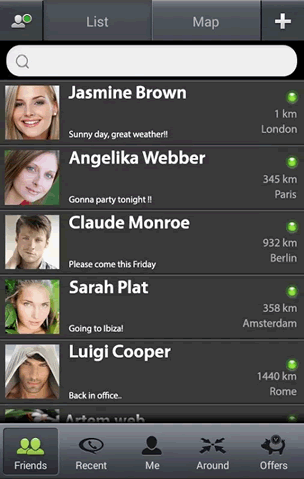
Friends tab in Voxle
- Recent activities. All your activities will show up in the ‘Recent’ tab. This is where your history of chat messages and calls will be stored and you can revisit those.
- Create and join events. Looking for people to play a football match? You can create an event in Voxle specifying the date and other details about it and you can share it publicly. Others will be able to see a list of events, local and global, including yours. For each event you can see details: if food/drink is provided or not, the date, the location and how many attendees will be. You can switch from the List view to the Map one and see the events on a map. You can filter events to show only local ones, or those created by your friends. It’s important to know that once an event expires it will be removed from the Voxle directory.
- Get offers. Offers are another way to obtain credits and use those to buy superpowers. You can sort offers by date and distance from your location. Typically you’ll see here discounts from various shops or other types of promotional offers based on your location. You can help local businesses this way and also gain some Voxle credits.
Conclusion
Voxle is a very thorough local social network app with a lot of features. It combines VoIP features with social ones to help you find new friends and communicate with them better. All this without being forced to accept dubious privacy settings as Facebook does. Voxle is (surprisingly) free and even their in-app currency (Voxle credit) is something you get by simply using the app, no need to buy credits. They do integrate offers so you will receive coupons from merchants, local shops, coffee places and bars based on your location. You will save some money while cheking out new locations and helping local businesses.
You can read more about Voxle from the main website or visit its Google Play listing to get it: Download Voxle.

Name: Voxle
Developer: AppBauer GmbH
Size: 8.6Mb
Package: com.voxle.apk
Version: 1.0.6.720
Last update: August 15, 2013
Price: Free