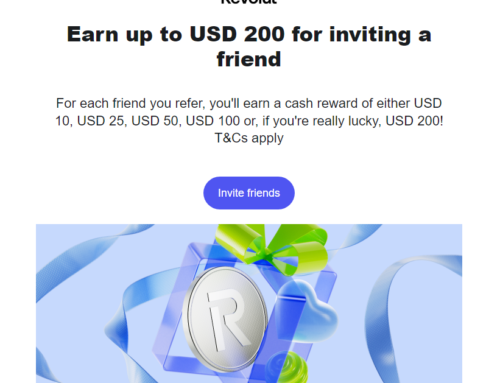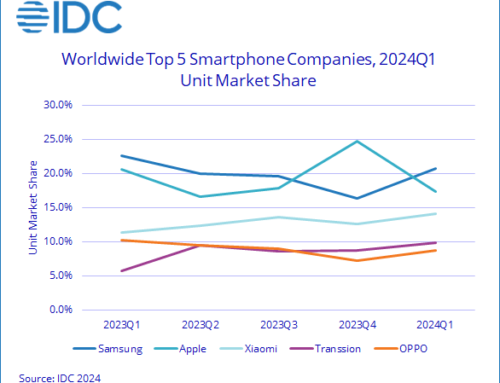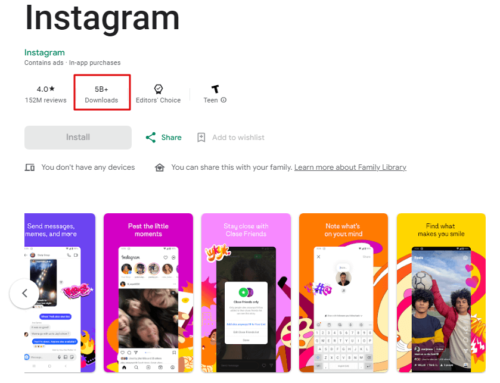Remember when Google’s slogan was “Do no evil”? It was a long time ago.
Anyway, on a totally unrelated note, Google recently changed its extension system with an update named Manifest V3, supposedly to improve security, performance, and privacy. But, and this is a big but, with this update it also introduced a limit on how extensions can modify websites and requests. This limitation affects ad blocker extensions that need to filter out ads and trackers on websites such as YouTube.
Yes, you read that correctly. Google basically broke ad blockers, but not out of greed, because they only made like $30 billion in profit last year. No, it was for the good of the users …
Ad blockers are not working on YouTube due to a major update by Google that breaks ad-blocking browser extensions. That’s why you see that annoying pop-up when you use an adblock on YouTube: Ad blockers are not allowed on YouTube.
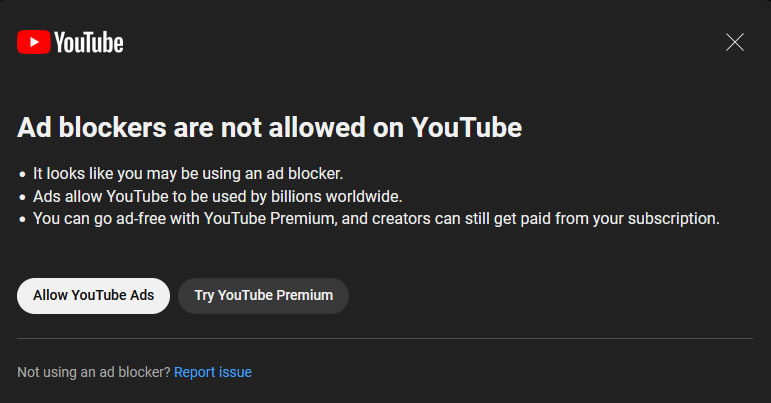
It also amuses me the message they transmit:
- it looks like you may be using an ad blocker.
- Ads allow YouTube to be used by billions worldwide.
- You can go ad-free with YouTube Premium, and creators can still get paid from your subscription.
They make the message sound as if you’re the bad guy for removing ads. They made $30 billion in profit last year! No one would install an ad blocker if the ads on YouTube were not so intrusive. Wanna see a 5 minute music clip? Bam, 3 ads to watch. Want to skip an ad? Bam, unskippable 40 second ads. Users block ads on YouTube because those are very intrusive.
Anyway, there are some ways you could circumvent that:
- First, you could totally ditch YouTube. Trust me, you don’t lose anything. If you analyze what you watch on YouTube, you’ll realize it’s just wasted time. Want some entertainment? Watch Netflix/Disney or why not just open and read a book. Want music? Spotify. So try this first, bypass the “Ad blockers are not allowed on YouTube” pop-up by completely giving up watching YouTube.

- Use uBlock Origin. adblock plus/premium and the rest are broken now on YouTube. However, there’s other solutions for blocking ads on YouTube. One of the most popular ones is uBlock Origin. It’s available on Chrome for Android and on Firefox for Android, and it installs as an extensions. Occasionally, if you see the ad blocking popup message show up again, all you have to do is clear the cashed lists and download new ones. You have to do this because YouTube keeps changing the ad ID which uBlock cannot update on its own. To clear the lists just click on it from Chrome’s addon menu, then on the 3 gears to open its options -> Filter lists and then Purge all caches. This is currently the solution I’m using.
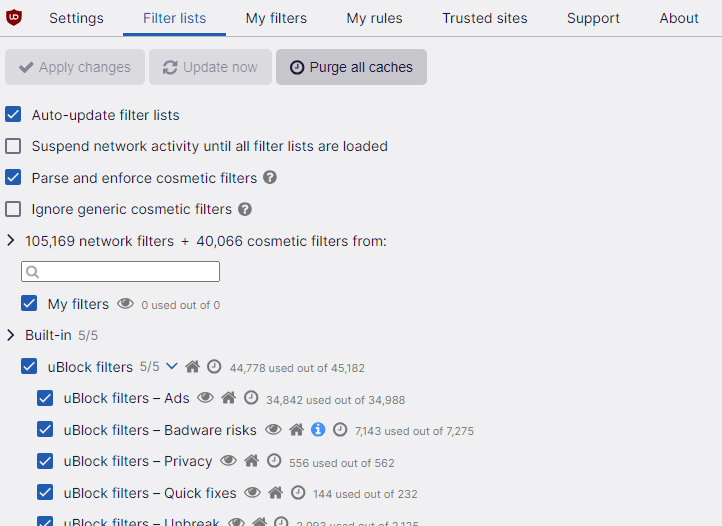
- Sponsorblock + your adblocker. Instead of purging all caches for uBlock Origin, you could also use Sponsorblock alongside your adblocker. Sponsorblock will help your current adblocker (even if you’re using something different than uBlock Origin) and will even highlight in-video sponsored segments in Green, and automatically skip them. For now it’s working, but not sure for how long.
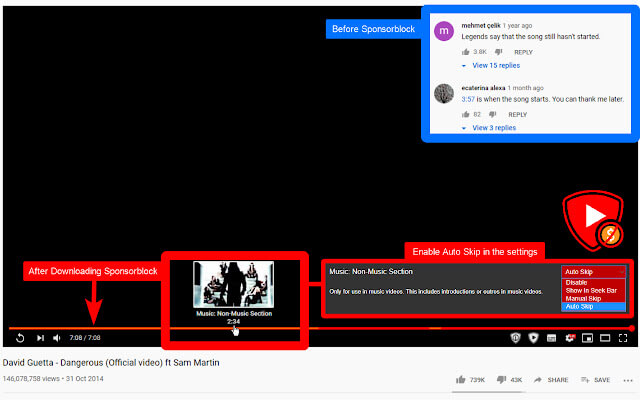
- Friendly adblock. Another interesting approach is the one from YouTube Adblock by Friendly – this is another extension that works on Chrome for Android. The interesting part is what it does, instead of hiding the ads it will basically just speeds them up to the point that it’s like they’re not there anymore, which is quite awesome. You will still need to disable the rest of your adblockers for it to work.
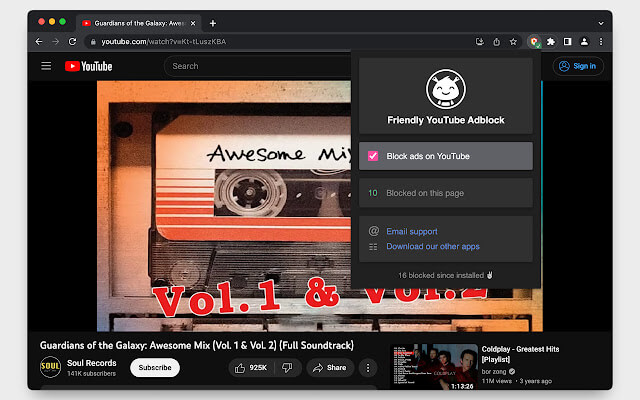
- Freetube. Freetube is basically the YouTube version without ads. It is an open source app for multiple platforms that avoids completely the whole YouTube front end. It requires no Google account login, it doesn’t track you in any way, and the coolest part is that it will still give you access to the subscription feed you are currently using on YouTube. They basically access YouTube’s content via scraping and a public API. However, given that I’ve seen lots of users switch to it, Google might terminate it.
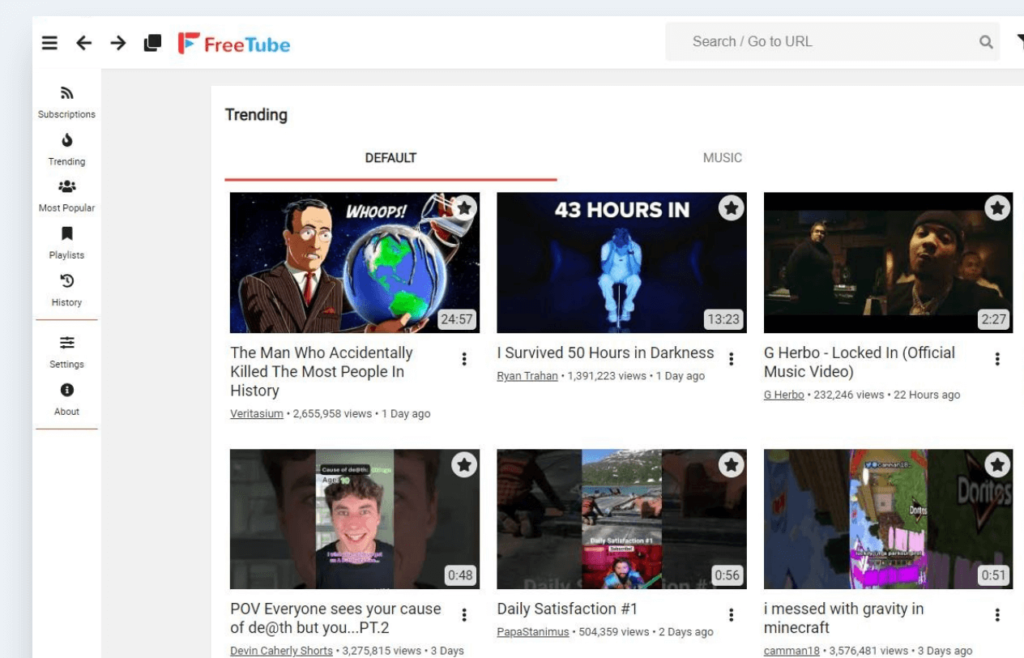
You know what’s stupid though about the whole YouTube adblocker war? When Russia’s invasion on Ukraine started, Google decided to “punish” Russians by not showing ads to them. So I guess the last resort would be to move to Russia???