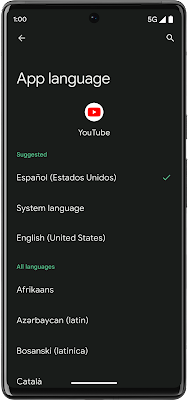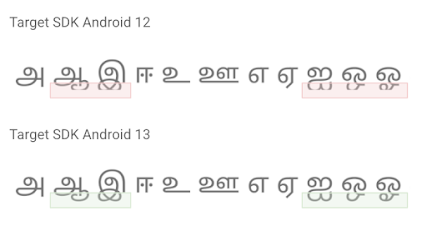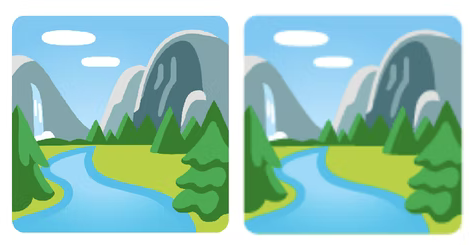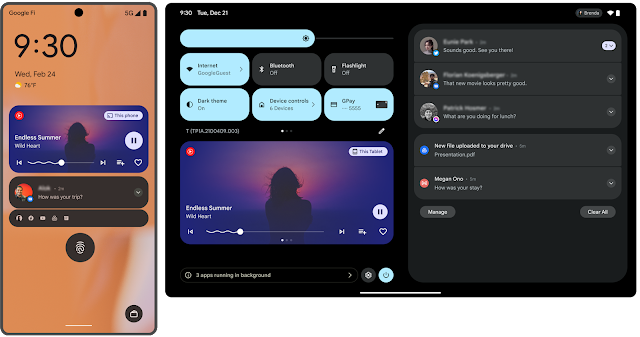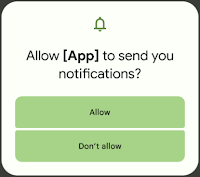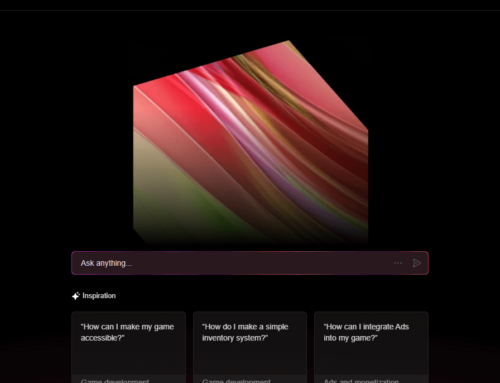Android 13 was released almost a month ago. To be honest beta versions were available for devs prior to that, but the final version was released on August 15th, 2022. Obviously, consumers using Google’s own device line, Pixels, already received the OS update. Later this year they’ll start the rollout to Samsung, Asus, Motorola and the rest of them.
While there are a lot of new features included, here’s are the top ones that raise interest with Android 13:
1. Themed app icons. Users have the option to see icons that inherit the tint of their wallpaper and other theme settings. As a dev you just need to include monochromatic app icons and and tweak a little the adaptive icon XML to offer this feature.
2. Per-app language preferences. Users can have apps in a different language than the system language. I too keep my OS in English because it seems odd in my language, but I do have apps that I want in my own native language. As a dev you can call a new platform API to get/set user’s preferred locale at runtime.
3. Improved text support. Text and language improvements that help apps load faster. Text rendering is improved, thus search/autocomplete will perform faster, especially for languages such as Japanese/Chinese.
4. Color vector fonts. COLRv1 is a newly launched font format that renders quickly and crisply at any size. As a dev you don’t need to do anything in particular as for most apps the system will handle everything.
5. Quick Settings API. If your app provides a custom Quick Settings tiles, Android 13 will allow it to prompt the user to add your tile in a single step without leaving the app. You just need to integrate their new tile placement API.6.
6. Programmable shaders. Android 13 introduces programmable RuntimeShader objects, that you can use to create ripple, blur, stretch, and similar advanced effects in your apps. Useful mostly for photo editing apps.
7. New media controls. Media controls are now derived from PlaybackState actions, thus including a richer set of controls (as seen on Android Auto and Android TV).
8. Bluetooth low energy audio. Low Energy (LE) Audio is an improved wireless audio feature. It allows sharing and broadcasting audio with friends, without consuming too much battery life.
9. MIDI 2.0 support. Android 13 adds support for the new MIDI 2.0 standard and the ability to connect to it via USB.
10. Predictive back gesture. Android 13 adds new APIs that you can include in your app to “tell” the OS that it will handle back events in advance.
11. Built for tablets. Android 13 extends the 12L update that was released earlier this year to offer a better experience on tablets. V13 includes features such as enhanced multitasking taskbar, new large-screen layouts, optimizations in apps and so on. This is important as you should ensure your app does well on larger screens, given that “bigger is better”.
12. Photo picker and APIs. A new system photo picker allows users a privacy-protecting way to share local and cloud-based photos. It basically makes it easy for users to share specific photos and videos with apps but without giving permissions to view all media files on the device.
13. Notification permission. Android 13 now has a new notifications runtime permission. Apps need to request the notification permission from the user before posting notifications.
14. Nearby device permission for Wi-Fi. NEARBY_WIFI_DEVICES is a new runtime permission added for apps that enables them to discover and connect to nearby devices over Wi-Fi without needing to acquire location permission.
15. Developer downgradable permissions. Apps that no longer require permissions previously granted by the user can use a new API to downgrade the permissions. Might help build user trust especially for those users that are extremely cautious with everything security-related.
16. Performance for apps. An updated ART runtime basically improves performance and efficiency for all apps. They’ve also done other optimizations throughout ART that makes switching to and from native code much faster (JNI calls are 2.5x faster).
17. Improved garbage collection. A new garbage collector is coming to ART which translates in a 10% reduction in compiled code size. Overall, for the end-user, the new garbage collector helps save battery and protect apps from low-memory kills.
If you’re a dev, you can read more and try it out here: Android 13
For regular users, if your device is fairly new and not on Google’s blacklist (i.e Huawei) you just have to wait, as Android 13 will be gradually be pushed until the end of the year.