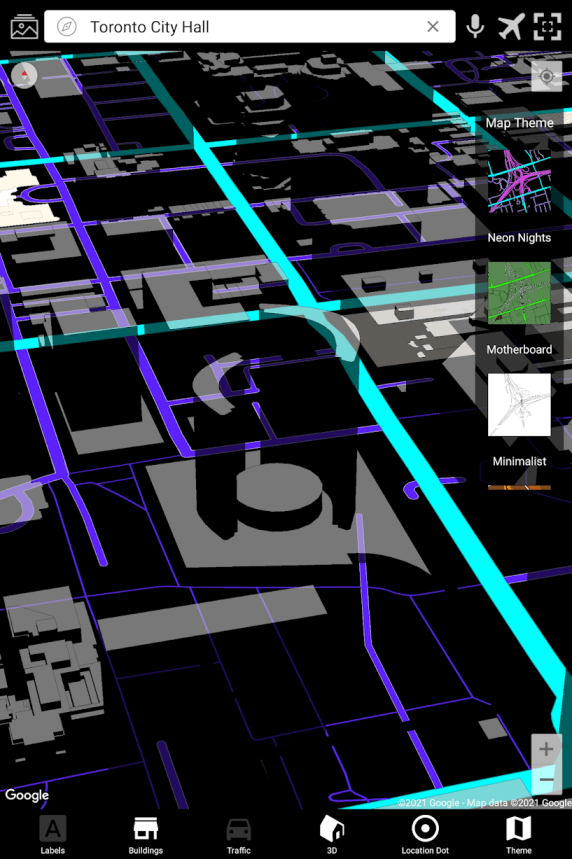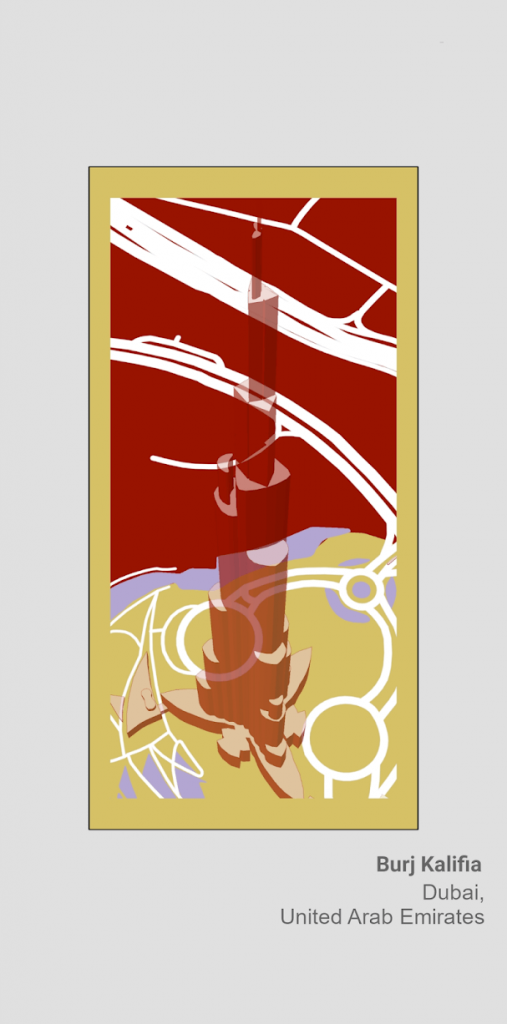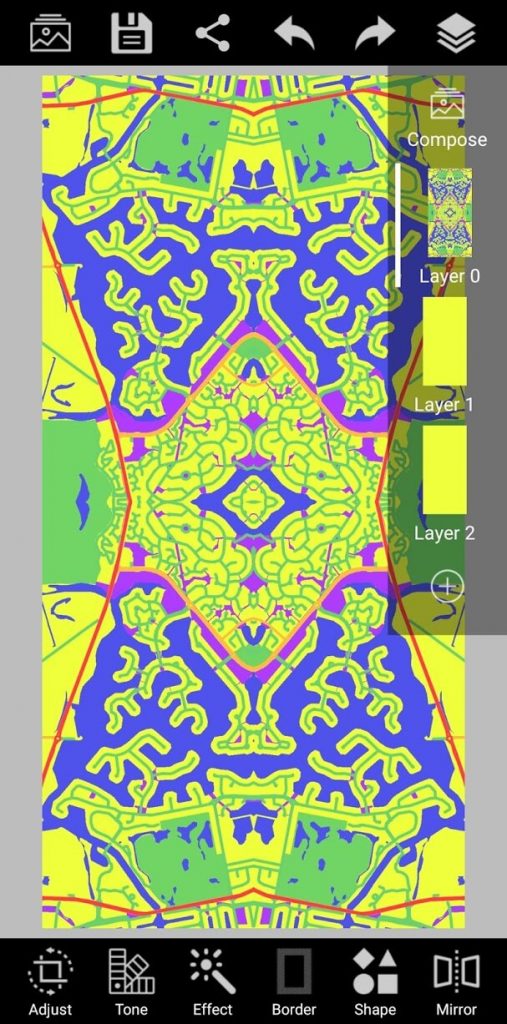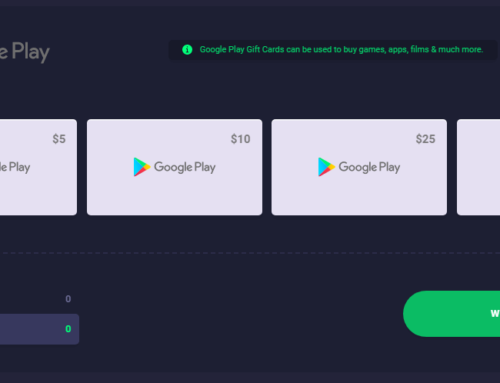Art is born of the observation and investigation of nature.
These words by famous Roman orator Cicero have been around for thousands of years and still act as the essence of what art actually is. Art is indeed very subjective but even the most abstract form has an inspiration in nature. Art started this way and will probably end in the same manner (i.e. the last art form will show an approaching meteorite).
The earliest known art form in history dates back to 73,000 years ago and is, as you might have guessed, a drawing on a rock. Inspired by nature, done on elements of the nature. This is just the oldest one discovered, but the most notorious ones are obviously cave paintings. Dating tens of thousands of years ago, cave paintings were too a perfect expression of how easily art and nature mix. Some might say that with the birth of the first art forms 50-60-70 thousands of years ago, the first art critics entered the scene. Art critique wasn’t as elaborate as it is now, most likely just involving Neanderthals and bodily fluids. But art is subjective and what for some might seem an inspiring creation, for others it will mean nothing.
I have the artistic skill of a well trained monkey. I have seen drawings of humans done by monkeys that still look better than the oval shape and 5 lines I use to draw a person. Still, skill is just the mean to transfer the idea of art you have into a palpable element (i.e. a drawing), and that’s why I went on and searched for an app to help me transpose the Picasso in me on paper. That’s how I discovered MapDala, the art app that lets you create art forms from nature (maps more precisely).
The world is your canvas with MapDala
What I like most about MapDala is the unique idea behind it. MapDala is the only app of this kind (that I know of) that allows you to create beautiful works of art using maps and the nature elements you find on maps. And, drumrolls, NO ART EXPERIENCE IS NEEDED TO USE IT. That’s why it fits me perfectly. If you look at the most popular apps on Google Play you’ll barely find a few that truly have been built on a unique idea. Most of them are just variations of older or other apps (i.e. Facebook vs MySpace, Instagram vs Flickr, TikTok vs Youtube and so on) and the list could go on. That’s why I like developers that take on a unique idea and try to build something beautiful around it.
To get a sense of what MapDala does, just watch this short presentation:
In essence, here’s how MapDala helps you unleash your inner artist:
- First, you’ll need to get a canvas either directly from Google Maps (which I recommend) or your photo gallery. The free version includes 10 map themes to make it more interesting (Pluto being my favorite) with another 10 being unlocked in the full version, plus the option to view/hide buildings, see it in 2D/3D and more.
- Second, start editing that photo until it resembles your vision. Lots of photo editing tools to work with, from basic manipulation (i.e. cropping) to advanced effects (i.e. sketch).
- Last step is to share your work with the world, either via social media or even physically printing and framing it.
You’ll be amazed how easy it is to find a shape on a map that resembles some form of nature, so this could even be a great way to showcase the beauty of a place you live in. Art allows us to explore, discover and share, and that’s something MapDala can help with.
MapDala’s Key Features
Create map-centric designs.
With MapDala you can create designs and patterns using real imagery from Google Maps. From symmetrical designs to abstract ones, there’s a place on this Earth for every type of design you have envisioned.
You can use your favorite cities, natural landmarks or even your own location as a canvas for your design. You can explore the map with or without labels or buildings in both 2D or 3D view.
Change map themes.
Here’s something that’s new when compared to the way you’re usually viewing maps in, themes. MapDala includes over 20 different colorful themes that you can dynamically apply. This way you can create very interesting designs.
Sure, you do have the standard/satellite/terrain themes, but step on further and discover unique ones: night theme, film noir, pastel place, neon nights, motherboard, minimalist and an entire suite of planet-related themes (i.e. Venus).
Explore on autopilot.
If you’re experiencing an artist’s block, you can overcome it with the Autopilot feature. What this does is it will instantly take you to a variety of global landmarks and locations for inspiration. It’s good not only for inspiration, but for educational purposes too as you can discover locations you’ve never heard of.
Creative studio.
Once you’re set on a particular canvas, you can start editing it. MapDala includes quite a fully-featured photo editor to enhance your design. It can work with the canvas you’ve saved or by choosing a photo from your gallery.
You can sculpt your design with predefined shapes, change the tone of the photo (i.e. brightness, contrast, …), apply multiple effects (neon, inverse, toon, sketch, …) mirror it and even adding borders to create frames. It includes multiple other photo editing tools.
Conclusion
Mandalas are great at helping you relax. MapDala combines the best of two worlds, on one side you have the option of creating a regular mandala (i.e. using sketches) for relaxation, on the other you can express your artistic side with lots of editing options. Last but not least, you can use it as an educational tool as you can present real locations and landmarks in an artistic way.
Difficulty in finding a present for your significant half? How about a printed/framed design of the location you first met in, that carries your own artistic signature. And the list could go on, you can use MapDala for terapeutic purposes, artistic ones, or even educational. I highly recommend giving it a try if you’re interested in seeing what the artist in you has to express.
MapDala is available for free here: MapDala on Google Play. If you’re looking for inspiration, they have a gallery of designs on their official website: MapDala Gallery.