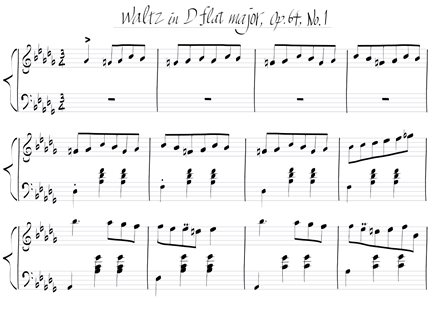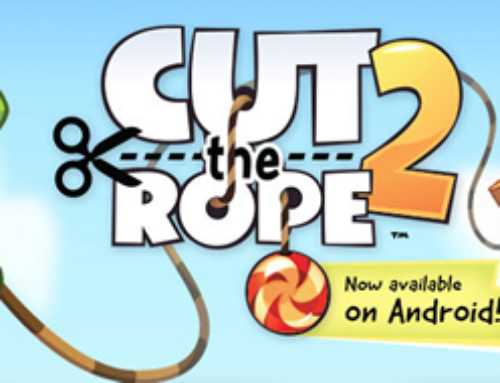Memory is an important process in the life of modern humans as it helps us store and retrieve important information. For some it’s a process that works very well (you must have heard the saying “has the memory of an elephant”) and those are the fortunate people that are able to retrieve accurately what their mind recorded. For others, only the storage part works well and I’m one of those specimens that tends to forget important information if I don’t take notes (I swear I forgot my son in kindergarten only once).
Since the second group of people is the largest one there has always been the need to create a sort of artificial memory. The Greeks, God bless them, invented the Hypomnema, a way to write down the essence of what is being presented or what needs to be re-read later in meditation. So from the days of Plato (around 400 BC), through Classical and Renaissance times, Hypomnema was used as a way to record notes, commentaries, official records and basically what we today call note-taking.
Finalist of the 2013 Appy Awards (organized by Europe’s largest independent phone retailer), Note Anytime is a note-taking app for Android, iOS and Windows 8 that takes this process to a professional level for free (at least during its beta stages). Even if there are a large number of note-taking apps, Note Anytime stands out from the crowd with features that you only find in the premium versions of their competition, such as the PDF Annotation tool or Vectorial scaling of any of your hand writing or other items. It is developed by MetaMoJi, a company whose previous products you might have heard of, as it is the case with their previous flagship product 7Notes, an app that brought the power of smart writing to Android devices. You can see Note Anytime in action in the video below:
Note Anytime (Android version) is a robust app that lets you do much more than you could do with post-it notes, as it offers premium features for free:
- Note editing tools. When creating a note you’ll have access to three important editing tools: the pen, an eraser and the lasso selection tool. The most important of them all is the pen, as it lets you write anything on the note you created. The hand recognition process is excellent and very responsive, you’ll be able to sign documents or simply adding your own hand written text to any notes. It has several sizes and offers 2 color choices (black and red) to switch between styles based on what you need to emphasize. The eraser tool does just that, erase other elements from your note – it has several sizes available but also offers an useful option to clear everything from your note with one tap. Even if the pen is the important one, the lasso selection tool is my personal favorite. You can use it to draw irregular selection shapes around any element of combination of your note and it will automatically select those element parts. The beauty of it comes with the possibility of re-sizing the elements in that custom selected area to as large or as little as possible using vectorial scaling. Yes, this means that if you reduce the size of your hand written text it won’t look grainy as it is scaled as a vector. Since the app offers scaling of 50x (to an immense size of over 25 feet for a note!) the note can be as tiny or as large as needed, but without losing on image or text quality. That’s the power of true vectorial scaling.
The editing tools of Note Anytime are placed in circular order
- Add notes to anything, anytime, anywhere. When you first create a note you have to choose from a list of predefined paper templates (regular paper, math paper, presentations, scrap-booking, business templates) and on the opened note you get to add your own text (hand written or regular text). However you are able to import webpages into a note using the internal browser and thus comment on those, even better you get the chance to import PDF files and annotate on those. It’s not limited only to regular notes, it’s practically your own digital scrap-booking assistant. You’ll be able to import PDF files and sign them without using expensive software right from your Android device, or if you’re a designer you can work on webpage proofs using Note Anytime – the possibilities are numerous. The app doesn’t limit your imagination and grows with your need to expand, as you can have multiple pages for a single note, import from other notes, import JPEG graphics from your device or add a picture from your device camera, all while keeping everything organized.
You can add webpages into any note and comment on those
- PDF Annotation. The most popular PDF Annotator in Google Play’s digital library costs $4 and only handles the PDF annotating part. Note Anytime offers the option to import PDFs into existing notes, lets you add your own handwriting to it (i.e. filling in forms in the PDF) markups or enhancements and then export it as a new PDF file. All for free and this is only a small part of what the app can do.
PDFs can be imported, annotated and exported
- Vectorial scaling. As mentioned previously, using the lasso selection tool you can create custom selection areas and scale those without losing quality on the re-sized items. Since Note Anytime can import JPEG images, web pages or take snapshots from your camera, those will be re-sized too using the high resolution vectorial scaling feature. If you have created an image that you consider you’ll need to reuse it later, you can save it in a library of custom items to be later imported in a new note.
You can do amazing sketches and scale them
- Note management. Since you can create a lot of notes you’ll be happy to know that Note Anytime has a powerful note management system too. Each note can have a specific tag, as a way to group similar notes and you get to create new folders thus organize them in a tree-like system too. Notes are saved automatically but you can also delete ones that you don’t need anymore, edit them with a simple tap or even share them via social media (right now only Tumblr is supported in the Android version).
- Upcoming features: The Android version of Note Anytime has been recently released thus not all the features available in the other versions (i.e. the one for iOS) are yet available, but there’s powerful features that are right around the corner. One of those is the automatic synchronization of notes between all your devices no matter on what platform you’re on, iOS, Windows 8 or Android. Another winner is the cloud based storage, as you’ll be able to store up to 2GB of your notes in their Digital Cabinet. The Windows 8 version also has 13 languages available for handwriting recognition, so that’s one thing coming to the Android version as well.
The calligraphy feature gives you amazing details for notes
The best way to get an idea on the power of Note Anytime is to download and test it. It can be used for many scenarios, such as: creating grocery lists, creating and storing recipes (with images), taking notes in meetings or during classes, creating to-do lists or for the getting-things-done system, use in presentations, collaborate on webpage designs and many more possible uses.
No other free app matches Note Anytime’s features in terms of note-taking and sketching abilities so if you’re the type that writes things down you’ll miss on an incredible opportunity not to install it while it’s still free. You can do this either from the main website at http://product.metamoji.com/en/anytime/ or via Google Play: Download Note Anytime.