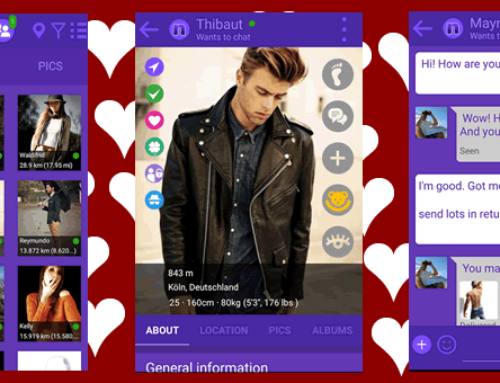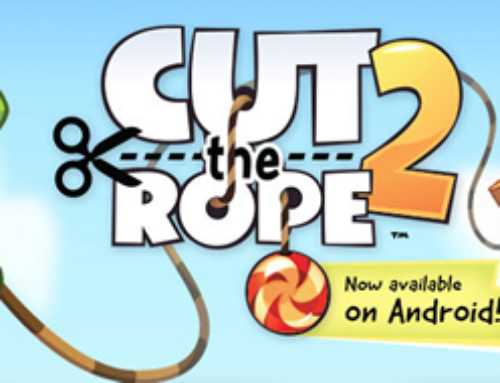If you are one of billion users that Facebook has (or soon will have) you know that your Facebook timeline view has a cover photo and you have a profile photo. You might have done at least a change for your profile photo and uploaded a picture that stretched beyond wonders or was too small, and if you went as far as trying to change the cover with a good photo the frustration just grew… Because Facebook doesn’t make it easy to create a cover and profile photo match. You’d have to search the “internets” to find the perfect dimensions and format, master a photo editor and then jump right into the work to create it. Or you could try searching online on how to create a Facebook cover and/or profile photo and end up on one of (surprisingly) popular but crappy websites that force you into like-ing them in order to use an awful service.
Fear no more though, as your frustrations can come to an end with Instant Cover, an app for Android (and iOS) developed by Lunabee (love their company name) that does just that, lets you create a Facebook cover (+profile photo) almost instantly. The app is very easy to use and right from the beginning you can lighten up your mood just by reading their slogan: “Your life is a work of art. Show it off with Instant Cover!”
Here’s how you use Instant Cover to create the perfect Facebook cover and profile photo combination:
- Login or not via Facebook. It’s not necessary to login via Facebook within the app, but if you want your creation to be published on Facebook in the end you still need to login. However if you’re looking just to play around a bit and upload later, you can do that too as you’re not forced into anything.
- Choose layout. You have the option to choose from 3 different layouts: Classic, Trompe L’oeil and Hall of Frames. There’s a small thumbnail shown for all three but the idea is this, the Classic layout will let you choose a different photo for your cover (in full) and another one for your profile. The Trompe L’oeil one actually creates sort of a puzzle, meaning the profile photo is a puzzle piece from your cover photo. Lastly, the Hall of Frames lets you choose 3 individual photos for your cover (i.e. frames) and a separate one for your profile.
- Play time. After you’ve selected your photos for any of these layouts, you are able to add effects such as filters (i.e. lomography red, dark blue, high contrast, lighten, blur, greyscale, cool weather, threshold, invert, sepia), textures (paint drops, color splash, crumpled paper, photo grain, half tone, scratches, tequila sunrise, dirty stamps, cracked wall, water drops), borders (blue wood, contact sheet, ikea style, Louis XIV Style, old photo, … and many more up to 23 types of borders) and wallpapers (wickerwork, baroque, brick wall, old school blue, brown/black motifs, 80s yellow wall, swimming pool, flowers, color dots, beige wall, … and more up to 27 in total). I’ve written some of these effects just to give you a glimpse of what you can do with your photo, which is basically EVERYTHING. That’s right, because between the 3 layouts and these dozens of effects you can create exactly 6,488,139 different combinations (and counting as there are more and more added). Enough to change your Facebook cover photo daily for the next 17,775 years.
- Publish. The final step of the process is just publishing your creation to Facebook or share it via Email or save to your Gallery. If you want to play around with another layout just go back and start again, as if you don’t close the app and go back to your first layout you’ll have to option to continue editing your creation.
You can also watch a demo for Instant Cover to see how easy it is to create and share your cover/profile photo:
Instant Cover is THE app to create your Facebook cover and profile photos. You can go right ahead and download it from their website (if you need the iOS version) at http://www.lunabee.com/instantCover.php/ or directly from Google Play (if you’re on Android): Instant Cover.
Vince Sabatier also known as ‘Captain’ Vince, the product manager for Instant Cover, agreed to answer some questions in a short interview where he reveals the future plans for Instant Cover. You can read the full interview below:
Q: Can you share some information about yourself with our readers?
A: Lunabee Pte Ltd is a technology startup company publishing cutting edge iOS and Android apps. We believe in developing great-looking, functional applications that simply work well. Lunabee was founded in Singapore in early 2011 and quickly became a multinational company after setting up its research and development team in the French Alps on the shores of Lac du Bourget.
Q: How did you come up with the idea to create Instant Cover, what inspired you?
A: When Facebook first introduced cover images for timelines, several of the graphic designers at Lunabee started creating stylish-looking covers using Photoshop. But it required a lot of skill and Photoshop knowledge to edit the cover images and get them to the right dimensions. Plus, doing it that way took quite a lot of time, especially if you just wanted to update your Facebook cover image. But they were really effective and looked really good! Soon our friends and colleagues were wanting to know how we did it, so that they could do it too. So we came up with the idea of an app that would let people create fantastic-looking Facebook covers in just a few minutes and without the need to have all those complicated Photoshop skills. In other words, something that was quick and easy and produced the same stunning results that a Photoshop expert could come up with.
Q: How long did it take from that idea until the first public release?
A: Instant Cover was first developed for the iOS platform. This took us about six months. Developers at Lunabee spend a lot of time focusing on the fine details in the app’s user interface and image processing speed to ensure a seamless flow and a great user experience. We really take a lot of care to create a top-quality product. Then it took another four months to optimize the app for the Android platform.
Q: Have you developed other apps or is this your first one? Do they target only the Android market or others as well (i.e. iOS)?
A: We’ve developed other apps before Instant Cover. Our flagship application, oneSafe, is a password manager that acts like a secure vault for storing and organizing private and confidential information. It’s currently available only on the iOS platform, although both Mac and Android versions are now being developed and should be available very soon. Its sister app, oneSafe Photos, provides secure storage for private photos and videos. We also have a number of other projects in the pipeline with the aim of developing a suite of security applications similar to oneSafe, with some specifically designed for business users.
Q: With hundred of thousand of games in the App Store, how do you make people aware of Instant Cover (I assume Facebook involvement is critical for this app)?
A: Since Instant Cover is an app primarily designed to allow users to share their artistic creations, social media platforms like Facebook and Pinterest play a crucial role in making people aware of the app. Instant Cover doesn’t just let you upload your cover to Facebook, but also lets you send your cover image to friends. Users often also share their creations on our Facebook page and thereby inspire others to try out the various combinations of effects available to create their own masterpiece. We have also run successful contests inviting users to submit their best covers. Users seem to be very enthusiastic when the team behind an app they love interacts with them in this way.
Q: What future plans do you have for Instant Cover (new features, …)?
A: First, we’d like to extend the use of Instant Cover beyond just Facebook. Most social networks like Twitter and Google Plus now also incorporate a cover image in their design, so it would be great if we could give our users the ability to share their artistic creations across various platforms. Secondly, we’d like to provide users of Instant Cover with a sharing platform where they can not only upload their images, but also share with others which specific filters and effects they used to create their masterpiece. Thus, inspiring others to try out different combinations of image effects.
Q: What popular apps are an inspiration for you as a developer and why?
A: Apps with high quality user interface, high level of intuitiveness, seamless screen flow, intelligent navigation and an awesome overall users experience always catch our eye. For instance, we like the sketching app ‘Paper’. Their attention to finer aspects of the user interface and details in the design reflects their dedication to developing high quality apps.
Q: Do you have any tips/advices for other developers that want to start working on an app? Any tools that you consider to be a must?
A: First, I think the most important thing for an app developer is to ensure a very robust and stable app core. This is the foundation on which advanced features and future versions are built. As for the user interface, here at Lunabee we’re inspired by Leonardo da Vinci’s philosophy, “Simplicity is the ultimate sophistication.” So we try to keep the design and feel of the app as simple and intuitive as possible. And lastly, especially when developing on the Android platform, it’s very important to test the app on as many different mobile devices and screen sizes as possible. You want to make sure that, when the app is released, it works perfectly for all users wherever they are and whatever particular device they’re working on.