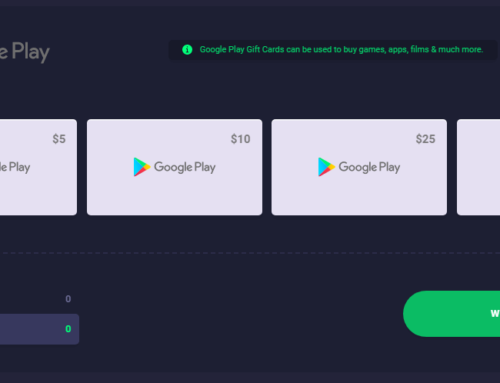[dropcap]Ok[/dropcap] I admit, it’s an overused expression that I chose for the title but you have to admit the “One ring to rule them all” was the most epic expression ever. You can adapt it to any movie or TV show ever made: “one king to rule them all” (Game of Thrones), “one police officer to rule them all” (The Walking Dead), “one nerd to rule them all” (“Big Bang Theory”), “one vampire to rule them all” (True Blood), “one cannibal to rule them all” (“Hannibal”) and so on. Told you, goes with everything. Don’t get me started on porn movies, just pick a favorite body part and it will rule them all…
Movies and TV Shows are one of the oldest and most popular sources of entertainment ever. For goodness sake, the TV is even the centerpiece when arranging items in a room, it’s so popular that even the bed is pointed towards it and let’s face, it, in the bed takes place the second most popular entertainment method. It’s not common to have a book library anymore, but movie libraries instead.
This is why apps such as CLZ Movies get to be so popular, people love their movies and want solutions on managing their collections easier. If you have 100 Blu-rays and want to search for a particular one, you can either start early in the morning so that you find it by nightfall or find its precise location with CLZ Movies given that you’ve added it to the digital library before.
The app is available for Android but also its dumber brother, iOS.
With “CLZ Movies” you can keep track of the DVDs/Blu-Rays that you own plus even add to the library those that you intend to purchase without too much manual data entry. This is reduced to minimum because it is able to scan the qr codes off the cover of what you purchased and thus it’s just like being the cashier at Blockbuster. If you’ve ever fantasized about being a cashier now it’s time to get on track and practice it. Here’s a guy that even shows how he does use CLZ Movies on multiple devices (long video but it’s not like Youtube doesn’t let you skip):
Here’s a succinct list of features that you get:
- Easily add movies. The core part of the app is obviously populating your movie collection. With it you just search the CLZ online movie database by Title or by scanning the DVD/Blu-Ray Barcode with your device camera and you’ll be able to easily add them.
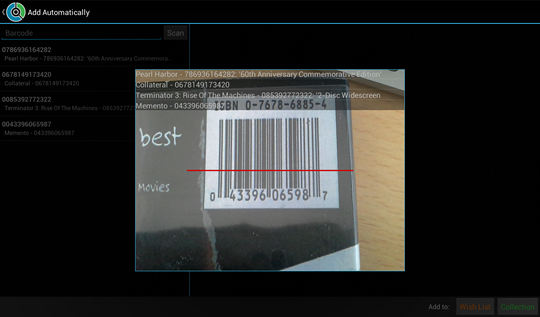
Scanning a qr to add movies
- Full movie details. Don’t remember which actor played in one of your past favorite movies? No problem, CLZ Movies will automatically download full details (Cast, Crew, Plot, etc…), movie art and trailer videos. Your own IMDB collection in your smartphone. Again, you’d still need to know which movie you’re talking about.
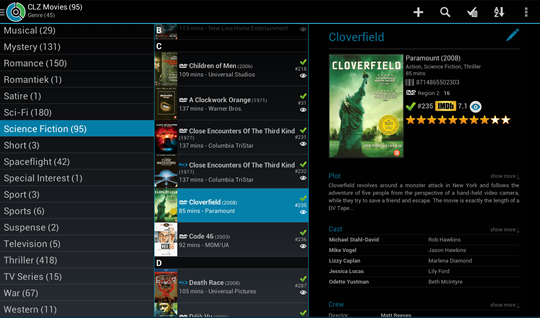
Full movie details
- Movie statuses. You can add personal statuses to your movie collection and mark those as seen, purchased on, price, what store you bought it from, rating (personal), tags and so on. This app creates your own digital library so you can be as thorough as possible.
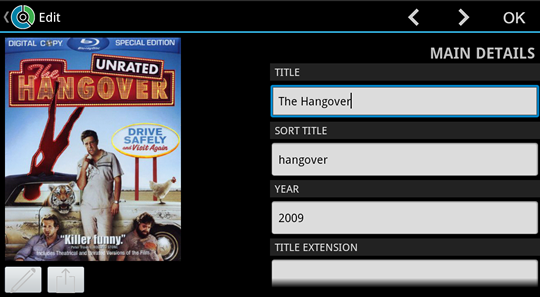
Add your own personal details
- Free cloud storage. Not that your collection will ever grow that big for your storage space, but as a backup measure you can use the free CLZ Cloud storage that’s included with the app purchase. Even more, this will allow you to sync between different platforms, so you’d have access to your collection from your desktop PC, your Android tablet or even your iPhone.

CLZ synchronization of your database
CLZ Movies isn’t free and costs almost $15, a bit pricy for an app given that late Steve Jobs accustomed us with dimes for apps. But for a collector this price is nothing, you can barely buy a decent pizza with that.
Sure there are other free alternative apps that let you create your own movie database (i.e. My Movie Library, Movie Collection, My Movies Free – the competition does lack creativity when naming their apps, don’t they?) but none offer a platform independent solution as CLZ does. It all depends on what you need, just a quick way to add some movies in an app somewhere or a more professional tool to handle your movies?
[pb-app-box pname=’com.collectorz.javamobile.android.movies’ name=’CLZ Movies’ theme=’light’ lang=’en’]