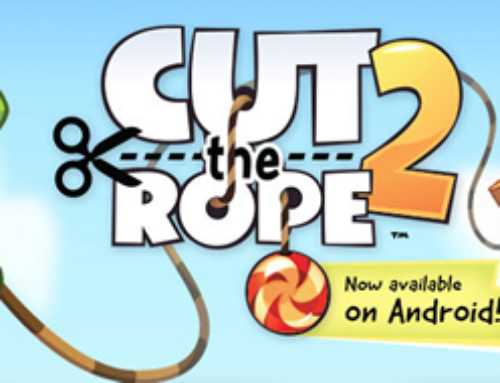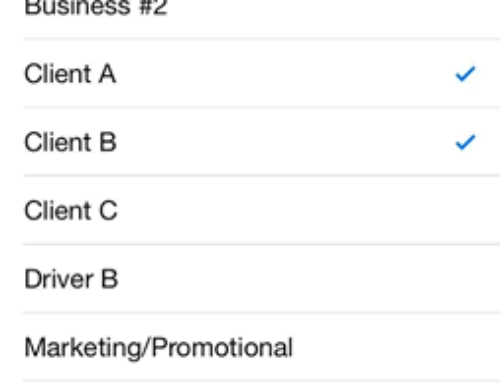Overview
James Blinn is a computer scientist that worked for NASA and created some amazing computer graphics animations for the Voyager project back in 1977. Those animations depicted the encounter of Voyager with various planets, for instance the Saturn fly-by. He did similar animations for Carl Sagan’s documentaries and invented the techniques used to render metaballs.
Metaballs (do not confound these with ‘meatballs’) are n-dimensional objects with organic looking. In essence you can think of metaballs as spherical force fields where the entire surface is a set of points and is approximated by tiny polygons. Metaballs are used to re-create organic surfaces because of the way they interact with each other. When two metaballs are touching they merge in the same way two drops of water do.
So why am I bothering you with metaballs? Because you’ve seen them in CGI, used to render impressive organic surfaces such as, I don’t know, DINOSAURS:

image created by Spencer Arts a long time ago, you can recognize metaballs in the muscular structure of the dinosaurs
The app
Now it’s even better as you can have metaballs rendered and ‘playing’ around on your smartphone with ‘Wobbly Bubbles’, a 3D live wallpaper for Android.
Everyone loves bubbles and that’s easy to recognize as a lot of the popular games in the Google Play store have them as a theme. I’m a fan too and that’s one of the reasons I like to have one on my smartphone to interact with. With ‘Wobbly Bubbles’ you get 3D interactive bubbles that have the same properties of real water bubbles with the same fluid effects that captivate your eyes. Watch the video below to see the features ‘Wobbly Bubbles’ has and how you can interact with it:
What’s even more amazing is the fact that you can interact with the bubbles by blowing into the screen of your phone when the wallpaper is running. The bubbles will split, flow and merge again as a pair of water bubbles. Aside this interaction you can also tap to split them and move the bubbles around, they’ll keep flowing back as a group. The app has great quality graphics as it makes full use of OpenGL ES 2.0 thus taking advantage of the modern hardware built-in your phone (it won’t work though on older smartphones with poor video hardware).
Here are the features/options that you have in Wobbly Bubbles:
- Multiple themes. By default the background and environment of the app will be a green-leafy one. That’s only one of the themes available in the app but you can easily switch to another from the 12 themes available. There are also 4 themes with high details, but those consume more battery.
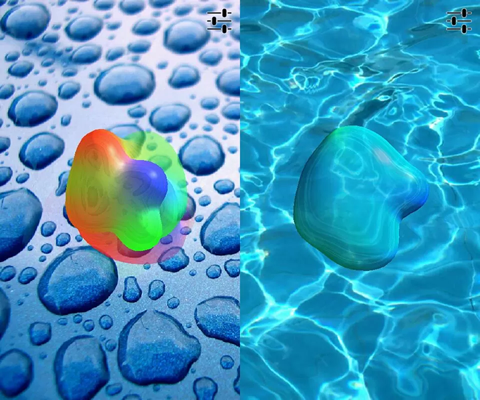
Themes you can switch between in Wobbly Bubbles.
- Number of bubbles. The more the merrier, that’s what I say! But yes, you can increase or reduce the number of bubbles. The maximum is 10 bubbles, though to render all of them smoothly you’ll need a powerful smartphone – it’s fun enough with 3 bubbles as well too.
- Color palette. You have 12 different palettes you can choose from to render the bubbles. By default the palette used will match the preset, but you can modify and choose either full color such as RGB or simply black and white bubbles (or a custom color).
- Bubble size. ‘I like ‘em big, I like ‘em chunky…’. The bubble radius can be increased to the point where you have a big splash on your screen. Just remember, the higher the radius, the more resources will be needed.
- Reflection and transparency. What use would a bubble have without reflection, that glossy effect you get when light falls down on the bubbles. With ‘Wobbly Bubbles’ you can modify that too, as well as making them transparent or opaque.
- Intensity, ambient and ‘specular’. Increasing the intensity you’ll get more vivid colors for the bubbles (more light). The Ambient option will also control the lighting in the app (global) and finally ‘specular’ helps you decide how shiny the bubbles should be.
- Background. For the background of the app you can add your own custom image if you want to. You can also modify the brightness of the background and decide if you want the image to be static or scrolling when swiping.
- Control motion. The bubbles can move faster or slower, they can leave a blur trail or not, all depending how you want to set the respective options. You can also zoom in and out of the bubbles.
- Tap and swipe. Bubbles react to tap and swipe so when you want to split them just tap and drag them around.
- Sound reaction. Bubbles ‘hear’ you too, so when you talk to the app you’ll see the bubbles moving around – you can disable this behavior from the app’s preferences.
- Conserve battery. You can choose how the bubbles should be rendered, what frame-per-second to set and reduce the details of the bubbles/background. This can be done and is useful when you want to conserve battery power.
- Live wallpaper picker. Finally, when you install the app you’ll also get it showing in the live wallpaper list in your smartphone. Thus, if you want you can change the live wallpaper with ‘Wobbly Bubbles’ and when it enters in standby interact with the bubbles.

Long set of options available.
Conclusion
‘Wobbly Bubbles’ is fun to use as a live wallpaper especially for those that like, well, bubbles. Once the wallpaper kicks in if you blow in your smartphone you’ll get them all jiggly and flowing around and you can control them through a multitude of options from the preferences screen (some of which were presented above).
The app is available in two modes, paid and free. Above I’ve presented all the features in the full version which costs $0.99, but you can also get the free version if you just want the basic things.
To purchase ‘Wobbly Bubbles’ visit its page on Google Play: Wobbly Bubbles (paid).
You can also download the free version from there too: Wobbly Bubbles Lite.
Name: Wobbly Bubbles
Developer: Pedro Edra Sousa
Size: 3.9Mb
Package: com.pedroedrasousa.wobblybubbles.apk
Version: 1.5.0
Last update: August 29, 2013
Price: $0.99/Free