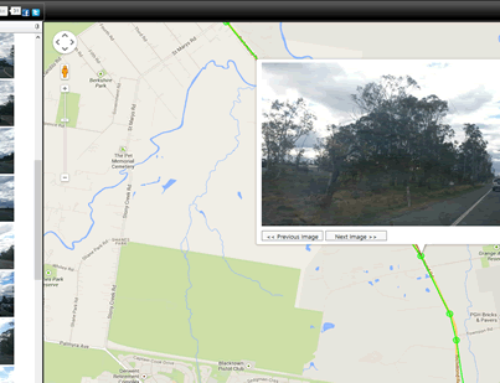From the first time you get to use Cameran you have the certainty that it was created by an artist. Which is indeed true, the app is inspired by Mika Ninagawa, Japan’s most famous photographer.
Cameran is the first of its kind, an app that allows you to add different styles to your personal photos, styles based on the design of Mika Ninagawa. Everyone of that styles recreates her unique perspective and gives your photos an artistic touch. The elegance, the style, the uniqueness and artistic sense make it my favorite photo app too. You can see it in action in the video below (video’s in Japanese but captions are included):
httpv://www.youtube.com/watch?v=N1Ax5VjlY18
Best of all Cameran is free, really free (not freemium) and one of the hits on Google Play if you take into account the fact that it had over 1 million downloads in its first 10 days since launch. No wonder that it is the first in its category in most countries.
Some of its features:
- 18 filters based on Mika Ninagawa’s perspective: Shower, Rose, Butterfly, Balloon, HANABI (fireworks), Light, Imitation, Dahlia, Pink, Blue, Yellow, Goldfish, Jellyfish, and a lot more
- 2 filters for special holidays: Ornament (Christmas) and Ume (New Year)
- 10 standard filters: Warm, Vintage, Beauty, Lomo, Toy, and more
- 25 beautiful wallpapers: Pink flower, Tropical fish, Vivid flowers, EN-NICHI (market), Rose in bloom, Smile, Festival, Floating flowers, Dream, Red lip, Jungle, SAKURA (cherry blossom), Refresh, Toy, Vacation, Lady lip, TSUBAKI (camellia), Butterfly, Gorgeous, Sunny day, Pray
- Everything you create can be easily shared via Twitter, Facebook or Instagram
I’m telling you, you’ll feel just like an artist using this app. Even its icon was created from different works of Ninagawa and it is simply beautiful. The vivid filters once applied to your photos will transform them in creative designs, once that you can share with your family and friends. Cameran is the next Instagram, even better I’d say as the filters were created by an artist.
You can visit its website at http://cameran.in/en/ to learn more about it and download the app (there’s an iPhone version too), or just head on to Google Play to install it on your Android phone: Cameran download.