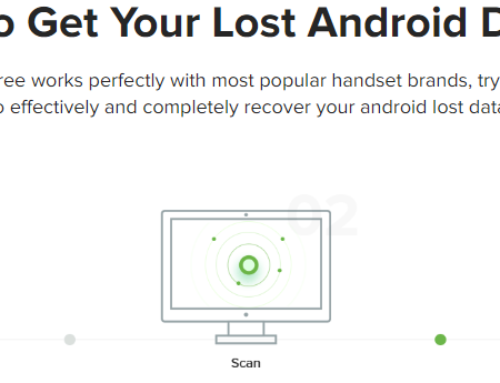Overview
You might have heard of the “golden hour” from the TV series with the same name that focuses on medical emergencies. That expression refers to a particular time lasting from a few minutes to several hours after a victim has been involved in a serious injury. Their chances of survival increase if they are brought fast into the emergency room, hopefully within the “golden hour” (or also called golden time to show better that it’s more than one hour). If you’re ever in a serious accident, remember that the faster emergency medical units get to you, the better are your chances of recovering, that is of course if you’re still conscious. There is a rescue solution for when you’re not conscious, as you’ll discover below.
One of the horrors of being a parent is the thought that your kid could get lost or even worst, kidnapped. There are some chilling facts showing that in the US alone, every 40 seconds a child gets lost or is abducted (source). This is US alone, you’d be terrified to find out how many kidnappings take place worldwide, the point of this statistic is to bring awareness to parents. The worst part is that in the event of an abduction, acting fast is critical. According to the same statistic presented above, 75% of the abducted children who are ultimately killed are dead within the first three hours following the abduction. As a parent you have to take action, especially since there are solutions to help in these situations in finding your kid fast (read about it below).
Regarding the solutions, eCall is an initiative with the goal of bringing rapid assistance to the victims of car crashes from the European Union. The idea is that if a crash occurs, an eCall-equipped car will automatically call the nearest emergency center sending a set of data about the victim, so even if they’re not able to speak the ER unit will know something about the victim. Their aim is to have this system fully functional throughout all of the EU by 2015, but this means that only those who have cars equipped with eCall (i.e. bought after 2015) will benefit from this.
The app
Too bad they didn’t think of cheaper more broad solutions. Luckily for us David Martin, an Android developer, created an app called woowRescue which can be installed on any decent smartphone and possibly save your life or help recover your kid faster and safer. Unlike eCall, this is not something embedded in your car only, it’s a system that will be on 24 hours a day wherever you have your phone.
woowRescue can be your crucial lifesaver, for instance imagine that you drive alone at night, you’re maybe a bit tired and there are no other traffic participants. A moment of hesitation, you lose control of the wheel and hit a tree. woowRescue automatically detects you’ve been in an accident and calls the nearest emergency system, which could be vital for you. Now imagine a scenario where you go with your family to the mall and in a moment of distraction your 3-year old gets away from you and exits the mall – it could turn out to be disastrous, but luckily you’ve thought of that and set a proximity alert in woowRescue. Immediately after your kid exits the safe area set in the app, you receive an alert and one is sent to the emergency system as well. Crisis avoided. Here’s a short video showing how to enable the monitoring systems:
woowRescue uses the GPS sensor that is incorporated in your device to detect your exact location so that it “knows” what coordinates to send when it’s calling 112 (911 in the US) or when it alerts your contacts. Aside the coordinates, it also sends other information such as profile details (name, phone number) and your medical history (allergies, diseases, blood type) to help the emergency unit to treat you better. woowRescue uses an intelligent system to detect when an accident occurs with minimum false positives by sensing the sudden deceleration that happens in an accident (i.e. going from 60 km/hour to zero in a split second) and also sudden rolling/tumbling. It also acts as a black box for cars by recording using the microphone and camera what happens during an accident.
Functionality
woowRescue is not intended only for car accidents, but also for all type of accidents such as biking, skiing, boating, climbing and basically any activity that involves movement and has a risk of injury. Aside the accident emergency feature its other important solution is the proximity feature. This is what can help you as a parent prevent situations where your kid gets lost or even worse kidnapped. The proximity feature will allow you to set up an area on the map and whenever the app detects that the smartphone gets out of that area it will send an alert to the contacts set up or even make an emergency call if you configured it to do so.
Here’s a detailed list of what woowRescue can accomplish in terms of protection/rescue operations:
- Accident protection. The accident monitoring system can be enabled with a simple tap. From the app’s dashboard just tap on ‘Accident’ and after that at the top you’ll have the option to enable it. When it’s enabled you can set up a list of contacts to send alerts to when an accident is detected. Furthermore, if you want you can also enable the emergency service contact as well, so that when you’re in trouble the app will call 112 or 911.
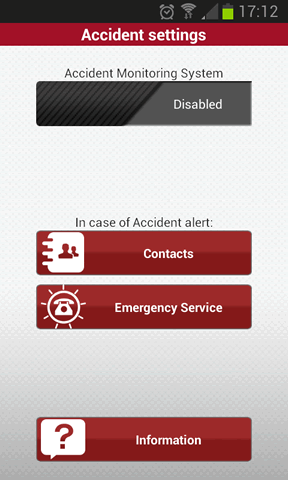
Enabling accident monitoring system in woowRescue
- Proximity protection. The proximity monitoring system allows setting up alerts to be triggered in case of disappearance. Just as with the accident setting, you can set up a list of contacts to be contacted when the alert is triggered or the emergency system. You also have some settings you can change to add for instance the geographical points and see them located on the map. These points should be set depending on the route your kid does daily for example. For each of those points there’s an allowed proximity radius, and if the subject gets out of that area the alert will be triggered. You can also configure the days and hours when these proximity settings should be applied.
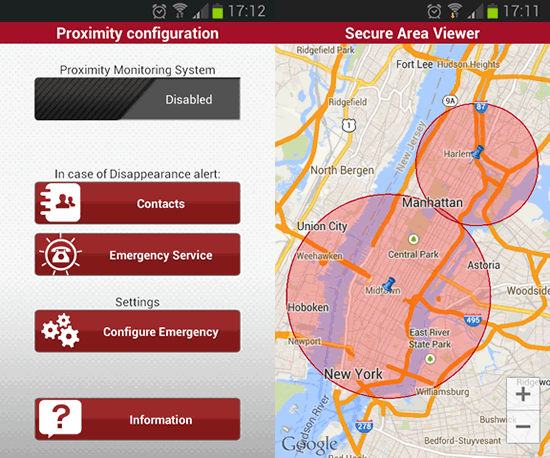
Enabling proximity monitoring
- Time-based monitoring. woowRescue offers a time based monitoring system too. If the proximity system mentioned above generates alerts when the subject gets outside of a specified area, the time based system will generate alerts if at a specific given time it’s not in a specific point. So with it you’ll have to indicate the geographical points you want to take into account and also when you’ll be at those points. If the system detects you’re not at that point at the mentioned time, it will send alerts to your contacts or emergency.
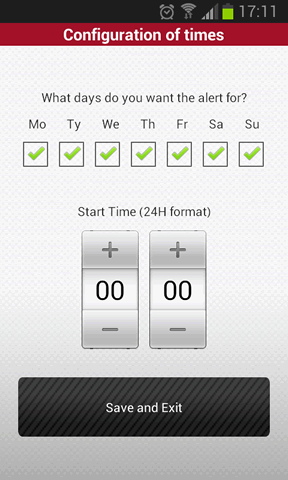
Setting date and time for woowRescue
- Manual emergency. You can launch an emergency alert manually if you feel you’re in danger. The app can add a widget on your home screen to use for sending manual alerts. The alerts can be phone calls, text messages or web alerts and will be sent to the designated contacts or emergency service. An alert will contain personal information, your location and medical information.
- Settings. From the settings area you can complete your profile (name, surname, phone) and add the medical information (allergies, diseases, medication, blood group) to be included in an alert. You can also enable alerts to be sent to nearby devices and enable/disable the GPS tracking (though if you do this location won’t be accurate). The app can be protected using parental controls to avoid having your kids mess up the settings. woowRescue can issue voice alerts too and it uses Google synthesizer for that, which you can control from options as well.
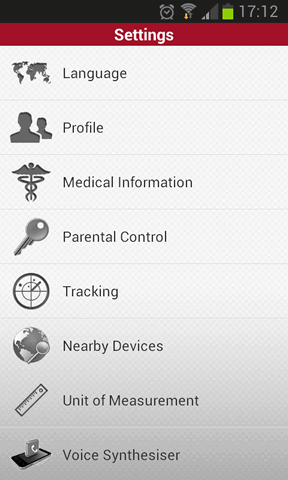
Settings in woowRescue
- One-time fee. When started woowRescue will ask you to create an account with their online server. For the app to function it also needs a confirmed phone number, so the next step will require you to enter a confirmation code received by SMS. After this process is finished you’ll start a 15 day free trial, after which you have to pay a one-time fee of around $10 to purchase an unlimited license. Other security apps like this usually require a monthly payment, thus it’s an advantage to have woowRescue as a one-time payment.
Conclusion
woowRescue is a great initiative in terms of personal security and emergency situations. It can be a life-saver when an accident occurs or when your child/grandfather gets lost. There are many types of alerts that it can send out to your emergency contacts and ultimately contact the emergency service at 112 (911 in US). The app is truly set to automatic mode and for example it will turn on when you go to work but turn off when you arrive at your location. In case you’re driving, it will stop when you are in a service station or when you take breaks during training or when doing sports.
When a bad situation will take happen woowRescue will even make voice calls to the contacts you set up. In the call it will include the same information that’s added in regular alerts and it will automatically end the call (or call back if needed). It can act as a black box in certain situations as it will record audio, video and images during the emergency – worth mentioning that some of these are possible only if you’re installing it on a rooted device.
For personal safety reasons I recommend a solution such as woowRescue. It’s time you transform your smartphone in a life-saving device too, not just your personal game console.
You can read more about the app on its official website at woowapps.com or download the 15 day trial from Google Play: Download woowRescue.

Name: woowRescue
Developer: woowapps
Size: 7.0Mb
Package: com.applications.woowrescue.apk
Version: 1.6
Last update: October 23, 2013
Price: Trial/$10