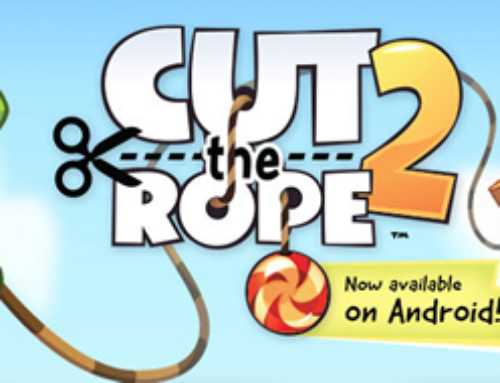Overview
I still remember that most of my school colleagues that had trouble with Math and other exact sciences were saying that Math won’t help them at all, ‘what good does it do to know complex equations?’. My belief was, and still is, that Math (and other exact sciences) sharpen your mind. You are able to structure your thinking differently if you let your brain deal with Math problems, if you let it solve them and find solutions. Because in the long run, the principles you’ve used to solve Math problems can be transposed into solving real life problems. Instead of attacking a problem as a whole, you divide it in smaller pieces and solve those first until you’ve got the solution for the bigger problem.
That’s why now, as a parent, I’ll do my best to help my kid in learning Math and why not like it. Yes, Math can be enjoyable and fun, as difficult to believe as it might be, there are various methods now to learn through playing, education via entertainment. You can have a board game where your kid doesn’t realize that he’s actually learning addition or division, but instead he feels that he’s actually playing as he moves pieces around and does other fun actions. For sure this beats the old method of learning, where you put a thick book in their face and give them a notebook to write calculus in. That’s boring and as technology advances, learning has to benefit from it too. If board games was a simple example, having fun learning via electronic devices is even more common with the spreading of smartphones and tablets.
iOS lists over 40,000 apps in their Educational category, Google Play Store has as well tens of thousands of apps, so resources are plenty, it’s just a matter of choosing. ‘Mathician’ is one of those fun educational apps that can be installed on Android devices to help solve equations at a fast pace. I wouldn’t say this is an app only for children, as I enjoyed playing it too so it’s an app for everyone that wants to sharpen their math skills with fast paced equation solving.
The app
The gameplay is very simple, basically you can play it in single player mode throughout 30 different levels, or in multi-player mode against others from your list of Facebook friends or random game opponents. In singleplayer mode the difficulty increases as you advance through levels. For all of them there are rounds with 10 different equations for which you have to write the answer as fast as possible. Right before the level starts you get to see the equations in reverse, but that’s too fast to actually help you. When the level starts you just have to type in, using the keypad, the result for each equation. The game will advance automatically to the next line so you only have to type the results as fast as you can. Time and accuracy counts the most, as when a level ends you get bonuses if you finished very fast as well as if your accuracy is close to or even 100%. Watch this video below to see how Mathician is played:
To advance on the next level you have to pass a certain score, that’s why it’s important to think and write the results fast enough to get the bonuses. With Mathician you also get bonuses for correct chain results, so if you type multiple correct results in a row you’ll have a better score. Also, if you have Google Play Services installed and activated you’ll get Achievements for various tasks you finish (i.e. multiple wins, correct result sequences, …).
Here are some of the features that make Mathician a great game for mind training:
- Fast paced. With Mathician it’s not enough to think and type the results, you have to think fast as well. Some of the rounds are incredibly short thus you have to act fast if you want to pass that level. The 10 equations in each round will scroll up as you type in an answer, if it’s the correct one you’ll see a green checkmark, if not a red X.
- Singleplayer levels. Currently there are 30 levels you can play in singleplayer mode. If you select this mode, you’ll be able to select any of the levels you’ve played previously or advance to the next one. So once you’ve played and passed a level, you can replay it anytime you want, for instance to improve your score. When you tap on a level, you’ll see the goal for it, meaning the score you have to achieve to pass it. You’ll also see the score for excellence, the one you need to get to obtain the 3 stars.
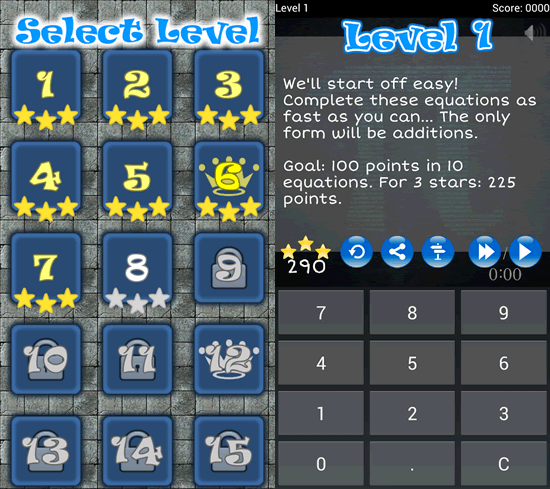
Levels in Mathician’s single player mode
- Multiplayer mode. You can connect and play Mathician with an online opponent. The idea is simple, you search for a player and challenge him to a game. If accepted, you’ll play a round then wait for him to play one. The winner over several rounds will be the overall winner of the game. If you’ve connected Facebook, you can play against your friends that have Mathician installed, if not you’ll do that against other random players. You’ll see the statistics for how many rounds you’ve played against your opponent, such as rounds won and lost.
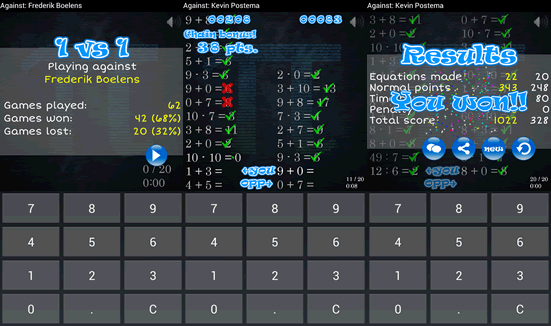
Multiplayer mode in Mathician
- Leaderboards. For each level in singleplayer mode you’ll see a leaderboard with the top players and their score for that level. You can try to beat those by typing accurate and fast. The advantage is that you can replay a level until you are happy with the result and your position in the global leaderboard. That’s why it’s important to hunt those bonuses, such as the time bonus, the chain bonus (for xx correct results in a row) and avoid penalties. Everytime you type in the wrong result you’ll get a penalty of 10 points, so type accurately. Aside the regular score you’ll also get a star rating, showing from 1 to 3 how well you did – you’ll get 1 star for achieving the minimum required score to pass the level, but 3 only if you obtain a score higher than a certain limit (shown at the beginning of the level).
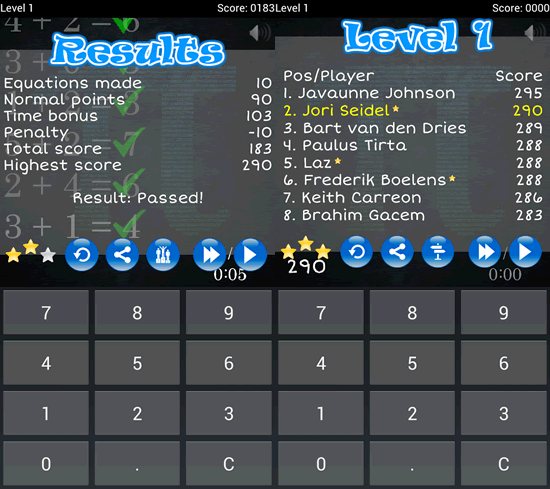
Leaderboard
- Achievements. If you have Google Play Services installed and connected on your device, you’ll also obtain achievements. There are currently 30 achievements you can get.
- Free. Mathician is free and only display ads in the lower part of the screen. You can disable those for a very small fee that will let you upgrade to the ad-free version.
Conclusion
Mathician is your solution for showing kids Math can be fun as well. You can show that to them by playing it yourself in the beginning, and only have them join you in 1 vs 1 multiplayer games. Conclusion is, kid or adult, education can be fun as well and it doesn’t have to happen in the classic way of reading through a thick book. Learning while playing beats that and you can give Mathician a try to experience it with Math equations.
Read more about the game on its official website at http://www.mathician.com/ where you can also check the latest leaderboard charts to see what the top players achieved so far. The game is obviously available via Google Play, so if you want to you can head there to obtain it: Download Mathician.

Name: Mathician
Developer: TwZ
Size: 6.5Mb
Package: nl.twz.mathician.apk
Version: 1.0.3
Last update: September 22, 2013
Price: Free