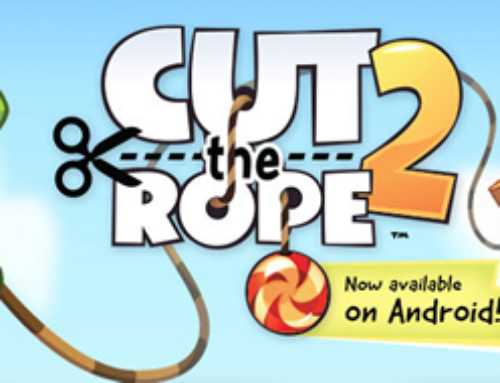Overview
There’s a saying in my country that basically says the most important thing in feeling better is being surrounded by nice people, not by living in a nice place. It’s the people, not the place that make a good impression on you when you visit something, be it a local pub or a select restaurant. Sure, other things influence you (i.e. food, drinks, prices), but people are those that create a good atmosphere (or a bad one), particularly for pubs. Let’s face it, if you’re married and want to take your wife to a nice place, you’re interested in visiting one that has mostly couples and it’s not noisy. If you have kids too, the profile of the crowd you want to hang out with changes as well (and you can forget about a non-noisy place). But if you’re single most likely you want a place where you can find other single ladies, preferably hot (shallow of me to say this, but it’s true).
Whenever you select a location either by yourself, with your family or with your friends, most likely you take into consideration the crowd there too if you’ve been there before. But if you like to discover new fun (or sober, depending on your wish) establishments it would be encouraging for you to find out from other people how is the crowd there. There’s ‘Yelp’ showing your reviews for that particular place, but those reviewers will rate the establishment and not the crowd in it. Luckily, ‘CheckTheCrowd’ is an app for Android that will show you reviews for the crowd in an establishment, not the other way around.
The app
This app offers an interesting approach to sharing reviews online about a particular establishment. It will let you rate the crowd that’s visiting the place, not the food/drinks/service like other online review services. Based on the principle that having a good time means being surrounded by people that you enjoy being with, CheckTheCrowd will let anyone with an account to rate the crowd in nightclubs, bars, restaurants, cafes and any other establishment that’s in or outside your area.
Let’s face it, we’re humans and most of the times we interact with other people we basically evaluate them to see if it’s someone we like or not. It’s not uncommon for men to place imaginary ratings in their heads on how hot a girl is and I believe women do those kind of things too. For families with kids the rating system is different, as they try to find other families that not only they like, but also the kids like each other. Might be that CheckTheCrowd isn’t targeted directly for families, but still it’s something you can use when wanting to check a new place.
CheckTheCrowd has a ‘live report’ system that lets you rate people based on how attractive you find them right on the spot. You can give them a score from 1 to 10 based on your own opinion. Other people interested in checking the crowd for that establishment can search for it and see the average rating and reports regarding the crowd. Here’s the main features of CheckTheCrowd:
- Search. When you first start the app you’ll be prompted to create an account with their online service or connect your Facebook account. Once you have created an account (and it is as easy as providing your email address), you are ready to start sharing your reviews. The dashboard you see will show you a map with marked locations for establishments all over the world that have been already added. You can tap on the search button to look for a particular place, or refine your search by using the ‘search nearby’ option to only display those close to you. If a particular place is not already showing up, you can add it yourself by providing a few details (location being the most important one).
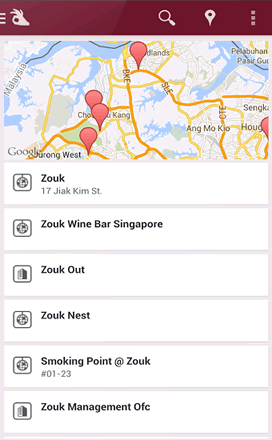
List of establishments on the map you can search for
- Crowd profiles. The core of the app surrounds the crowd profiles in an establishment. Once you tap on an establishment you can see its profile having a small thumbnail and next to it an average score for the crowd in it based on a number of reports (reviews) and spots. For each establishment you’ll be able to see which user rated it and what other comments they shared. Expert opinions are shown first (experts have a large number of reports) and for each you’ll see what their interests are to understand their rating better (i.e. if they like girls, what age ranges, …).
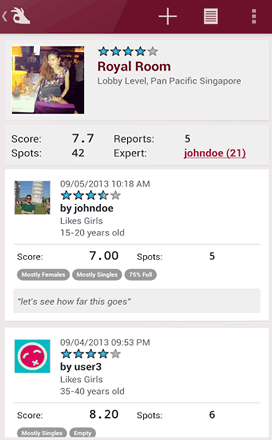
Crowd profile for an establishment
- Crowd stats. For an establishment, aside the regular profile you also see advanced statistics. These include the crowd types with graph bars showing the percentage of families, friends, singles, couples or mixed. Next you’ll see the gender diversity graphs with percentages of male/female participants. Last statistic shows how full the place was.
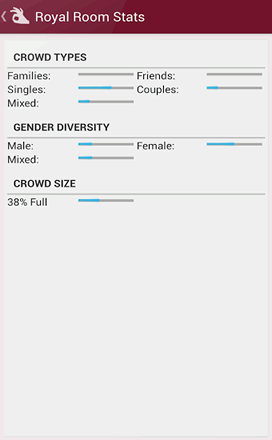
Advanced crowd statistics
- Your profile. Aside establishment profiles there’s also regular user profiles, the ones you’re familiar with from other social networks. Aside your photo, the profile will also show your name, what are your interests regarding crowds (i.e. you like girls, age range) and when you joined the service. Your profile will also show the average score based on the reports you’ve given thus far, the number of reports, spots and for which establishments you’re an expert at. Finally, your profile will show the actual reports you’ve done so far.
- Add crowd reports. It wouldn’t be of any fun if you couldn’t rate the crowd in an establishment you’ve visited. You can also consider this as helping others decide if this place is something they want to visit or not. It’s your way of giving back. Adding a report is very simple, you just tap on an establishment and you’ll be able to rate the crowd (up to a score of 10) as well as add your own comment if you have something to say.

Add your own crowd report
- Foursquare integration. If you’re already using Foursquare, you’ll be happy to know that CheckTheCrowd uses it as the location provider. Thus all the establishments that are already on Foursquare will show in the app as well and you can now check their crowd too.
- Options. The app doesn’t have a lot of options, just the essentials. Thus when you type on the menu you’ll see the Map first (which is also the default screen) followed by 3 types of reports: the list of the latest reports, the list of the popular places and a list of the top users. This is where the logout button is too, so if you want to exit the app that’s how you do it.
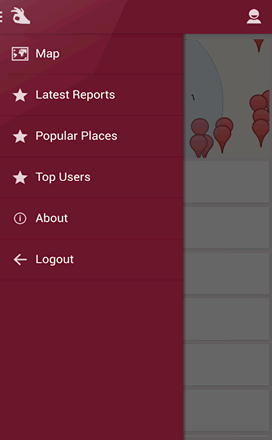
CheckTheCrowd options menu
Conclusion
CheckTheCrowd is a social network for sharing crowd ratings instead of regular reviews regarding the food/drinks or service. It’s driven by a community and targeted for those that appreciate more the people than the place. The app is free so you can create your own account and start sharing your crowd reviews, a thing which you can do via their online website too at https://checkthecrowd.com
If you want to use the app from your mobile phone you can get it directly from Google Play: Download CheckTheCrowd.

Name: CheckTheCrowd
Developer: Jan Amoyo
Size: 2.5Mb
Package: com.checkthecrowd.apk
Version: 2.3.0
Last update: September 12, 2013
Price: Free