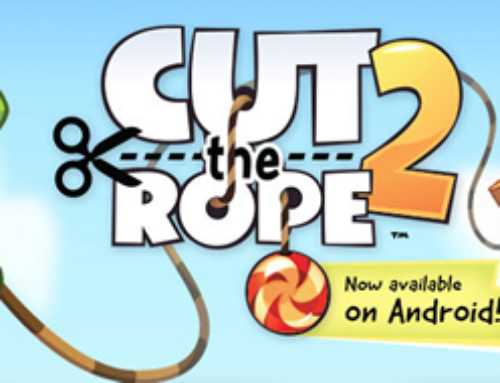Overview
‘Back to the Future’ was one of those movies that you know you’ll never forget. I’ve watched the trilogy countless times and there is one scene that helped me on becoming a calmer driver. In part 3 there’s a scene where Marty gets a new truck and at an intersection he meets Needles, a guy that challenges him to a race or otherwise he’s a ‘coward’. Marty has a temper whenever he’s called a coward so he starts accelerating his truck too in wait of the green light. He’s ready to race and right when the light turns green, he puts the car in reverse and goes in the other direction. If he would’ve went along in the race, he would’ve been involved in a crash and paralyzed as presented earlier in the movie. Below is the scene to better visualize the situation:
Marty’s action inspires me everytime I get in a driving situation where I’m feeling very aggressive, either because another driver is doing something wrong or maybe just because I’m in a bad mood. In any case, that scene reminds me that being aggressive and driving recklessly doesn’t solve anything, it just puts me and my family in danger.
The National Highway Traffic Safety Administration (NHTSA) defines aggressive driving as that type of operating a vehicle in a manner that endangers (or gets close to endangering) other persons or property. While this is highly technical, examples are when someone is changing lanes without a signal cutting you off, or when they tailgate your car, or when they simply drive too fast for that traffic.
Almost 20,000 car crashes occur in the US every day, up to 7 million per year. That’s a huge number and remember this is only in the US. What’s even more troubling is the fact that a substantial number of these accidents are caused by aggressive driving. About ⅔ of all the fatalities from car crashes are caused by actions such as speeding way above limit, tailgating, improper use of signaling, running red lights and so on.
Since the number of drivers is increasing exponentially every year, the roads become more crowded and that’s when temper has its way. It’s no shame in admitting that you’ve been the subject of a bad temper when driving, but it’s important to recognize this behavior in the future and try to avoid it. There are quite some solutions, and it all sums up to caring for your life more than showing another driver a specific finger. Here are some tips that will make you a better driver and also help you get calmer when you’re close to the tipping point:
- No tailgating. Don’t get very close to the car in front of you and accelerate/brake or switch lights on/off to ‘get him out of your way’. Wait behind that car, it’s driving slower for a reason, even if you don’t see it clearly. In the opposite direction, if you’re being ‘tailgated’, don’t tap your brakes suddenly as it’s a hostile action that might result in an accident.
- Don’t park like an a**. Don’t occupy more than a parking space nor park in the handicapped zone just because there’s an empty space there. Think of it this way, if you take their place, would you like to take their handicap as well?
- Provocation. Don’t provoke other drivers by making certain gestures, yelling, press continuously on the horn, switching lights on/off continuously and so on. You might provoke the wrong person and things can escalate to the point where your life is in danger. My favorite way of avoiding provocation is never looking at an angry driver that wants to ‘tell or show’ me something. If I sense they’re nervous I simply avoid eye contact.
- Relaxing music. Always have some background music in your car, but music that relaxes you (i.e. not ‘death metal’).
- Distract yourself. If you get to that point where you feel you’re getting angry and aggressive, create a distraction. Either count to 10/20/30 while breathing deeply, or turn on the radio and even engage in discussions with others in the car. The breathing/counting technique helps me too, I even throw a smile to force me into thinking at something nice.
- Report aggressors. Driving aggressively is an offense in many countries and can be reported to the police. If you’ve seen such a driver and you think it endangers others, you can report him to the police
Driving is a social activity, it’s like a huge domino game just that in this one the pieces shouldn’t touch. When you press the brakes, the one behind you does so, the one behind him too and so on. So if it’s a social activity, shoudn’t there be a social network for it too? HiCarPlate is a newly released Android app that tries to fill in that gap, creating a social network for cars. Well, more for the people behind the cars but you get the point.
Design & Functionality
HiCarPlate tries to solve a recurrent problem for drivers, the need to communicate verbally with other drivers without rolling the window and screaming, without blocking their way and giving them a piece of your mind, without showing different signs. EM-HD, the Spanish developer of HiCarPlate, is trying to create a database of drivers where each is recognized by their car’s plate number. Think about this, 99.9% of the time spent in traffic you only see and maybe recognize car plates. Wouldn’t it be great to be able to talk to another driver that you only know the plate for? Maybe if you ask him why he cut you off or did something wrong you’ll find that he didn’t realize he did it this way and maybe get an apology. Or if you get that while you want to drive off the parking your car is blocked by another, wouldn’t it be nice to start a chat with its owner just by knowing the car plate? Or if you see that a car has its lights on or windows opened, wouldn’t it be fair to send a message to their owner and letting them know?
HiCarPlate tries to do all that, to allow you to communicate with other drivers just by knowing their car plate. It will let you and others register in its database and use your car plate number as the default profile name. Aside that, it also includes a ‘Find my car’ function where you can see on a map where your car was parked and what’s the distance to it. Here’s how HiCarPlate works and what its most important features are:
- Register. The first step after starting HiCarPlate is to register for an account. You’ll need to provide an email, password, choose whether you’re a driver or pedestrian, select a country/city and if you have a car add your car plate.
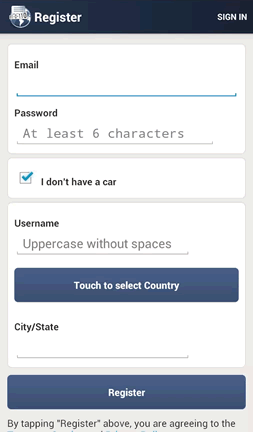
Registering on HiCarPlate
- Chat. After your account is set up you can see the app’s dashboard. It’s a very simple interface and you have Chat and Map buttons in the top-right corner of the screen. If you tap on Chat you’ll be able to enter a car plate and start chatting with its owner (if he previously registered via HiCarPlate).
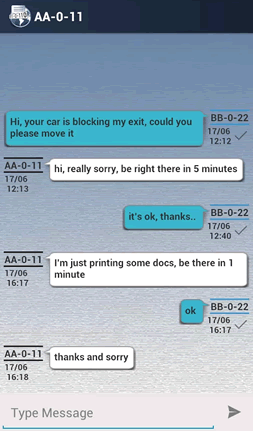
Chatting with other car owners
- History. If you’ve had previous chats with other car owners, those will show up in a time-descending listing. You can start new chats with the same car plate owner or do additional actions such as: Delete Chat (removes the stored conversation), Block Plate (you can block another user to avoid receiving further chats from him), Set Alias (you can associate aliases instead of typing car plate numbers), Copy Plate and Report Abuse (you can report an user for bad language/behavior).
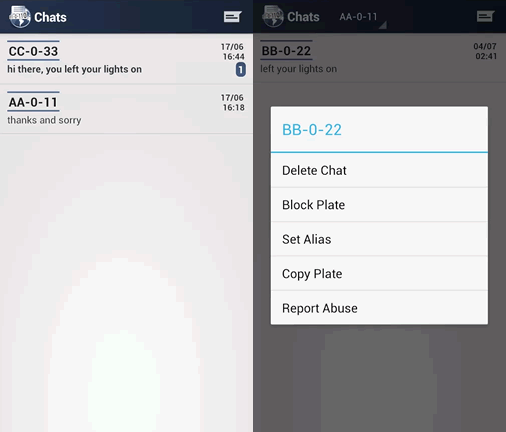
Chat history and available actions
- Profile. Each user will have a profile associated and you can enter that to edit your car plate number, country/city and you can also add an extra plate number in case you have more than one car. From the Profile window you can also sign out of this service and even delete your account if needed.
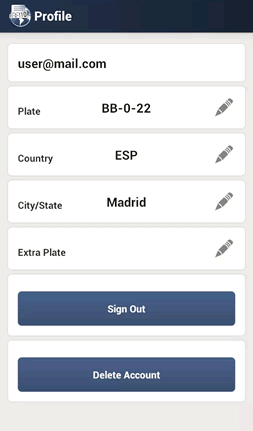
Editing your profile on HiCarPlate
- Dude, where’s my car. HiCarPlate has a ‘find my car’ option as well, for those unfortunate moments when you either forget where you parked your car in a large mall parking lot or when the next day after a really bad hangover you don’t even remember your own name correctly. The way this feature works is that you have to tap on the Map button (second one in the top-right corner) and either have a GPS position recorded for where you are right then or simply add your car’s position manually on the map. This uses the map service provide through Google Play Services so I’ve found the GPS tracking to be very accurate. However, since GPS consumes your battery, it might be useful sometimes to just enter the location manually.
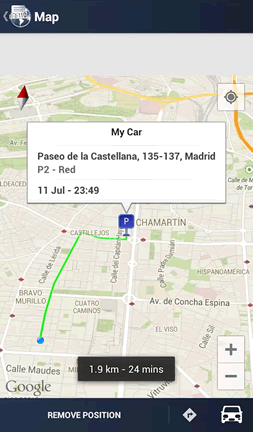
Find my car option
- Parking ticket reminder. With HiCarPlate you can set a parking ticket expiration reminder. Thus, when you’re going for a shopping spree you can fire up the app and enter in there the time when you punched in the ticket and set a reminder 5 minutes (or more) before the ticket expires. It might save you a fine or even having your car towed this way.
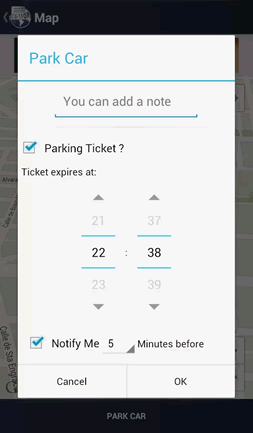
Parking ticket reminder.
Conclusion
The ‘find my car’ and ‘parking ticket reminder’ features are always useful for a driver, but the feature that can be of most use is the possibility to communicate to other drivers based on their car plate. However to be really useful in this direction it needs to have a huge database of car plate numbers – this can happen only if enough users register their own cars as I doubt this information is freely available to anyone (i.e. knowing a driver by its car plate).
HiCarPlate is free and only shows some unobtrusive ads at the bottom of the screen, so if you’re in search for an app that does what was presented above, you can get more details about it from the website of the developer or download it directly via Google Play: Download HiCarPlate.

Name: HiCarPlate
Developer: EM-HD
Size: 2.3Mb
Package: com.emhd.hicarplate.apk
Version: 0.9.5.1
Last update: July 15, 2013
Price: Free