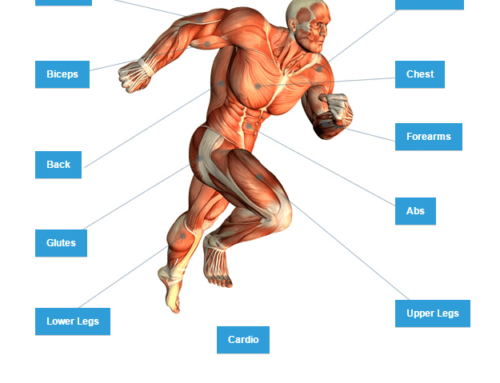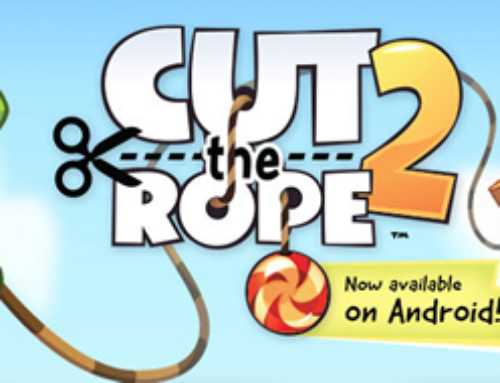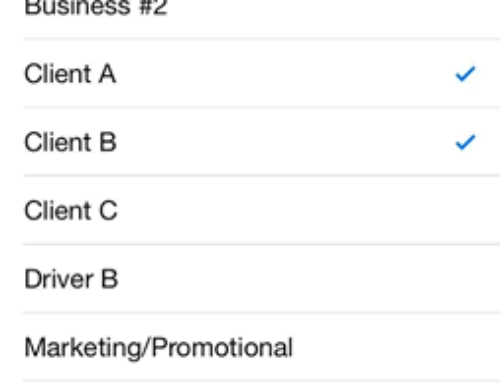The National Heart, Lung and Blood Institute (US) releases statistics based on the studies they perform on all deaths that occur in the US. For 2010, their statistic says that 32% of all deaths were caused by cardiovascular diseases, with heart disease being the leading cause of death.
The main factor for heart disease is obesity which is caused by what, when and how you eat (and obesity causes more than heart disease, as it’s a factor for high blood pressure, type 2 diabetes, gallstones, breathing problems, and certain cancers). It’s the no. 1 factor in developed countries and you can easily assess how close to being overweight or obese you are by calculating your BMI (body-mass index) – the institute mentioned above provides a calculator online here. If your BMI is over 30, you are considered obese and you face great health risks.
The graphic below shows how problematic obesity is by country, with percentages between ~8% and over 30% of the total population facing the risks of obesity (excluding Japan and Korea):
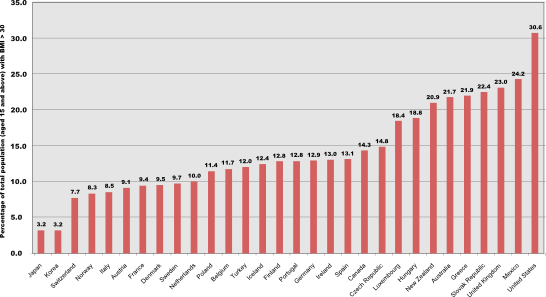
Obesity by country
If you’ve ever been to a doctor due to problems caused by your weight (I’m the lucky “owner” of a high LDL cholesterol too so I know what that means), one the first suggestion on losing weight he gave you (or should’ve at least) is to start a food diary. I was reluctant at first on keeping a diary of what I eat because I thought I knew what I was doing, but proved to be an eye-opener. Keeping a record of what you eat will help you be aware of your eating habits and reveal the problematic food/beverages.
It will help you set up goals and keep them by noticing what bad habits you can give up (i.e. eating in front of your computer) and offer you a timeline of what you’ve changed and how far you’ve progressed, thus motivating you to continue.
You see, your brain has an enemy within when it comes to eating, as our inner “lizard brains” tell us over and over to eat sugar and fats, as it did thousand of years ago when we didn’t have food available as we have now. A food diary will help you replace the bad habits created by that part of our brain.
Food Planner for Android is an app that allows you to create a food diary and goes well beyond that by helping you manage all the aspects of food planning, from making an inventory of what food you have in the house, to adding recipes, buying groceries and finally planning your meals. While my previous introduction basically said food planning is a necessity for overweight/obese persons, it’s something that everyone should do no matter how much you weigh. With Food Planner you are able to stick to your goals (now’s your chance to stick to that Paleo diet), save time (knowing what you will eat and exactly what you have to buy to cook those meals) and essentially save money (you only buy what you need and have an inventory to keep track of what you already have).
Once installed you’ll see that Food Planner has a dashboard with 6 main areas:
- Planned Meals. The core feature of Food Planner as it will allow you to schedule in advance your meals. You get a weekly calendar and by tapping on a particular day you are able to add one of the 4 meal types (by default only 4 are added, you can include additional meal types in preferences): breakfast, lunch, snacks and dinner. Once a meal is added and shows up in the planned meals’ list, you are able to tap on it and do various interesting actions, such as: scale the associated recipe, add all the ingredients for the associated recipe(s) to the grocery list or copy/move the planned meal to another day. Planned meals can be shared via email/text, or synchronized with the online service (and subsequently to your other devices). The best of the synchronization feature is the fact that you can sync the planned meals with your Google Calendar, thus you’ll see in there what meals you’ll have by day.
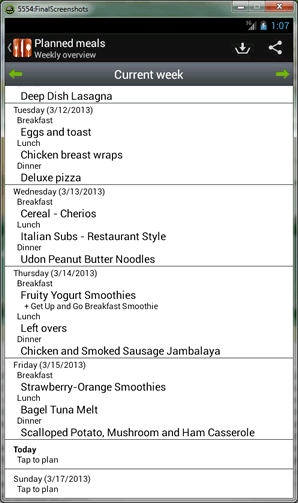
How to add Planned Meals in Food Planner.
- Recipes. Food Planner can be used as a recipe organizer too. For each of your meals you can add your own recipe or you get the option to import recipes from other online sources (extensive list of recipe sites are accessible from the app) and from downloaded cookbooks (which you get via the FP Store). Each recipe has a list of ingredients (which you can tap to interact with the list of groceries), instructions and tags. Recipes can be sorted and you can also use the search option to find a particular one you’re interested in (assuming your recipes list grows, you’ll find search very useful).
Manage Recipes in Food Planner.
- Groceries. Food Planner doesn’t limit to planning your meals, it will also help you with your groceries. No more “Honey, remember the milk” when going shopping, with this app you can create your list of groceries to know exactly what you need for your planned meals. You can add manually items to your list (either through the app or via the online version) with or without pricing and additional details (size/quantity). If that sounds tedious, it provides a barcode scanner and the only thing to do is scan an item you want added to the list of groceries. Even more, it integrates tightly with the Recipes for your planned meals, as from a recipe you can add the ingredients directly in the grocery list. From the list of groceries, a simple tap will remove the specific item.
Manage the grocery list in Food Planner.
- Inventory. Did it ever happened to you to find something in your fridge that was way past its expiration date? The Inventory section of Food Planner helps you avoid that, by letting you keep track of what food you have stored in your freezer, drawer or cellar. It allows you to manually add items, or you can use the integrated barcode reader to scan the products.
- My meal plans. One of the new features in version 4.2, this allows you to manage your own meal plans. Whenever you download a cookbook from FP Store, it will be added in your meal plans’ list. Furthermore, any planned meals you create can be saved in here as a full meal plan (basically allowing you to group various planned meals in a single meal plan).
- FoodPlanner store. The integrated store is an addition in version 4.2 of Food Planner and it will let you get entire cookbooks. Since it is a recent addition there are only a few available cookbooks, but there will be many more added as they are partnering with chefs to include those. What you can do in here is basically select a cookbook (i.e. Victoria Day Meal Plan, one that celebrates Canada and the queen) and download it in Food Planner. It will import everything in there, the recipes and meal plans. The Victoria Day meal plan for instance includes 8 different recipes for breakfast, lunch, snack and dinner. There are others to choose from, such as the Mexican Madness (title says it all), Fruity Smoothielicious or various Paleo plan cookbooks.
With Food Planner you don’t get a single app, you actually get a 5-in-1 app: food diary, recipe organizer, grocery app, inventory app and task organizer. It’s free to use however if you want to remove the ads you can purchase the Pro version (as a pro user you get the ads removed from the online web-app as well). You can fine-tune Food Planner by visiting its Preferences section, where you can:
- Define sharing/backup. You can setup sharing by creating an account with their online web-app and from there all your devices can get the same data. The synchronization frequency can be increased (faster grocery sync) or paused if needed.
- Change plan lists. Additional meal types can be added and you can also fiddle with the week-days / tags associations (you can have required tags for a particular day). Lists can also be set to start on a particular day.
- Modify grocery list details. You can enable/disable the option to ask for price when an item is added in groceries, define type of sorting (for active or crossed off items), choose to clear the comment on cross-off and even manage the barcodes.
- Miscellaneous. Other settings allow you to change the theme of the app (2 schemes, light and dark), choose to run in full screen and upgrade to the Pro edition.
You can get the app from Google Play and start taking control of your meals: Download Food Planner