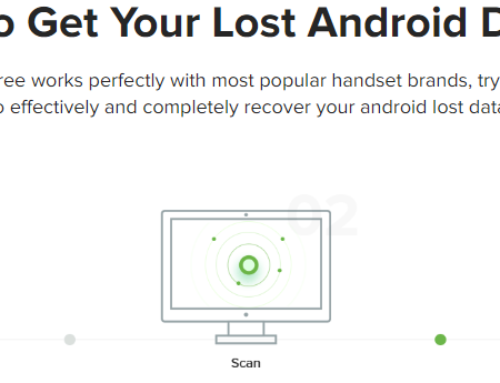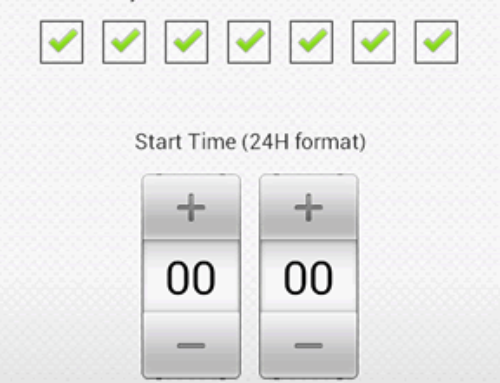MMGuardian Tablet Security is an adapted version of MMGuardian (the parental control app we’ve reviewed last week) for tablets. While some of the features remain the same, this is a different app as it targets devices with larger screens (and MMGuardian fits beautifully on an Asus Transformer tablet) that don’t include call functionality, thus only three main features are available for now:
- Time Locks. If your child has access to the tablet all day, chances are he’s going to waste a lot of time on it. That’s why instead of just telling him each time to put the tablet down and do some homework (or go to sleep), you can set with MMGuardian TS device lock times. You select which days the lock-down to occur (every day, weekdays, week-ends or just custom days), choose the start and end time and that’s it. Your child will see only the option to enter an administrator password to unlock the device. If you have chosen a good enough password (not his birth date!), there’s no way getting around that. This feature is especially useful as it can be adapted around your child’s schedule: locked when they’re supposed to go to sleep, locked when they’re supposed to do their homework. If I’d add something to an wishlist it would be the possibility to lock the device after X hours of continuous usage.
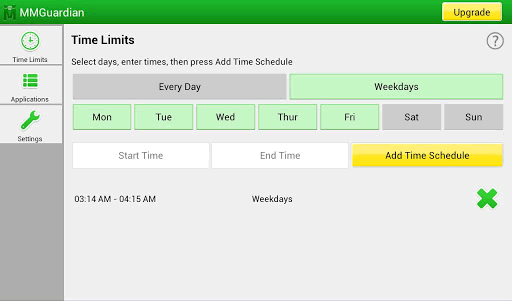
MMGuardian time limits
- Application Control. Sometimes the time locks set by themselves don’t help you too much. Because even when they’re using the tablet, maybe you want them to play less bubble games and more educational ones, so you’d block the waste timers and allow only the educational ones. You’ll receive a notification (email alert in this case) when a new app is installed to decide what to do with it. This is my favorite feature, as it could help you modify your child’s habits when using the tablet. Our brain creates habits that have a natural tendency to follow the path of the minimum resistance. Your child will have even stronger habits like these, so 99% of the time they’ll choose to open and play a game instead of opening and learning something. But if you don’t give them the possibility to select a game by allowing only the educational apps, new habits will form and they’ll only use the edu ones.Tablets can be powerful learning tools for those that have the right habits formed. Don’t get tricked into believing that tablets are only waste-timers, when used properly they can replace a lot of conventional learning methods (that’s one of the reasons Steve Jobs was lobbying the idea of having tablets in schools). Closing the parentheses, the Application Control feature lets you select which apps to be blocked between which times and get notifications when new ones are installed. Google Play’s dark side is full of adult apps and games, something you wouldn’t want your child to be exposed to.
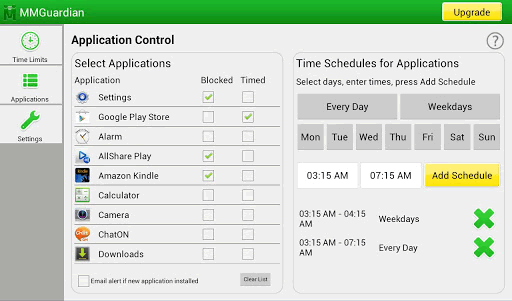
MMGuardian application control
- Uninstall Protection. As with the smartphone app, MMGuardian TS has uninstall protection enabled. This means that no matter how hard you try, you cannot uninstall it once the protection is on and you’ve set your administrator password to be strong enough. Factory resets won’t help, installing other apps that manage uninstallations won’t work and so on. The only thing that will work is your password.
A couple of months back my wife and I witnessed how our 2.5 years old son woke up, took the tablet under his arm, got his potty and stood on it while opening the tablet and starting his favorite numbering puzzle. We have only educational apps/games installed on the tablet and everytime he uses the tablet he learns something. That’s how now he knows how to count from 1 to 10 (in English, even that’s not his primary language) as his brain managed to create a useful habit. Do the same with your children and try creating new habits that overtake old ones.
MMGuardian Tablet Security can help you with that, by forcing them into using only the apps you give them access to. And given that there are a plethora of educational/learning apps and games your only task is to find the ones that suit his or hers age. You can get the tablet version of MMGuardian directly from their dedicated website (which is also a lesson on how a responsive website should be, just start dragging the corners of your browser to see) http://www.mparenting.com/tablet.html or from Google Play: MMGuardian Tablet Security
Paul Grossinger agreed to share with us some key details on future developments for MMGuardian, in an interview that would be a pity to miss so head on to read the full details below:
Q: Can you tell our readers in a few words the main differences between MMGuardian Tablet Security and the smartphone version?
A: MMGuardian Tablet Security is optimized for tablet users. The user interface is built for a larger screen and everything is designed for touch screen tablet usage. The feature set is also limited to solving the three most common issues found on tablet: preventing tablet overuse (through time limits and scheduling), preventing purchases, and preventing the use of dangerous applications or websites. The price of the Tablet version is cheaper than the smartphone version as well: $9.99 versus $24.99.
Q: Do you plan on integrating services that give parents details of the possible threats for their children (i.e. integrating National Sex Offender Registry data where available)?
A: MMGuardian Tablet Security 2.0, which is due out in Fall 2013, may integrate threat notifications.
Q: Have you received any success stories from parents that use your services and averted a crisis by using MMGuardian?
A: Yes, in July a user notified us that they used MMGuardian to find and save their teen after he was hit by a drunk driver. The story is on our Google Play page for anyone who wants to see it.
Q: Android tablets have yet to overtake the iOS tablets (maybe this year :) ), thus MMGuardian Tablet Security for iOS would have a huge market, is there a plan on releasing such a version?
A: Yes, MMGuardian will be available on iOS in 2014.
Q: I know we’re already sliding in the antivirus field, but do you have any plans to include Web shielding, for instance blocking particular websites or ads?
A: We are looking into potential integration of web-shielding and web-filtering programs for our MMGuardian 2.0 release.
Q: I know the key point in MMGuardian’s protection is parents choosing a good password, will you “force” them into defining strong passwords?
A: No, parents have to behave responsibly.
Q: Any best practices for parents on how to use MMGuardian to protect their kids?
A: Yes, we encourage parents to limit their use of the lock feature, as this creates the most potential acrimony between children and parents. All other MMGuardian features function in the background.
Q: Are there any known incompatibilities with certain tablets that you’re collaborating with their manufacturers to fix?
A: No.
Q: Since location features are included both in the tablet and smartphone app, will MMGuardian Family Locator be retired? Or is there a large enough niche to keep it doing just that?
A: We continue to use MMGuardian Family Locator as an advance tester for new features and ideas, which is a strong reason to keep supporting it.
Q: Do you plan on extending beyond the mobile market (i.e. netbooks, laptops, desktops)?
A: Not yet, but who knows? If there is demand, we will be there.